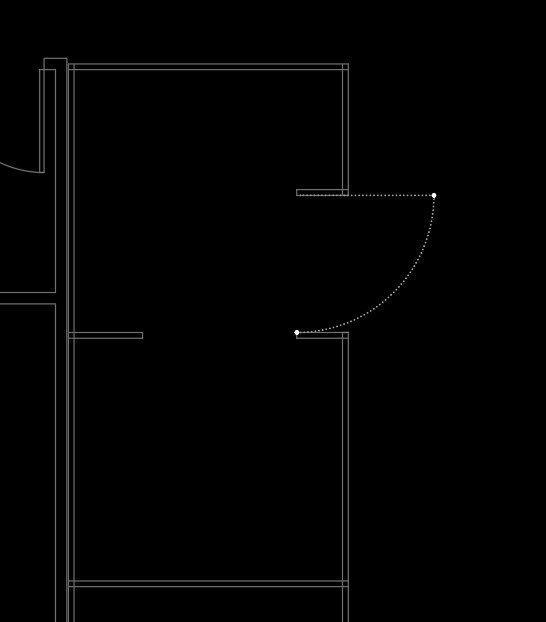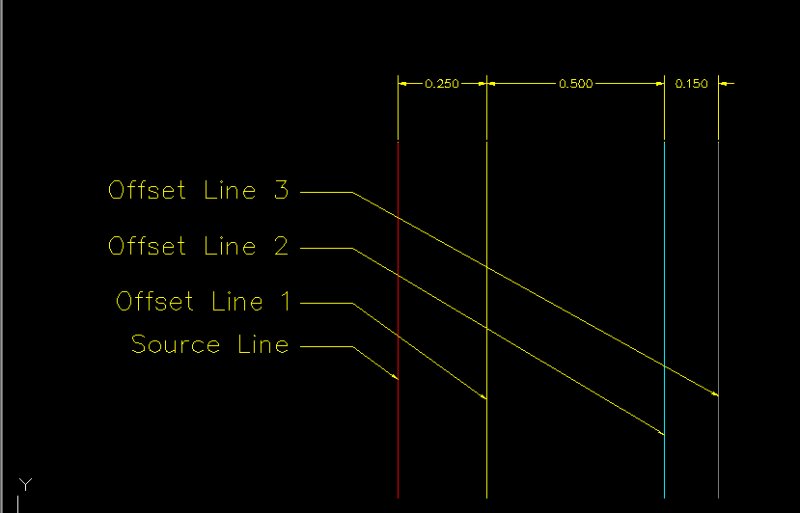Search the Community
Showing results for tags 'distance'.
-
Distance Command Leaves Arc Shaped Residue
"Mitch" posted a topic in AutoCAD 2D Drafting, Object Properties & Interface
Lately, maybe about a year, I've noticed a residue of an arc shape (perpendicular to first and second point within distance command). I tried Regen, Regen All and Redraw. Any of them clears up the arc residue for some and not others. Anyone seeing this arc image will think there's a door placed ther... -
Polyline between last and next first point
Tanookh Momin posted a topic in AutoLISP, Visual LISP & DCL
Hello everyone. I created this lisp with the help of chatgpt I need your help to complete this. I've attached a CAD file for your reference as what I'm looking for. I have some idea in my mind but I don't know how to execute that. 1. required distance between last...- 3 replies
-
- last point
- next point
-
(and 2 more)
Tagged with:
-
Export information 3DPolyLine To Chainage And Elevation
sanju2323 posted a topic in AutoLISP, Visual LISP & DCL
I Want Required lisp Export Data of 3DPolyLine To CSV "Chainage" And "Elevation" This lisp Proposed use for Cross Section. -
lets say i have two circles apart 1000mm now i need to adjust the distance to 700mm what should i do without deleting any one object?
-
Generate Lot/Polygon Data to table Help. Mr. Lee, pBe, BIGAL. Need help once more.
makimaki posted a topic in AutoLISP, Visual LISP & DCL
I have an attached dwg here. I want a list routine that will extract the lot's (from mother lot to sublots) bearings and distances just like in the dwg. The tables will be inserted one by one like mother lot first, then sublot-a then sublot-b and so on. (also the bearings and distances from the refe... -
Hi guys, Long time ago ,I have written this lisp routine, This routine inputs a reference points coordinates, elevation and distance values from screen. It calculates several new points elevation and distance values and writes their elevation and distance values on screen. Can anyone help me c...
-
Longest/Closest Distance Between Two Objects
toxicsquall posted a topic in AutoLISP, Visual LISP & DCL
Hello, I have this Lisp MD (Closest Distance Between Two Objects).lsp that can show me what is the shortest distance between two objects. If you type MD it shows the distance value and if you type MDL, it draws a line between them on the closest point distance. It can be useful for you if you need....- 3 replies
-
- distance between 2 points
- distance
- (and 2 more)
-
I have a polyline, which is made of lines and arcs. One or more arc could have radius smaller than offset distance (offset direction to inside of arc). Basically autacad says "Cannot offset that object". In this case i must xplode polyline and offset other part of polyline without the problematic ar...
-
Good afternoon, I need to delete all points between 0 cm and 15 cm spacing. If I can use an object as a base or a layer it will be even better. With OVERKILL command it deletes randomly objects that only are overlapping. Is there any lisp that can make this?
-
I have a colleague using AutoCAD 2016. When he tries to draw a line using direct distance entry it sometimes works and sometimes does not. It is very erratic. It seems to not work more often when he is drawing the line off of another object. Anyone know what's going on here? Thanks.
-
Hi, hello everyone. i am new to autolisp. i need a routine that can calculate distance between two points and write it down to active cell of active workbook. (wherever selected in excel). Is it possible? will be very helpful to me. Thanks
-
Hi Everyone, Just wondering if anyone knows of a good lsp routine for doing the following, or if anyone knows how to do this with built in capabilities in AutoCAD 2015. Basically I want to annotate angles and distance for survey drafting so I can produce plans that look like this plan that I've...
-
Just like usual ran an existing and proposed ground profile for a standard road. In my base plan the SSD is 172.85' When I XREF the profile into another drawing the sight distance has changed to 2,490.22. I checked to make sure the scales are the same, they are. Any other ideas? I am really stumped...
-
Changing how units are entered
kizaerf posted a topic in AutoCAD 2D Drafting, Object Properties & Interface
When entering distances, I would type in for instance, 2'6 and CAD interprets that as being 2 feet and 6 inches by default. My question is, is there a way to set it so I can so I can enter 2-6 and get 2 feet 6 inches instead of using the ' tick mark sign? it's a lot easier and faster to do it with t... -
Hello, I have a Drawing in which I need to draw thousands of parallel lines (offset) on different distances. Is there anyway or Lisp Routine which can help me to Draw all the offsets at once for each line. see the screenshot below for reference. Thank You, Regards, Sidhu
-
Need Assistance getting distance from surveyed point to a surface
zabron05 posted a topic in Civil 3D & LDD
Hello, If you are looking at plan view, I have a bunch of points surveyed for blastholes: x x x x x x x x x x x x x x x x These points all vary in height. I have a surface created under hole collars representing the chemical conta... -
Hello guys, well i have a homework for the exams and i have no time, so i need your help. The question is, how i can measure the exact length of an arc (or a polyline) ? See the pic.
-
Maximum vertical distance between two polylines
radiman posted a topic in AutoLISP, Visual LISP & DCL
Is there any way to find out the Maximum vertical distance between two polylines?- 16 replies
-
- maximum vertical distance
- distance
-
(and 1 more)
Tagged with:
-
I'm using cad 2013 and my boss needs something that appears smaller as it fades into the distance. it has occurred to me that I've always looked past the fact that autocad makes everything the same size (i.e. any circle drawn at 90mm will look the same in front view no matter how far you space them...
-
Calculate distance between two points along polyline
nkeseci posted a topic in AutoLISP, Visual LISP & DCL
Hi, I need to calculate distance between two points along a polyline. These points may exist on different segments of the same polyline. Maybe there is a function, I couldn't find it. I'd be very grateful for your help. -
I have 2 lisp routines help draw bearing line and label them but i would have to do 2 command seperately so i am seeking someone help me combine them together. command 1 is to draw the bearing... ;Tip1741: BD.LSP Bearing/Distance lines (c)2001, Joon Hong $50 Bonus Winner...
-
If I click on an object, its nodes are highlighted. If I then click on a node (such as the end of a line), I can move that node. In this case, I drag it to the left and enter a distance (such as 1 foot), with ortho turned on. This should cause the point to move left exactly 1 foot. When I pres...
-
How to change the distance between array elements smarter?
khoshravan posted a topic in AutoCAD General
Attached file shows a book cabinet. After manipulating the depth (32 cm) for many times, still I haven't got the ideal depth. Manipulating the distance is time consuming and I am looking for a smarter way to do it. Changing the depth is cumbersome for me, as I act in the traditional way. Let s... -
I have two locations marked by steel stakes on my land that are also shown on a CAD drawing. The CAD drawing is two dimensional; however, contours are shown. I have physically measured distances between these two known points and numerous other locations that I wish to plot on the CAD drawing. I cou...
-

Locate a point on "Ellipse arc" to get chord of desired length
Ahankhah posted a topic in AutoLISP, Visual LISP & DCL
Hi everyone, is it possible to get a point on an "ellipse arc", in an specified distance to the start point of "ellipse arc"?- 15 replies