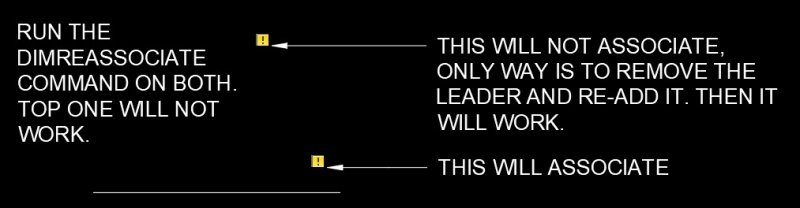Search the Community
Showing results for tags 'dimreassociate'.
-

MLEADERs (Some) will not reassociate. Drawing attached.
3dwannab posted a topic in AutoCAD Bugs, Error Messages & Quirks
-
Hi, I've tried to look into the differences between DIMS that need to be reassociated and actual associative DIMS. All I can see is that there are two pairs in the DXF 330 listing. Like the '(1 . "AcDbOsnapPointRef")' for example. I'm scratching my head and haven't found a way to do it. I've tried: (setq ss_1 (ssget (list (cons 0 "DIMENSION")(cons 102 "{ACAD_REACTORS")))) But that gets the DIMS that are still not ASSOC. That's probably just the got to do with the DIM style. I know I can use the DIMREASSOCIATE command followed by D but I be zooming in and out like a fiddlers elbow. ACAD doesn't seem to group them close to each other by doing this. Non-ASSOC DIM (-1 . <Entity name: 26849003940>) (0 . "DIMASSOC") (5 . "334A4") (102 . "{ACAD_REACTORS") (330 . <Entity name: 26849003830>) (102 . "}") (330 . <Entity name: 26849003830>) (100 . "AcDbDimAssoc") (330 . <Entity name: 26849003820>) (90 . 2) (70 . 1) (71 . 0) (1 . "AcDbOsnapPointRef") (72 . 1) (331 . <Entity name: 267c7f5bb40>) (331 . <Entity name: 2678711a950>) (73 . 2) (91 . 3) (301 . "32246") (301 . "2DE5D") (40 . 1.0) (10 0.0 0.0 2.0e+50) (75 . 0) ASSOC DIM (-1 . <Entity name: 26849003ad0>) (0 . "DIMASSOC") (5 . "334BD") (102 . "{ACAD_REACTORS") (330 . <Entity name: 26849003990>) (102 . "}") (330 . <Entity name: 26849003990>) (100 . "AcDbDimAssoc") (330 . <Entity name: 26849003980>) (90 . 3) (70 . 1) (71 . 0) (1 . "AcDbOsnapPointRef") (72 . 1) (331 . <Entity name: 267c7f5bb40>) (331 . <Entity name: 2678711a950>) (73 . 2) (91 . 3) (301 . "32246") (301 . "2DE5D") (40 . 1.0) (10 0.0 0.0 2.0e+50) (75 . 0) (1 . "AcDbOsnapPointRef") (72 . 1) (331 . <Entity name: 267c7f5bb40>) (331 . <Entity name: 2678711a950>) (73 . 2) (91 . 2) (301 . "32246") (301 . "2DE5D") (40 . 1.0) (10 0.0 0.0 2.0e+50) (75 . 0)
-

DIMREASSOCIATE command is not REGEN'ing the X point of the dim node.
3dwannab posted a topic in AutoCAD Bugs, Error Messages & Quirks
See gif. I'm after learning about the DIMREGEN command after pulling my hair out while dim'ing in PS with an xref'd model. SO, When I run the command DIMREASSOCIATE. The X to show the old pick point of the dim appears if it's currently in view. But if it's not it doesn't. Only if I right click and enter pan mode the X appears if it's on screen. Really frustrating because I don't want to redo them. The applicable vars set that I think would work: REGENMODE = 1 REGENAUTO = ON LAYOUTREGENCTL = 2 Using R23.0 (2019)-
- dimregen
- dimreassociate
-
(and 1 more)
Tagged with: