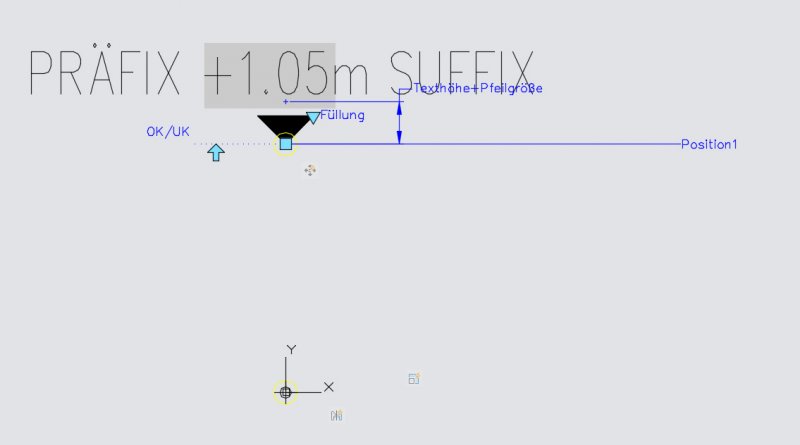Search the Community
Showing results for tags 'diesel'.
-
Update Field with Conditional Statement Referencing DWGPROPS
Kyler posted a topic in AutoCAD Drawing Management & Output
Hello, I have some title blocks and PO sheets that contain company information like address, phone, etc. However, in my company the CAD for all branches is done in one location, so this information will need to change depending on which branch the project is for. Right now we... -
diesel expression for dynamic level block
lstampfer posted a topic in AutoCAD Drawing Management & Output
Good morning everyone, I am currently working on a dynamic block to show the level of a point in a sectional drawing. As you see on the picture, the base of the block is placed on the zero level and the triangle with the value can be moved to any point of the drawing and retrieves the Y-Value... -
Link 2 attribute texts in a block
JDV posted a topic in The CUI, Hatches, Linetypes, Scripts & Macros
Hello I have no idea where to post this so I apoligize if this is the wrong forum, but I was wondering if the following was possible: the setup is that i have a series of blocks that have multiple attributes in them, meant to get them in a list through DATAEXTRACTION. However alot of these... -
Diesel and or advanced macro library
bmw1789 posted a topic in The CUI, Hatches, Linetypes, Scripts & Macros
Does anyone know of a place online I can go and there is an organized way of searching customized diesel macros and or macros that I can copy an place them in my autocad when I create a new command? For example..there are a lot of things I would like to search through and just evaluate whether...- 9 replies
-
- library
- efficiency
-
(and 3 more)
Tagged with:
-
block scale based on a setting within cad
drailed posted a topic in The CUI, Hatches, Linetypes, Scripts & Macros
I used to work at a company that had a command for inserting blocks and depending on some factor (i think ltscale) the block would come in the correct size. but if it was off the block would come in the wrong size. I think it was a lisp routine but now the main problem I am using 2013 LT, no lisp:...