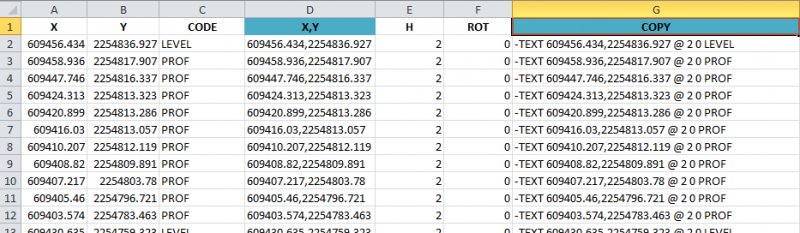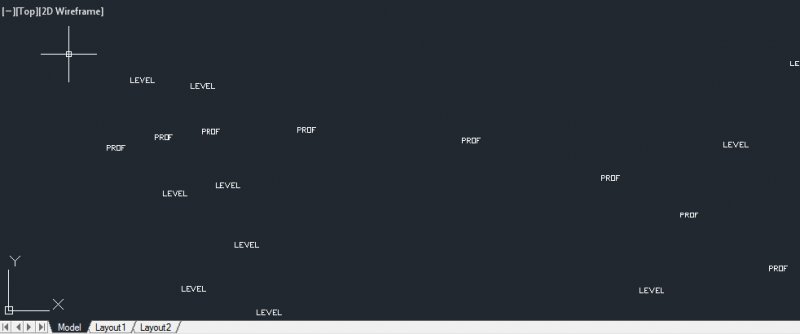Search the Community
Showing results for tags 'description'.
-
Hi, i'm want to import the code (or description) from csv file (X,Y,Code) on the coordinates of each point. I can do it in excel, but i'm looking for a easy way. The layer could be current, height 2, and rotation 0. I can change this properties later, so no problem about it....
- 3 replies
-
- csv file
- coordinates
-
(and 2 more)
Tagged with:
-
I am wondering if there is a way to update the description of an existing block. I notice that the associated hyperlink of a block can be updated via the Properties window, but I haven’t been able to find a location or command to update its description. I suppose the block could be exploded and...
-
Hello everyone, this is my first post here (though I have been reading these Forums for quite a while). When you create a new multiline style (or modify an existing one) you can set a "Description" text. That text can be seen when you do the following: "MLINE" "STyle" "?" What I wish to...