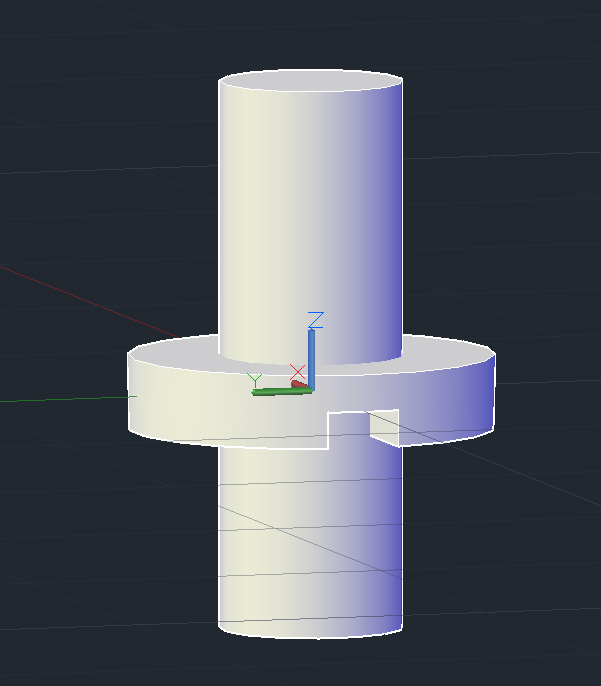Search the Community
Showing results for tags 'cylinder'.
-
Hello, my problem is that when i use the function: Dim z As Double Dim h As Double Dim c4(0 To 2) As Double z = Val(TextBox2.Text) / 2 h = Val(TextBox3.Text) c3(0) = 0#: c3(1) = 0#: c3(2) = 1# radius1 = z height1 = h Set psr = ThisDrawing.ModelSpace.AddCylinder(c3, radius...
-
Hi, everybody, fine? I have one project to do, and in this projec i need several plastic rings made with the torus function in random position within a hollow cylinder! i tried to do this with the array 3d but not success =/ can Anyone help me, please?! Thanks a lot
- 15 replies
-
Wohoo! I found an Autocad forum that can be useful to an amateur guy like me! (Welcome to me! ) The problem I have today is that the only thing i succeed with is to make a solid platform protruding OUT from the object when I am expecting a hole... My idea is accordingly to make a...
-
First timer here! I have a larger cylinder (a separation vessel) sitting on top of a smaller cylinder (the neck/base of the vessel) all sitting on top of another even shorter cylinder, the concrete skid/stand. I am trying to flare the bottom of the neck outwards to mimick how these vessels are w...
-
How to make holes on EXACT locations on a cylinder surface?
zmarcoz posted a topic in Autodesk Inventor
Assume I need to create a 3" dia, 10" length cylinder. On the cylinder surface (1.5" from the center line), I need to make three .1" dia holes perpendicular to the center axis. They are at 3", 7" and 9". I know how to draw a cylinder. I also know to use "work place" to create a virtual plane o... -
What do I do to turn wire framed solids into solids
cyter posted a topic in AutoCAD 3D Modelling & Rendering
Like when I draw a cylinder, instead of a solid cylinder I get two circles joined by two lines. How do I change this so that I get the solid?