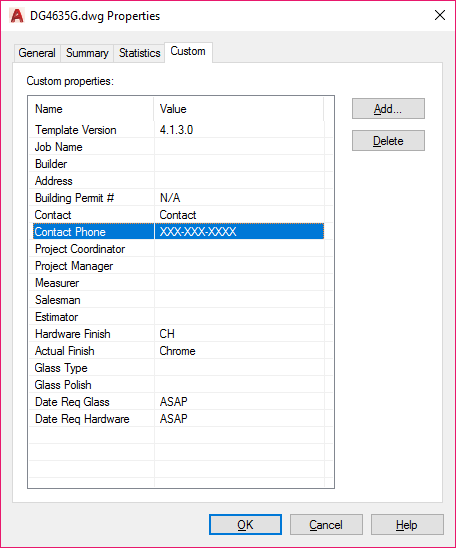Search the Community
Showing results for tags 'custom properties'.
-
Update Field with Conditional Statement Referencing DWGPROPS
Kyler posted a topic in AutoCAD Drawing Management & Output
Hello, I have some title blocks and PO sheets that contain company information like address, phone, etc. However, in my company the CAD for all branches is done in one location, so this information will need to change depending on which branch the project is for. Right now we... -
Hi, I'm new to AutoCAD. I have 700 drawings in AutoCAD. I have to enter "Checker" value in the drawing title block. For all the drawings, its the same value. How to I automate this? I don't want to open manually individual drawing and fill the value. Any macro available for this...
- 4 replies
-
- title block templates
- macro
-
(and 2 more)
Tagged with:
-
Hey guys, I use the custom tab in the DWG properties in all of my drawings to auto-fill fields on title blocks and some other things. There are about 17 custom values that are entered every time and I cannot figure out if there is a good way to quickly edit these without meticulously clicking on...
- 3 replies
-
- selected value
- drawing properties
-
(and 2 more)
Tagged with:
-
Dynamic blocks - Attributes to custom properties and viceversa
Gotrekk posted a topic in AutoLISP, Visual LISP & DCL
Hi there, I have many different blocks with different attributes and custom properties (rotation angle, position 1 X, position 1 Y, and so on). All of them have a perfect correspondence between attributes names and custom properties names. For example, if i have a block with custom properti...- 12 replies
-
- dynamic blocks
- custom properties
-
(and 2 more)
Tagged with:
-
Hey guys, I'm working on a piece of code where I need the lisp to look up a custom property that's set and extract it. The problem I am having is that we updated our templates within the last two years so this piece of code doesn't work properly with some of the older drawings we have. I...
- 3 replies
-
- automation error
- autolisp
-
(and 1 more)
Tagged with:
-
how can i import data from xml file to autocad custom properties?
ChirilaDan posted a topic in AutoLISP, Visual LISP & DCL
I need some lisp or vba app so that i can fill in autocad custom properties values from an xml file. I am setting up a dwt file to use fields based on that custom properties. Thanks -
Hello! I'm trying to find an intelligent way to reorganize the custom properties in my sheet set. Some are poorly named, others I suspect aren't even used. As far as I can tell, you can't rename a custom property; you have to create a new one, transfer the definitions throughout the sheet set...
- 2 replies
-
- fields
- custom properties
-
(and 1 more)
Tagged with: