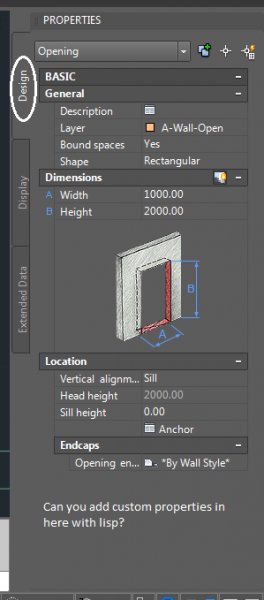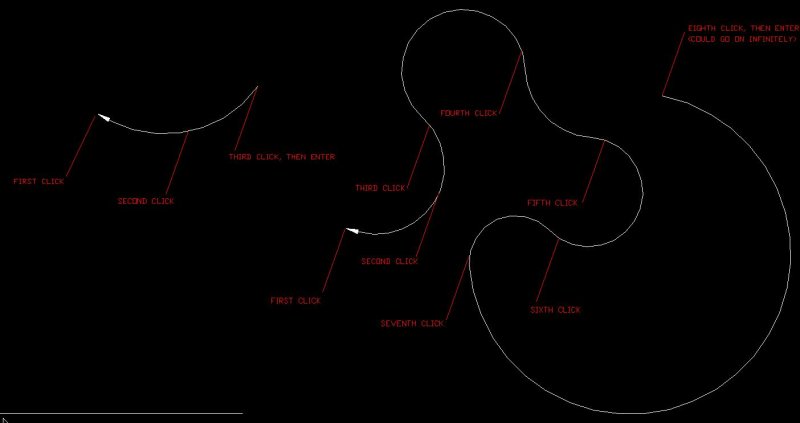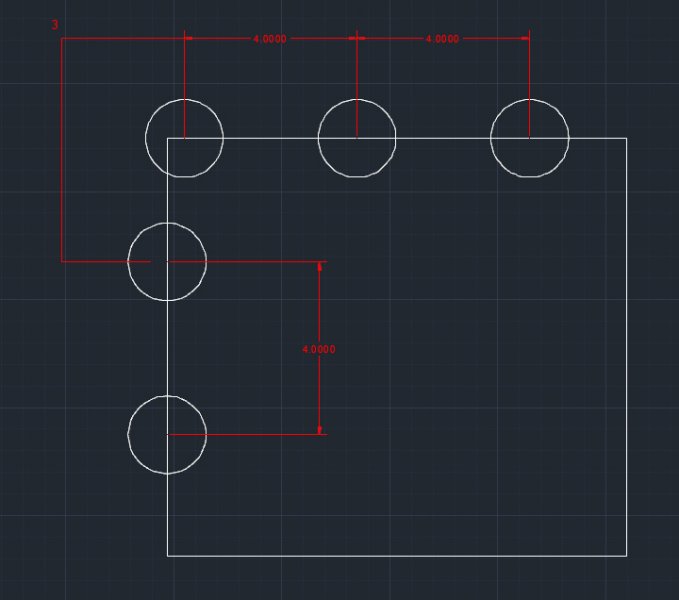Search the Community
Showing results for tags 'custom'.
-
Custom metric dimension with superscript decimals
Caracolalbino posted a topic in AutoCAD 2D Drafting, Object Properties & Interface
Hello everyone, I have one issue with dimension properties where I want to know if something can be done. We work with meters as units, and we make a lot of details so we've found a format that suits our needs but it means a lot of manual overrides. Basically, the dimensions are to be...- 7 replies
-
- 1
-

-
- dimensions
- autocad
-
(and 4 more)
Tagged with:
-
Hello people, is it possible to create custom paper size with autolisp, i found a lot of information how to select printer, paper, but i do not see anything for creating custom paper size.
-
Adding custom properties to objects in the design tab
micromachines posted a topic in AutoLISP, Visual LISP & DCL
Hi, I am running a version of autocad architecture with a plugin that adds some custom properties to AEC objects such as doors that can be viewed under the design tab of the property palette. I want to make a macro that changes these properties but I don't know how to access them via lisp. When I u... -
Good Afternoon, I am working on an issue at my company and I hope I can get some help. I work at a metal panel company and I was hoping that I could insert a table that will update due to panel dimensions. What I would really like to see is a table that can give me Length and Width as well...
-
Assign Integer/Double value to Dynamic Block Custom Property
JonHilll posted a topic in AutoLISP, Visual LISP & DCL
I am trying to link the actual value of the length property of a polyline with a custom property I've created in a dynamic block. Basically, I would like to be able to link the property line length with a call out block that contains the line's length as "Count" property (Dbl). I've created a custom... -
Drawing custom stairs using a spline
Wvisgauss posted a topic in AutoCAD 2D Drafting, Object Properties & Interface
Hello, I am attempting to draw a custom stairs using the spline command, but I've never used the spline command and my lines are not smooth. Does anyone have a tutorial that I can watch to make sure my line comes out nice and smooth ro a trick up their sleeve. Thanks William- 1 reply
-
- spline
- custom stairs
-
(and 2 more)
Tagged with:
-

Running Pline then executing a custom command in same lisp! Help!
tmelancon posted a topic in AutoLISP, Visual LISP & DCL
I have written a little small command to run revision cloud on last object (i.e. rectangle, pline, circle...etc) and it works fine but I was trying to figure out a way to run that custom command after drawing my rectangle or pline. Instead of having to type the shortcut immediately after, every time... -
I'm working in millimeters and whenever I use the AREA command I end up with a large number. I want to know if you can customize the AREA command somehow to show meters squared automatically.
-

how to make a Detail Component and ad it to the Detail Component Manager?
jrn posted a topic in Architecture & ADT
Hi I've tried to find som step by step guide on how to create content like a Metal Profiled Sheet Deck. I want to make a detail component showing a composite of 16mm Leweis Dovetailed Sheeting with cast concrete and possibly Pex tubes for floor heating. I want to make the details insertable... -
Set Custom paper size using DWG to PDF, VBA, AutoCAD
magnus2005 posted a topic in .NET, ObjectARX & VBA
Hello, I spend a lot of time to find idea how to set paper custom size. i.e. I have drawing, and I want to print it. Drawing in layout has 920mm x 875mm. My plotter has defined this size but I want to plot to PDF by DWGtoPDF.pc3. How to add new custom size of paper (920mm x 875 mm or other...) so t... -
When I used to use R14, I had a customized leader command where the first click was the endpoint of a leader (as usual), the second click was like the midpoint of an arc, and the third click was the other endpoint of an arc. You could continuously keep clicking and producing more arcs connected to t...
-
Need help simplifying my work with macros/custom commands
cmidbradon posted a topic in The CUI, Hatches, Linetypes, Scripts & Macros
I'm looking for some help writing macros and making custom commands with AutoCAD LT 2016. I remember learning this in college and have since tried following guides on the internet and it seems a little more complex than I remember. I often use "-dimstyle, enter, enter, enter, select dimension"... -
I'm running Inventor 2015. I am wondering if there is a way to make custom section arrows instead of what is defaulted on the system? I have clients that have their own standards for drawings and have a custom section arrow and titles. Is there a way to make a custom one without just making a...
-
Hello Y'all, In short I am looking to find a way to make a path array with changing lengths in between whenever there is a kink or turn in the polyline. For example, if I had a simple square "[]" and wanted to array circles around it, how would I make an array in which everytime there is a turn...
-
Lisp to fill out custom properties in dwg props box
chiimayred posted a topic in AutoLISP, Visual LISP & DCL
Hey all, I am working to set up a lisp where the user can edit the titleblock, update revblocks. We have templates that use the "custom" tab on the drawing properties box that tie into the titleblocks we use. I'm looking to just make it so the user can use this lisp instead of opening the dwgpro...- 12 replies
-
- lisp
- drawing properties
-
(and 2 more)
Tagged with:
-
iLogic for Custom IProperties - how to retain trailing zeroes
DS-precast posted a topic in Autodesk Inventor
Hello All I have a simple iLogic Rule which converts the Mass (kg) iProperty into a Custom iProperty measured in tonnes, to 2 decimal places. [color=#800080][b]iProperties[/b][/color][color=#000000].[/color][color=#800080][b]Value[/b][/color][color=#000000][b]([/b][/color][color=#008080]"[/c...- 2 replies
-
- iproperties
- inventor
-
(and 3 more)
Tagged with:
-

Help needed with .lin files please
SAFeSTeR posted a topic in AutoCAD 2D Drafting, Object Properties & Interface
A couple of questions regarding custom linetypes. 1. Is it better to add my custom linetypes to the .lin file AutoCAD uses or to my own separate file? 2. I found 2 locations where .lin files are stored, which is best? One is C:\Program Files\Autodesk\AutoCAD 2012 - English\UserDataCache\Sup... -
Hello All, I have been seeking an individual to write an AutoLISP program for some time using the normal routes, but given availability and contact it has lead me to this forum to see if anyone would be interested. There is a detailed scope available. However in brief; the task requires gen...
-
Hi, I am trying to create a macro (or lisp) and am struggling to find how I would do it. Basically what I want to achieve is this: Click Custom button, Click first point (p1) Click second point (p2) Insert block at p1 and set scale to equal distance between p1 and p2 Set bearing to the...
-

Adding a new Lineweight to the "LWEIGHT" library
OrangeFu posted a topic in AutoCAD Drawing Management & Output
Morning folks! I need to create a specific line weight other than those provided at default. Right now it goes from 0.00mm to 0.05mm to 0.09mm. I'm trying to get a line thickness of 0.07mm. All the best from Toronto- 5 replies
-
- lweight
- line weight
-
(and 3 more)
Tagged with:
-
Batch Plot to PDF with Custom Filenames
churchill posted a topic in AutoCAD Drawing Management & Output
Here's a question for the jedi's. Any idea how I can do a batch plot to PDF whilst appending some element to the end of the filename? Using AutoCAD 2011's batch plot, or TrueView 2014's batch plot the default PDF filename when plotting to PDF appears to be: -.pdf Which is okay. But I wan... -
Help needed with custom Macro command
garygoude posted a topic in The CUI, Hatches, Linetypes, Scripts & Macros
I have generated the following Macro in a drop down menu for quick insertion of some of my company's standard blocks. I want to know how to add the function explode to the command so as soon as I have placed the block using the macro it exploded on placement or selection of the macro. ^C^C-inser... -
 Hello Is it possible to code a custom linetype, so that it only follow certain annotation scales (eg. 1:100, 1:200 1:500) and so that it just appears as a continuous line below and above these certain scales? The solution should work even when the drawing is used by others and apply to both modelp...
Hello Is it possible to code a custom linetype, so that it only follow certain annotation scales (eg. 1:100, 1:200 1:500) and so that it just appears as a continuous line below and above these certain scales? The solution should work even when the drawing is used by others and apply to both modelp...-
- custom
- annotation scale
-
(and 1 more)
Tagged with:
-
My workplace is 50/50 SW/ACAD and we are looking at how to make our output from both look as similar as possible. Does anyone know if you can somehow replace the standard section lines in solidworks? Something that looks like this instead of one of the two options within solidworks would be...
-
Hi, I want to create a custom linetype for a drawing but am unsure of the best method to use. I only need this linetype for 1 drawing and so I would like it embedded in that drawing if possible. Other people may need access to this file so sending a custom file is out of the question. Should...