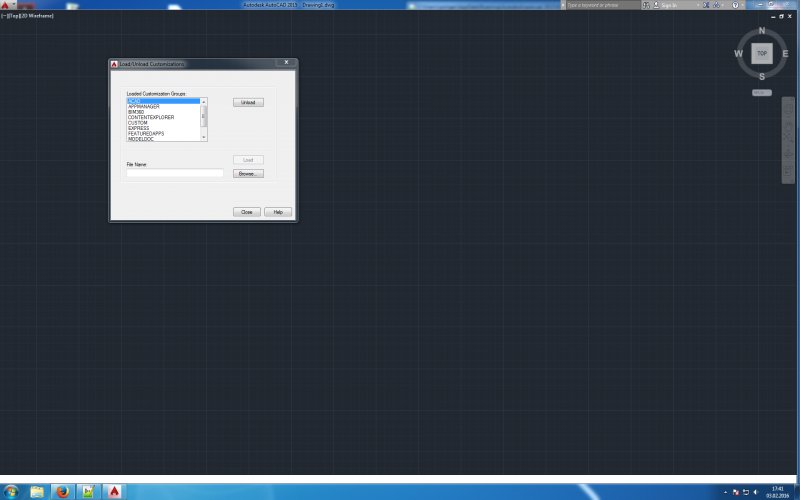Search the Community
Showing results for tags 'cuix'.
-
Can I install CUIX file into AutoCAD 2007?
NanGlase posted a topic in The CUI, Hatches, Linetypes, Scripts & Macros
AutoCAD 2007 recognizes cui files only. Can I convert cuix to cui or mnu? I prefer AutoCAD 2007 because it's faster and I don't really need the latest version of it like AutoCAD 2024. -
Custom Commands (CUI) batch creation from Excel
samehhosny posted a topic in The CUI, Hatches, Linetypes, Scripts & Macros
Hello everyone, I have a case I tried to find a solution online with no avail. I have an excel sheet with 1000+ commands routine I keep updating from time to time. Then, I copy specific column to a lisp file where I can execute these commands into autoCAD. I built up these commands with a logic way to be able to memorize most of them. But sometimes, when I don't use a specific command from this file, I forget it and I have to open the excel sheet again to refresh my memory to use it again. I found another way where I could use autocad menu or ribbon tabs and panels to visualize these commands in autocad instead of memorizing every command. Also, this will ease the process on my teammates as they have to keep reading the excel sheet to know which updates I made to the commands list. By visualizing the commands into AutoCAD, it will make our life a lot easier. The main issue I'm facing now that I need to enter these commands in my partial custom CUIx one by one with unique element ID for every command. It's time consuming and lot of efforts. Is there a way to add contents of a separate excel sheet or notepad where I will pre-define the command name, description, small and large button image, and macro for every command I use? I know it may sound very hard but I believe it's not impossible. That was the first and hardest part in my issue. The second part that I need to add the newly created commands into panels then into ribbons. Is there a way to automate this as well? Thank you in advance. Wish if someone could help me with instructions on how this could be achieved. Attached a sample excel sheet including the command name and macro and element-ids Best regards Sameh Hosny Sample.xlsx -
Hi everyone, I have this window everytime I open AutoCAD 2015 (attached image). I am not the administrator from the computer and maybe that is the reason I have not been able to work it out. I cannot run some lisp routines because this window it is opening every time. can anybody help me? Thanls in advance
-
I didn't think this was possible, but I have this in my civil 3d ribbon. The points just seems to point to a menu item, so how did they do this?
-

Replacing CUI (acad.cuix) on 2nd PC - toolbar icons corrupt
SAFeSTeR posted a topic in The CUI, Hatches, Linetypes, Scripts & Macros
Hi, I have an issue when replacing the 'acad.cuix' on a 2nd PC with my existing one. To do this I literally replace the file on the C:\ drive. I've tried loading my custom file into the CUI but I get an error message: Partial customisation file cannot have the same Customisation Group Name as the main customisation file which I have no Idea what it means. AutoCAD loads fine and I'm able to select my workspace, however, many (but not all) of the icons seem to either get replaced by the wrong icon or are completely blank (see and compare images). I'm not 100% sure, but I have a feeling that the icons are replaced by what would be there by default for that toolbar on a fresh install of AutoCAD and that the blank icons are where I've added or enhanced a toolbar, for example where I added the Layers II icons to my expanded 'Layers' toolbar. The problem is only a graphical one as the actual commands behind the wrong icons are as they should be. Any ideas why this happens and how to fix it? Please click images for better clarity. Correct setup: Corrupt setup: -
Hi, I've recently had a problem with my windows profile at work and they had to create a new one. When I first launched AutoCAD (2012) using the new profile it was with the default workspace. I found the old roaming folders and copied them across to my new windows profile, thankfully I got my old workspace back. However, I have since noticed that all my previous settings in the SYSVDLG and OPTIONS have also reset. Seems my old profile didn't carry across, I tried searching for an .arg file but found nothing whatsoever. This isn't a major pain as I've just changed the settings as I encounter one, but still, it would be good to be able to find my old settings. So a few questions, I think you know where I'm going with this: 1. Is it possible to retrieve my old SYSVDLG, OPTIONS and profile settings? 2. Is it a good or bad idea to move my .cuix file somewhere away from the windows user profile and point AutoCAD to it? Or is it better to keep it where it is by default and make a backup after I make changes to it? If possible, can the same be applied to the SYSVDLG, OPTIONS and user profile in case something like this happens again. Ideally I'd like to be able to either move these files permanently to location of my choice, else a backup will have to do. Also, any other info which will help will be greatly appreciated. Thanks in advance.
-
cuix where'd my images go?
WPerciful posted a topic in The CUI, Hatches, Linetypes, Scripts & Macros
I made custom images for my buttons and saved my cuix. But when I reloaded the cuix the images that I made where gone? Where’d they go?- 1 reply
-
- customization
- cuix
-
(and 1 more)
Tagged with:
-
If using a Partial customization file that is still in the process of being updated regularly or you’d like that option to updated it, is the best practice to load it via the acad.lsp and your loader through the acad.lsp?
-
Time to appear in Drawing Utilities
Conor posted a topic in The CUI, Hatches, Linetypes, Scripts & Macros
Hi, I hope you can help. I have created buttons which create custom properties in the DWGPROPS. I would now like to add another custom properties which shows the Current Time (not to be updated). Can this be done? -

Migrating content center from AutoCAD Mechanical 2012 to 2013
NoelStalker posted a topic in CAD Management
I'm trying to get my content center library from 2012 to 2013. I'm not having any luck with Autodesk's help. Supposedly it's as easy as Start Menu, All Programs, Autodesk, AutoCAD Mechanical 2013, "Migrate from a previous release" but that part in quotes is not an option. Instead I have "Export AutoCAD 2013 settings" and "import 2013 settings. I've successfully exported my ACAD 2012 settings using this strategy but when I try to import, nothing happens and my settings do not transfer. I've also tried using the CUIX transfer dialog box but that thing is a complete mystery to me. Also, I don't see an option to transfer content center library content within the CUIX transfer dialog box. How have you transferred settings in the past? -

Needed a code to do cuiload absolutely like CUILOAD command.
Ahankhah posted a topic in AutoLISP, Visual LISP & DCL
Dear CAD programmers, As you know when commands called from AutoLISP code, dialog boxes are suppressed and the command prompts for data entry from command line. Some of these commads for instances are "LAYER", "ARRAY", "BLOCK", "BOUNDARY", "PLOT", etc. Some of these commands with dual behaviuor, has different results, one of them is "CUILOAD". Could any one show a way to load a customization group into AutoCAD menus, and force it to view all its menus (Toolbars, Menus, Ribbons)? Sorry if I am not totally clear... Indeed English is my third language (after Persian and Azeri):wink:.