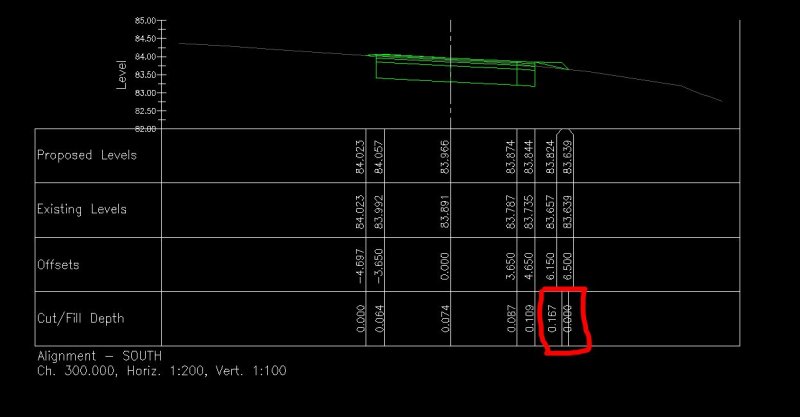Search the Community
Showing results for tags 'cross sections'.
-
Hello All, This is my first post on CADTutor forum. This is a pretty extensive request, however I am looking to essentially do this exact routine: https://www.youtube.com/watch?v=FLOif87iLMw This automated process of creating the stepped boundaries to angled polylines based on the size o...
- 2 replies
-
- cross sections
- automation
-
(and 2 more)
Tagged with:
-
How to draw Channel Cross section from X,Y,Z survey Data in autocad 2013?
sayemabir posted a topic in AutoCAD Drawing Management & Output
Dear forum members I need to draw some cross sections of a channel from spot levels (x,y,z data). My surveyor collected those data by RTK. As these are 3 dimensional data, is it possible to draw cross section from these data in Autocad? Because cross means only x & Y 2D data. Dear members please he... -
Hi All, I have a set of cross sections through a proposed corridor and existing surface. My proposed levels, existing levels and offsets are dictated by a master band. These three came from a template that I did not create. I have added the cut/fill depth in the fourth band, however the ticks do...
- 3 replies
-
- master band
- cross sections
-
(and 1 more)
Tagged with:
-
Hi guys, I am new here, so please forgive any fault, i am working on rail way project in Bangladesh, i need to make cross srction for every chainage 25 meter apart (showed as CH as chainage number and CS as Cross Section number). all of the collected data are in XYZ coordinates. i have...
- 4 replies
-
- cross sections
- create cross-section
-
(and 1 more)
Tagged with:
-
Hi All - I am new to Civil 3D and I have just taken over a road job. I had to change the alignment of part of the road section, which I succeed in doing. However, now that I have changed the center line of the road all the cross sections from the change forward are missing. When I look at my alig...
-
PROFILES / CROSS SECTIONS lost from tool bar.
gooberbob1 posted a topic in The CUI, Hatches, Linetypes, Scripts & Macros
I have 3 machines running LDD 2006. 2 do not have Profiles or Cross sections as a menu option. 1) Why? 2) can I just copy over the menu files without adversely affecting these machines and their license managers. 3) do I need to reinstall? thanx in advance The Goob.