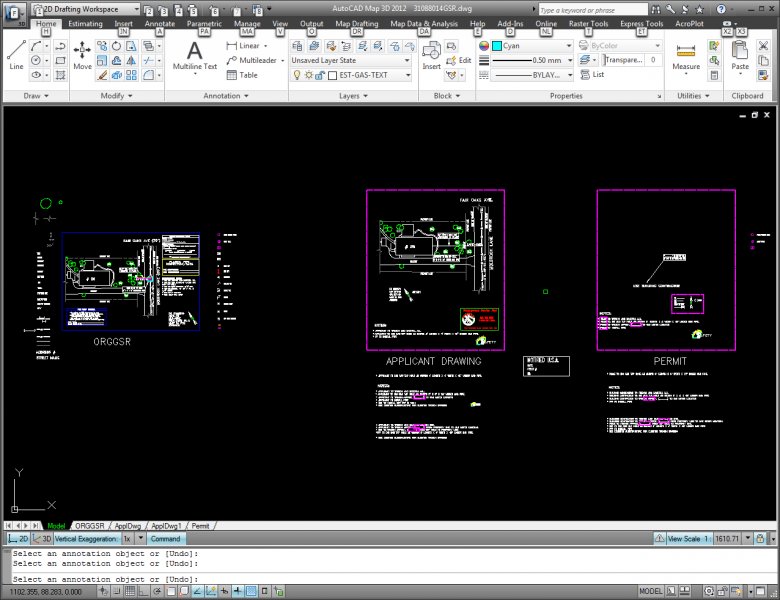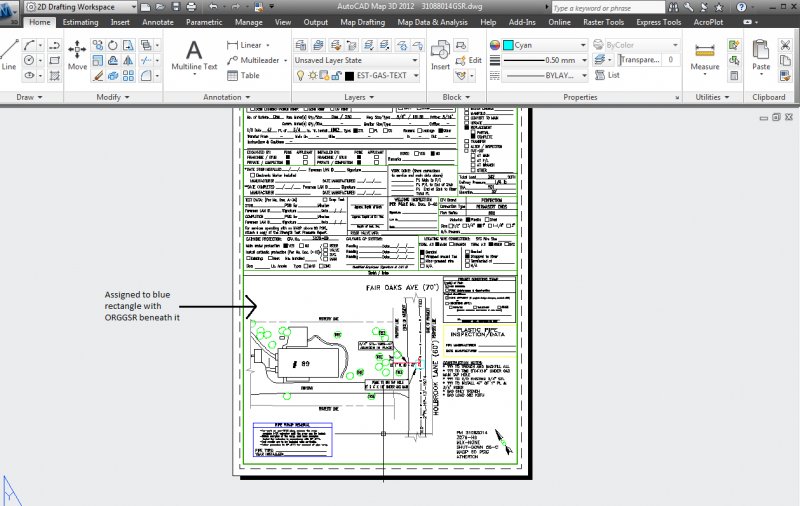Search the Community
Showing results for tags 'create new'.
-
This is probably too extensive a question for this forum - if there is a tutorial that covers this, please point me in the right direction. Background: I work for a large utility company, which for some reason doesn't think AutoCAD training is important for its entry level engineers (who use CA...
-
I have been stumbling through creating new families in content center on and off for the past few months. I recently created a new Family with a part that I drew up. Since this went fairly easy I decided to keep going while everything was fresh in my head. Now I am stuck again. I want to crea...
- 2 replies
-
- create new
- content center
-
(and 1 more)
Tagged with: