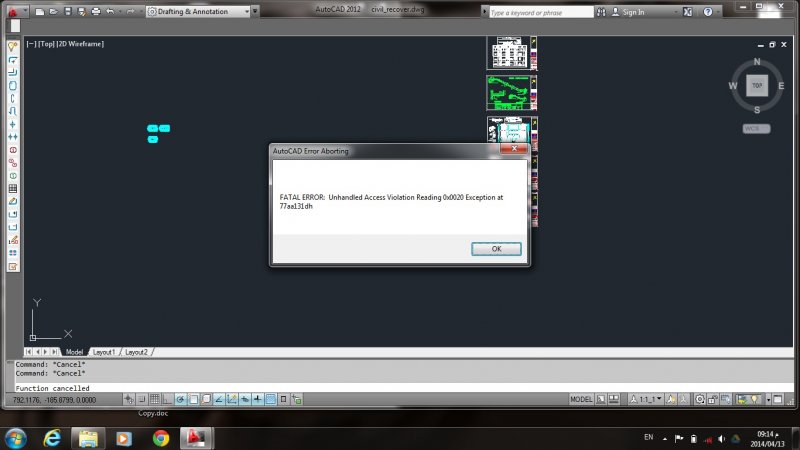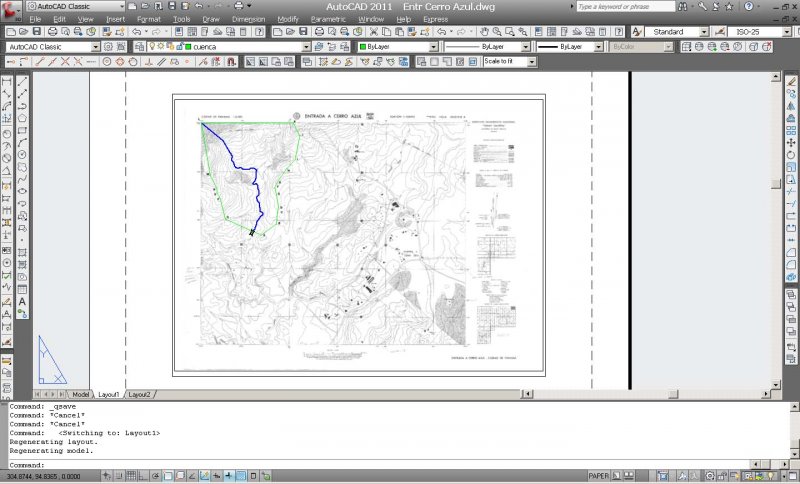Search the Community
Showing results for tags 'crash'.
-
detached XREF layers keep crashing drawing
DIFOULD posted a topic in AutoCAD Bugs, Error Messages & Quirks
HI there, Am working on an AutoCAD LT drawing with several XREFs. I have been hatching some small areas and, last click of the day (isn't is always) one of the hatched areas appeared to leave the defined boundary and created a new hatch ALL OVER the main drawing, referncing multiple areas on the top survye XREF below - not just one area, but hundreds of them - all the way down the length of the Road. Every time i click on these hatches the whole drawing freezes and crashes. When the freeze stops after a few minutes, you can see that it has selected the entire xref layer - all of the lines and grips from the xref have been selected. Even though it's detached. And i mean ALL the lines and grips - not just those that seemt o be associate with the weird hatching. I have detached the xref, hoping that they would disappear, but they remain on the main drawing (all of the x ref lines disappear, but the hatches remain visisble. What's also strange is that the main drawing still displays the 'xref' layer i had used - but whe i go to 'laydel' list to try and remove it all completely fromt he drawing, that layer is missing from the list. If i reattch the survey - it appears in the 'laydel' list again. Have uploaded four images here - one with the xref attached, one with it detached (you can see all the grey hatch shaps more easily, scattered along the road length) and one image showing the layer XREF1 which held the xref, and then the laydel options where that layer is just missing - at the same time it is in use on the drawing. Then the last image shows all the lines and grips selected after the few minutes wait, when i have clicked on the hatched area and it has frozen - even though that XREF is detached (so not there, right?). How is the main drawing still referencing those xref lines even though it's not there? And on a layer i can't delete? How do i fix!? Hope this all makes sense...- 1 reply
-
- autocad lt
- xref
-
(and 1 more)
Tagged with:
-
DCL / LSP development - Constant Autocad 2018 crash
MrRokDok posted a topic in AutoLISP, Visual LISP & DCL
A few questions: 1) DCL errors locks up autocad while running - need to kill Autocad using task manager 2) Autocad crashes when building a program that I forgot to save-all changes - even though it prompts me that i can save them. 3) Debug logging being cached, therefore, log messages being writting to a file with the application are incomplete. Some details: I have been using Autocad for many years, and wrote numerous programs in lsp, but newer at DCL. During development, of the DCL, actions, events, etc. I find that (due to my own coding errors) autocad locks up while testing the project that I am making. I have searched many hours over the past month, but have yet to find a solution where if an error occurs while starting the DCL or interacting with it, the interface stops responding and requires a task manager, kill autocad to start again. I have setup custom error traps, use VL-BT and a drawing log file (which actually dumps the error before I kill autocad. While I wish I can get the code right on the first time (maybe in a few decades), is there a better way to exit the dcl without killing autocad? One more item that I encounter is when in the Visual Lisp IDE, if I forget to "save-all" before building, I get a command prompt where it says I can save; however, it crashes autocad every time. is this normal? this behavior was in 2016 and 2018. Thanks for your help and suggestions.- 17 replies
-
- log file not complete
- dcl freezing
-
(and 4 more)
Tagged with:
-
Running a function from DCL button causes crash
jbennett134 posted a topic in AutoLISP, Visual LISP & DCL
*Disclaimer* I'm not sure where this code came from, it's probably hashed together from several forum posts. I'm working on revising this layer renamer that didn't quite work. I've got the dialog box setup and working fine. I've got the layer renaming functions setup and working fine. The problem is when I try to execute the layer renaming function from the dialog box it crashes. I think it's getting stuck in a loop because the VLIDE gets stuck until I close the AutoCAD drawing and open a new one. I've simplified the code down for brevity. If any can take a look at it and give some suggestions I'd be very grateful. Thanks in advance! ;|------BEGIN---LAYER RENAMER DIALOG BOX---------------------------------------------------------------|; (defun C:layerRenamer (/ dcl_id fn fname) (vl-load-com) (create_dialog) (setq dcl_id (load_dialog fname)) (if (not (new_dialog "layerRenamer" dcl_id)) (exit) ) ;if (action_tile ;This action tile causes a crash when using the UnitLayer function. It works fine when using the testFunction. "btnUnit" "(c:unitLayer)" ) (start_dialog) (unload_dialog dcl_id) (vl-file-delete fname) (princ) ) (defun create_dialog () (setq fname (vl-filename-mktemp "dcl.dcl")) (setq fn (open fname "w")) (write-line "layerRenamer : dialog { label = \"Automated Layer Renaming - V06-08-15\"; : column { : boxed_column { : button { key = \"btnUnit\"; label = \"Fix Standard Unit Layers\"; is_default = false; } } : boxed_row { : button { key = \"cancel\"; label = \"Close\"; is_default = true; is_cancel = true; } } } }" fn ) (close fn) ) ;|------END-----LAYER RENAMER DIALOG BOX---------------------------------------------------------------|; ;|------BEGIN---BASIC RENAMING FUNCTION----------------------------------------------------------------|; (defun c:renameLayer ( oldLayer newLayer / ss i ent ) (cond ((and (tblsearch "layer" oldLayer) (not (tblsearch "layer" newLayer))) (command "._rename" "la" oldLayer newLayer) ) ((and (tblsearch "layer" oldLayer)(tblsearch "layer" newLayer)) (setq ss (ssget "x" (list (cons 8 oldLayer)))) (setq i -1) (repeat (sslength ss) (setq ent (entget (ssname ss (setq i (1+ i)))) ent (subst (cons 8 newLayer) (cons 8 (cdr (assoc 8 ent))) ent) ) (entmod ent) ) ) ((not (tblsearch "layer" oldLayer)) (prompt (strcat "\nLayer " oldLayer " not found. ")) ) ) (princ) ) ;|------END-----BASIC RENAMING FUNCTION----------------------------------------------------------------|; ;|------BEGIN---DRAWING SPECIFIC RENAMING FUNCTIONS----------------------------------------------------|; (defun c:unitLayer ( / newLayer ) ;This function runs perfectly when run from the command line but crashes when run from dialog box. (setq newLayer "1_ANSI") (foreach oldLayer '("ANSI" "_ANSI" "F.H." "1_F.H.") (renameLayer oldLayer newLayer)) (command "._purge" "la" "" "n") ) ;|------END-----DRAWING SPECIFIC RENAMING FUNCTIONS----------------------------------------------------|; (defun c:testFunction () (print "Test Function Ran") (princ) )- 11 replies
-
- dialog box
- crash
-
(and 1 more)
Tagged with:
-

Cad blocks mysteriously say invalid?! Help?!
tmelancon posted a topic in AutoCAD Drawing Management & Output
Our server went down today and unfortunately our Master AutoCad "working" file folder did as well. We were able to get it restored however all of our blocks that we actively use for toolbars, drop down menus, or thru insert command are all saying invalid file. I am still stumped as to how this happened and am only seeking possible advice to get quite a few blocks and stuff I created over the last 3 days and for educational purposes. I do in fact backup all of our blocks every now and again but these newbies were created within a day or so ago so they werent backed up. I tried running recover, nothing. We are back up and running with my backup copy I just saved the old copy as "OLD" for testing purposes and to see if I can find a solution. Any advice and discussion helps. Thanks -
AutoCAD Civil 3D 2014 Crashes when switching from model to layout
MillerMG posted a topic in AutoCAD Bugs, Error Messages & Quirks
When working in model space for an extended amount of time then selecting the layout tab the program crashes. I have had it happen so many times I have gotten in the habit of hitting save before switching. Any ideas? I know that there is an upgrade for Civil 3D 2014 that I have not had the time for my boss to load up. Would that fix it? -
AutoCAD 2007 crashes when I try to convert to PDF
Danarchi posted a topic in AutoCAD Bugs, Error Messages & Quirks
Hello! I am new here and here's my first question: After not using AutoCAD for 4-5 months, I don't know what happened, but now when I tried to convert my DWG to PDF (that I've done successfully a million times in the past) it crashes and the program shuts down. I 've tried doing it both ways: plot... and Convert to PDF (directly from the toolbar). Every time it crashes right when I am supposed to give a name to the file and select "where to save it". What's happening?! I hope I explained the problem well and you know what I'm talking about. Thank you! AutoCAD 2007, OS Windows 7. -
I bought a new computer with windows 7, 64 BIT and autocad keeps having an issue. I insert any JPEG and as soon as I do a window pops up and says an application stopped running and gives me two options, Debug or close program. I tried re-installing and repairing autocad. It is driving me crazy! Please HELP!!!!!!! Let me know If you need any more information to help solve this issue. Thanks a ton!
- 12 replies
-
- crash
- application error
-
(and 1 more)
Tagged with:
-
some persons sent me CAD files , when i tried to open them , at once AutoCAD crashed and an error message appeared ... Autocad 2012 is there a way to check if the CAD file contains virus or not ?? - Repairing didn't work !! , only unistalling solved the problem , but when tried to open the file again , the program crashed
-
Hi Guys, wondering if you've ever had this issue and have figured out what/why my CAD keeps crashing, and if there are any work arounds/fixes for it.. I have a few different surfaces I've created from lidar and survey data, and they keep crashing my AutoCAD especially when I'm switching between layout tabs, but really doing just about any command haphazardly... I know it's the surface because I can set it to no-display or just turn off the layers and i'm smooth sailing, but with it on i usually crash within 10 minutes. I have a pretty killer computer and it's not that incredibly large a surface, so I'm wondering if it couldn't be something else that's bogging it down...I've tried a few different things but nothing seems to help. getting a littttttttle annoyed, and I've done everything else on the drawing but can't seem to finish because this guy keeps crashing. Any help would be greatly appreciated! Running: Civil 3D 2012
-
Help with cut out
sledhockeyjock posted a topic in AutoCAD 2D Drafting, Object Properties & Interface
Hey guy! So I'm new here and I was hoping you could help! I've at this for while, and I can't seem to do it. I'm trying to cut out this image (dragon 1-1) out of the solid (blade type 2). I've tired everything and every program and I can't do it, mostly because it always crashes...Can someone help? I cut need the black parts cut out all the way through the design. Blade type 2.dwg -
Hello Everyone. I'm drawing polylines within a chart of elevation contour lines of a mountainous region in my country. This is for the design of the drainage hydraulics of highways. The Contour Chart which is in jpg format, I have saved it in photoshop in medium size to help make my autocad drawing the less heavier in size. In fact, my AutoCAD dwg file is only 69 KB big. I have however georeferenced my Chart by UTM coordinates, so it is a little bit big in the drawing. My drawing is in milimetres and the chart size is: 3861 x 2848. Here is the layout view of my drawing: What is making my AutoCAD crash all the time when I regenerate the model? Is there anything I can do to stop this from happening? I try to save my drawing all the time though, and whenever my AutoCAD crashes I have to close it up, then I have to open AutoCAD and the drawing again; but this is a bit tedious.
-
Datalink table insertion with TBL.LSP crashes second time
shailujp posted a topic in AutoLISP, Visual LISP & DCL
Hi all, I'm using a datalink table insertion utility tbl.lsp from Juan Villareal. It allows me to insert the table for the first time in the drawing without any issues. But when I want to insert the table (different table though) for the second time in the same drawing, AutoCAD crashes giving me unhandled exception error. Few questions related to this, 1) Can the tbl.lsp be fixed (if there is any error) 2) Is there a better known utility that I should be using instead of tbl.lsp (with all due respect to J.Villareal for his great lisp) Please suggest. Thanks all Tbl.lsp -
Hi Folks! Im starting to look at a problem with 1 particular drawing I am working on, though to be honest i'm not sure where to begin.... It is nearly impossible to do anything to the drawing without having it crashing on me. On another machine it completely crashed the computer, leaving nothing but the blue Screen.... The file is only 3000 KB, has 2 xrefs and nothing much else complicated. There are some blocks in the drawing (about 100), and around 50 layouts. The crashing doesn't happen at any command in particular, and I don't think it's the Computer as I have been working on other bigger files with more elements and not had anything (other than the usual) Can there be something in the drawing that I can search for that makes AutoCAD Crash? Any tips at all would be much appreciated.... if I can't get it fixed then I'm going to have to redraw from scratch..... Just in case my Computer Details: Intel Core i5 -3570K CPU @3.40Ghz 16 GB RAM 64-Bit Windows AutoCAD 2013 (Software fully up to date) Cheers
-
crashes others computers after emailing dwg
pneal231 posted a topic in AutoCAD Bugs, Error Messages & Quirks
I am a contractor that does work for several different companies. When these companies send me their dwg file I have no problem opening them up to edit them, but once I complete my edits and email the file back to them they are telling me that their autocad crashes while trying to open the drawing or the whole computer itself. Most recently I only made a very minor edit to their dwg which was editing two areas of text and still crashes their computer when I send it back. I am using Autocad Lt 2013, while they are using autocad 2010. I backsaved the file as well as purged the drawing after I was finished and still no luck. Also I noticed on another job after doing very minor edits, once I saved the new version, the file size multiplied like ten thousand times its size. Anyone know what may be going on?- 46 replies
-
- file size increase
-
(and 2 more)
Tagged with:
-
Hi, this is my first time on the forum. I am currently a student at the University of Cincinnati - College Conservatory of Music and am running AutoCAD 2012 Educational on a Boot-Camped iMac. I draft in 3D for shows and classes and the program gives me a fatal error window and crashes all the time. The error message is "FATAL ERROR: Unhandled Access Violation Reading insert letters and numbers Exception at insert letters and numbers." Thankfully, 2012 has an excellent recovery program. The IT department thinks the graphics are being routed through the processor and not the video card (not that the 512 mb video card is super big). Has anyone else encountered this problem. If so, how have you fixed it if at all? If you haven't had this problem, any thoughts? My colleagues and I are willing to do a rain dance if that means it will stop the problem. Thanks.
- 4 replies
-
- mac
- fatal error
-
(and 3 more)
Tagged with:
-
Hi all, Really in need of help at the minute, weird Issue. Scenario is that I was using the autocad mac 2011 version up until last week when it started to go faulty. Everytime I would click the icon it would bounce, the splash screen would appear and then it would just go back to the static screen with no error message or sign of any change. Now I had been using my copy for a while with no issues and have not edited any of my settings (to either my cad subscription nor my system), it just stopped working. I uninstalled and installed the newer 2012 version (my laptop still fits the requirements) and the same issue is occuring. The only help I have been able to find is about system requirements and system language, both of which are suited the the versions I downloaded. Has anyone got any advice or ideas on how to solve this issue? Many Thanks, FINN
-
I just installed this free software, which works a lot like AutoCad, with a command line so I don't have to fish for icons and sort through menus. I like it a lot. But it crashes consistently when I click on the screen. For example, if I try to select a zoom window, or if I click on the screen for no reason. I found that it does not crash if I am working in the linear dimensioning command, when I click on the screen. I have Vista, which is going to change soon. I wonder if that's the real problem. People don't seem to have too many complaints about this program.
- 8 replies
-
- screen
- draftsight
-
(and 3 more)
Tagged with:
-
spontaneous combustion, err, closure caused by scroll wheel
jefegold posted a topic in AutoCAD Bugs, Error Messages & Quirks
Hi all, I've been struggling with this all week. I have ACAD 2009 (and 3ds Max 2010 which works fine). I'm working on a Lenovo T60p laptop and my graphics card is an ATI MOBILITY FireGL V5200. I have 4G RAM, though this machine with Windows XP, 32 bit can only use 3G of it. After using the program for months with no problems, it started to spontaneously close after opening a drawing and clicking my mouse's scroll wheel. I have a Logitech mouse, but also tried a Dell mouse and experienced the same issue. When it closes, I mean to say that there is no notification, no asking me if I want to save the drawing, no "fatal error". It simply vanishes from my screen. When I reopen it, it recognizes that it did not close properly. I checked mouse drivers (standard HID-compliant driver is up to date, though it's 9 years old), and CAD and normal graphics card drivers (updated after the problem began). The files work just fine on other computers. I've uninstalled and reinstalled CAD and don't feel like doing that again. Any suggestions?

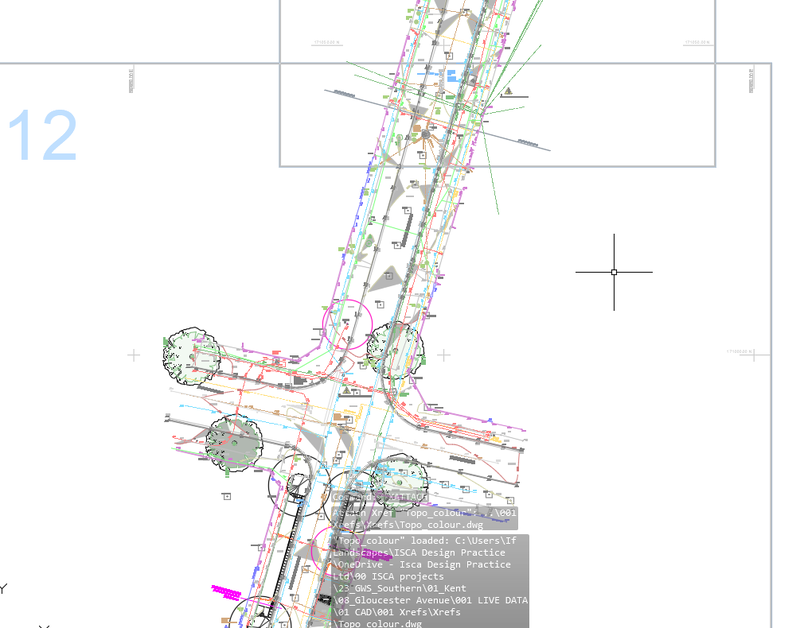
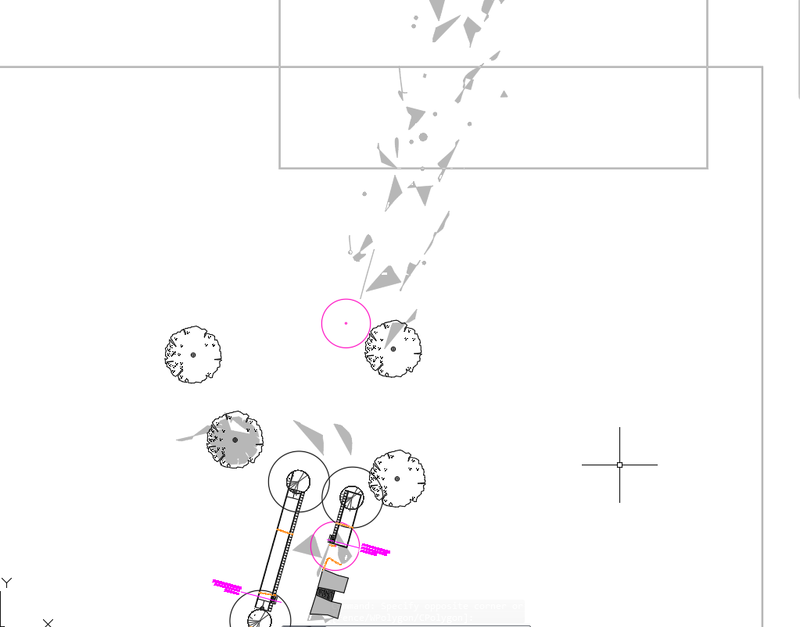
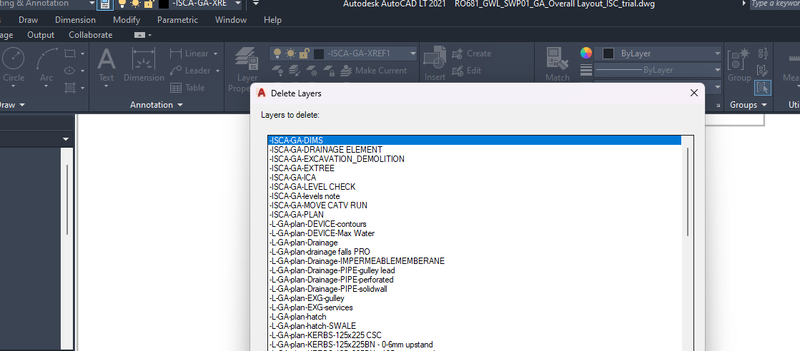
withwhilstxrefisdetached.thumb.png.2d2dca26ce040b6564a6e43056df74ca.png)