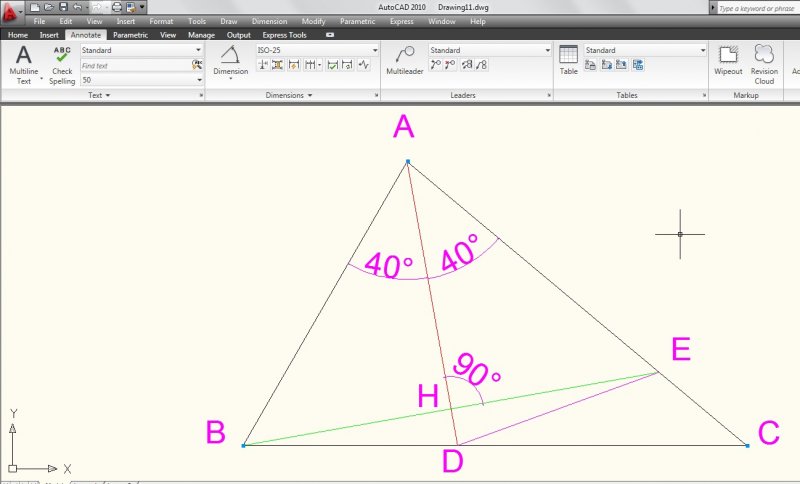Search the Community
Showing results for tags 'constrain'.
-
constrains cmd verses java applet for Geometry educating softwares
khoshravan posted a topic in AutoCAD General
This question may not be related directly to this Forum but probably somebody might have the knowledge to answer. Please have a look at following site. http://www.cut-the-knot.org/Curriculum/Geometry/Griffiths.shtml It teaches geometry with animation embedded to drawing. You can drag... -
How to use constrain to bisect an angle in this geometry problem?
khoshravan posted a topic in AutoCAD General
In triangle ABC, AD is drawn as angle bisector and BE is drawn perpendicular to AD. I want to draw these two lines and triangle ABC by means of constrains, so that when I move point A (make it bigger or smaller), I can get those two lines move automatically. What kind of constrains should I use? For... -
I have an angle and I have drawn its bisector. I want to constrain two bisector angles to be equal so that if I change one of bisector angles the other one changes automatically to maintain the equal value. I am new to constrain command in ACAD 2010 and haven't mastered it but I think it should...