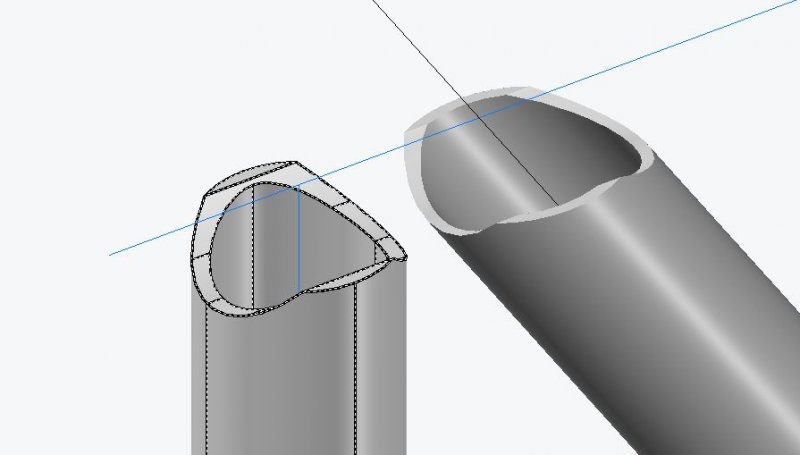Search the Community
Showing results for tags 'connections'.
-
Hi, everybody I just want to ask how to make my drawing as region that cover the close area. When i select the circle object and tooth object, it not become a region . I already connect all the line but its not working.Hope that everybody in here can help. 9_8 autocad kecikkkan tooth.dwg
- 14 replies
-
- problem
- connections
-
(and 2 more)
Tagged with:
-
I have been struggling with this issue for weeks using Acad2012, Win 7. To draw the cope end I subtract one tube from the other, this creates a taper from wall thickness t at the intersection of the inner tube face to zero at the intersection of the outer wall face. This loss of wall thickness i...