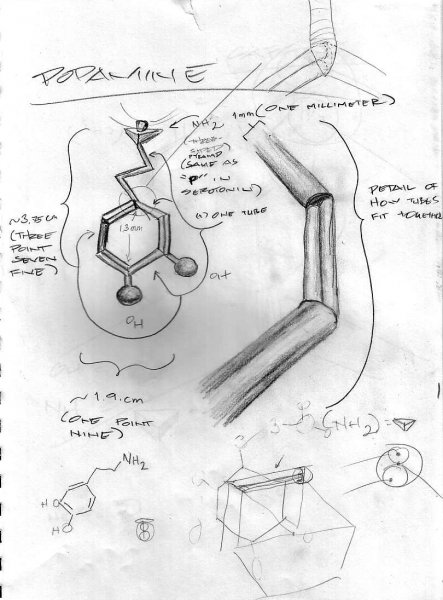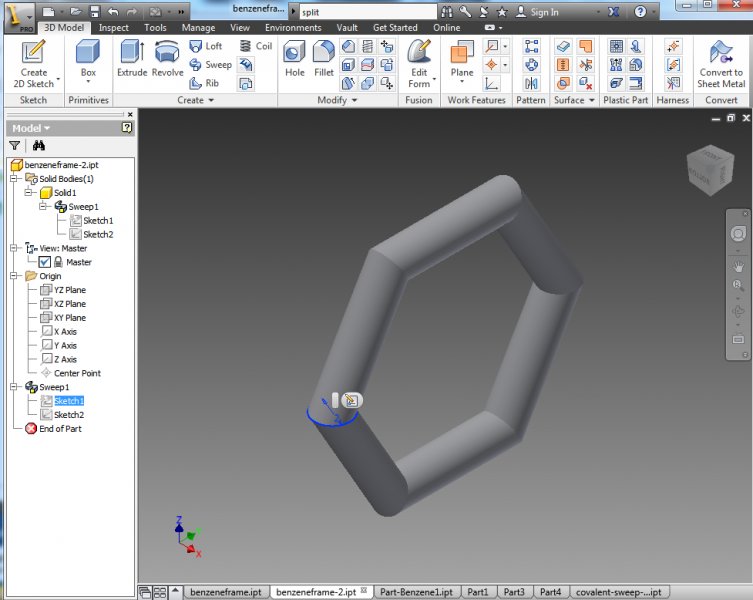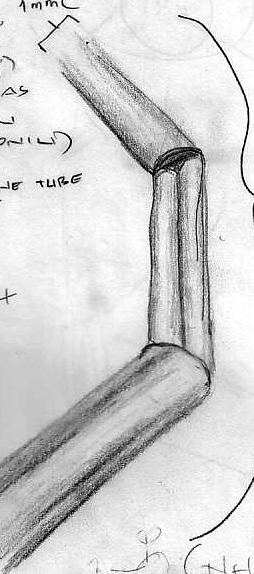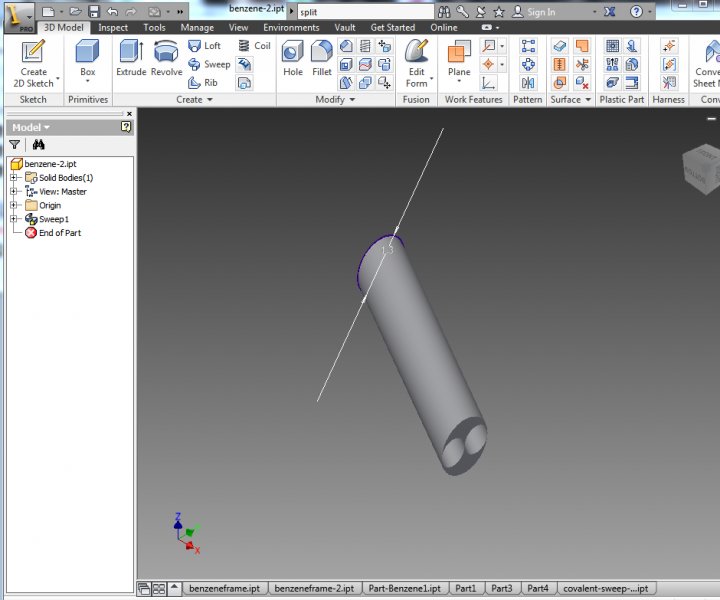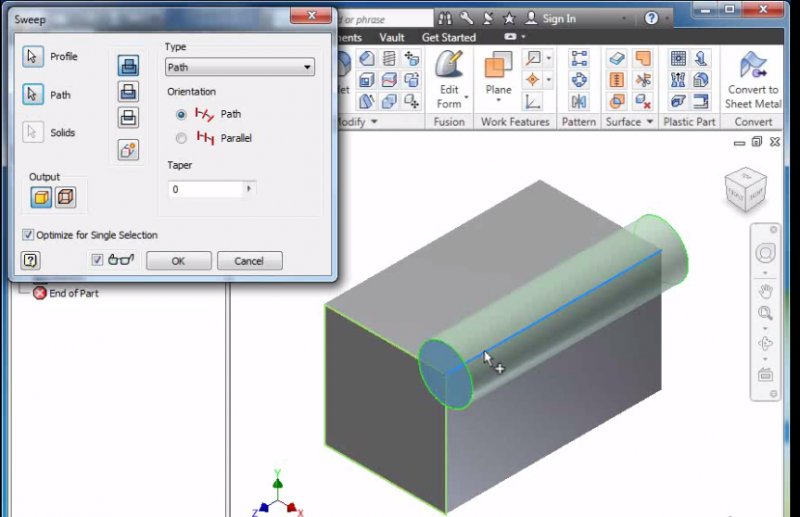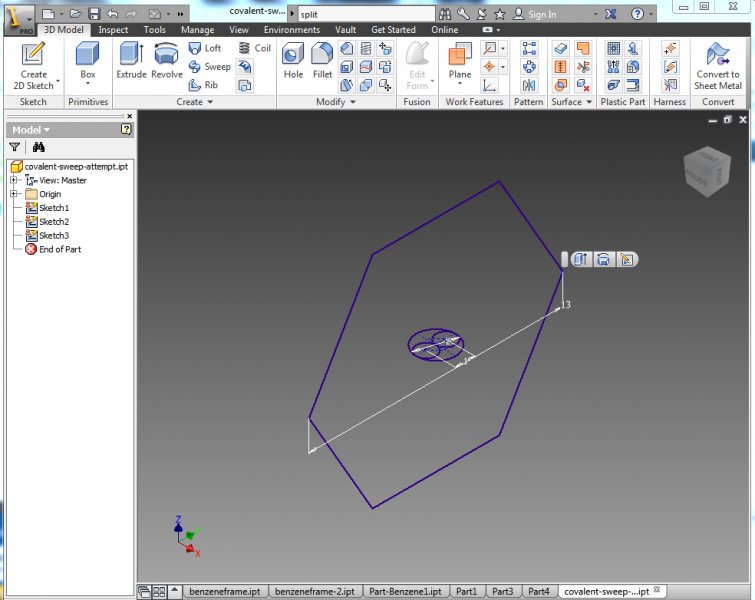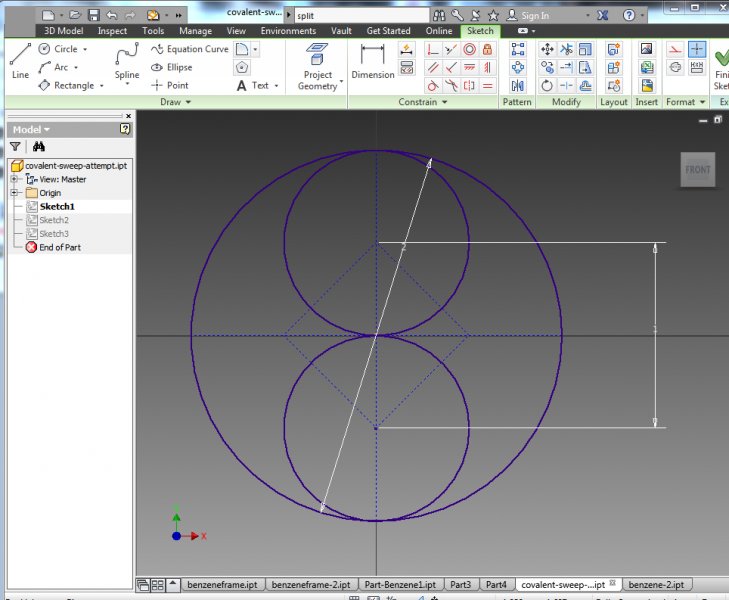Search the Community
Showing results for tags 'coincident constraint'.
-
Can't seem to coincident-constrain two shapes on different planes
lizazelle posted a topic in Autodesk Inventor
I am trying to make a stylized model of a molecule and having some issues. Here's the sketch of what I'm trying to create: So far, I've been able to sweep a circle around a hexagon-shaped path, which will create the single-bonds in the benzene ring in the finished product: I made a cir...