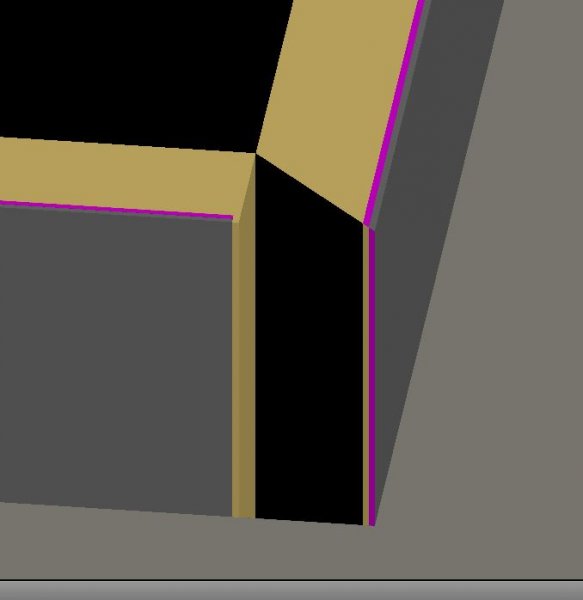Search the Community
Showing results for tags 'cleanup'.
-
Explanation: To clean up consultant drawings I explode everything multiple times, move all objects to 0 layer, change all properties to By Layer (or equivalent), and purge the file. Then I Ctrl+Shift+C to select base point and in my file Ctrl-Shift+V to create a clean block that serves as the base f...
-
Hello all .. new to the board, my first post. I am cleaning up a number of drawings (sometimes 100 or 150 at a time) and am trying to set up a couple LISP routines to help. Can anyone help with creating a routine that combines the Lengthen command with a total distance of 30. Also, Lengthen, straigh...
-
The Solution For Your Large Cad File Problem. DOWNLOAD CLEAN YOUR DRAWINGS [CLEAN] .rar
- 11 replies
-
- large file
- clear
-
(and 3 more)
Tagged with:
-
Hello, This is a very strange behavior as sometime it appears and sometimes it doesn't. Anyway what I do is draw some walls, add them to a new block, save and then edit-in-place. What I might be missing?
- 1 reply
-
- edit blocks
- cleanup
-
(and 2 more)
Tagged with:
-
Hi everyone, Ive made a tool to cleanup your dwg-drawings: CLEAN UP XREF V1.1 I want to share it, to help each other! Send me your comment! You can download it below. It contains the follow functions: '************************************************************************ '--- SET...