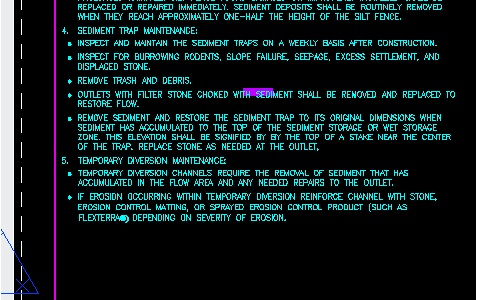Search the Community
Showing results for tags 'civil 3d 2012'.
-
I have a existing surface (a surveyed road), which I need to raise 70mm and create a new best-fit surface from it. The new best fit surface can only be a maximum of 15mm plus or minus from deflection points in the exiting profile of the raised surface. Is there a best fit method to do so? Please fee...
-
Hey there, Version: Civil 3D 2012 and use CTBs for our plotstyles. I'm not sure how to exactly express this question so try and stick with me on it. I'm working on a fairly large project that requires an excessive amount of base drawings. We frequently will be asked to have a drawing mad...
- 1 reply
-
- lineweight
- civil 3d 2012
-
(and 1 more)
Tagged with:
-
My Menu bar for AutoCAD Civil 3D, 2012 is not showing. when I used the command "MENUBAR" or using the dropdown list from the task bar, the only thing that appear in the position of menu bar is "Expres" instead of "File" e.t.c. How can I get the menu bar back please?
- 10 replies
-
- menu bar
- civil 3d 2012
-
(and 1 more)
Tagged with:
-
Random Hatches Appearing in Paper Space
duckndon posted a topic in AutoCAD Bugs, Error Messages & Quirks
Dear Fellow DeepCADers, Our office recently upgraded to AutoCAD Civil 3D 2012 from AutoCAD Civil 3D 2010, and I'm experiencing one very annoying issue. When opening drawing files that were made in 2010, we frequently find these 4x20 solid hatches in either magenta or cyan. Sure, we could easily...-
- paper space
- hatch
-
(and 3 more)
Tagged with: