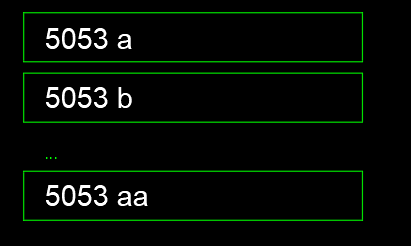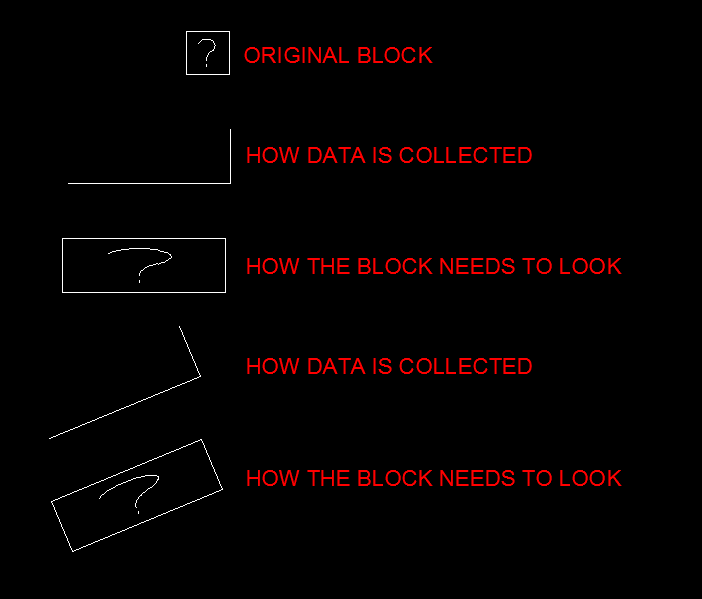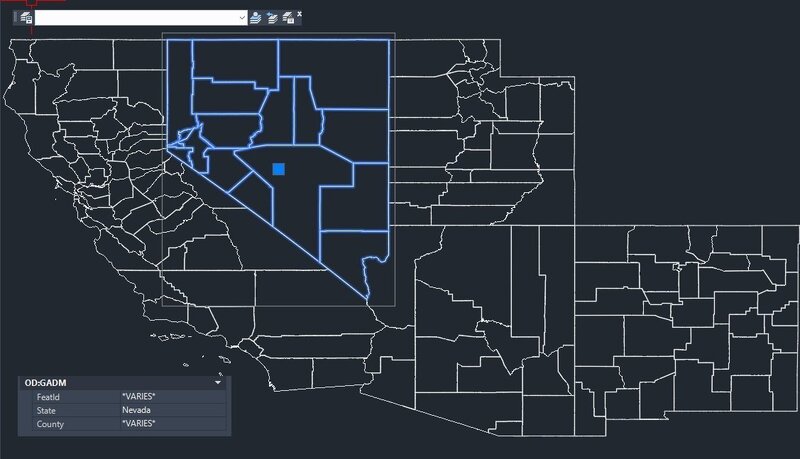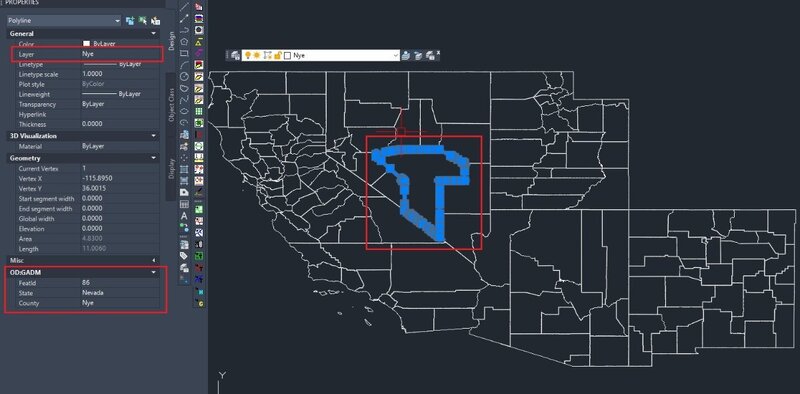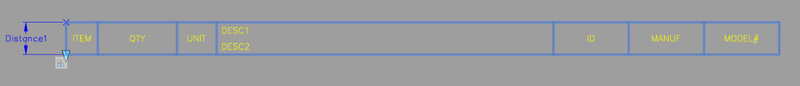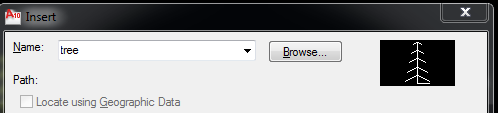Search the Community
Showing results for tags 'block'.
-
I'm trying to access all entities inside a selected block reference. However, the block might contain nested blocks (blocks within blocks, and so on, potentially many levels deep). I need a way to recursively get all the entities, including those inside nested blocks. Could anyone help m...
-
As posted over at theSwamp, I thought I'd share it with you nice folks too I've seen quite a few of these kind of programs knocking around, so I thought I'd give it a go at writing my own - using a slightly different approach. Give it a go and let me know what you think Full Des...
-
Update block with attribute (serialnumber + letter) in multiple drawings
fromMlm posted a topic in AutoLISP, Visual LISP & DCL
Hi Is there a way to update a letter tag "incremental" in a block in multiple drawings? "5053 a" is going in one drawing, "5053 b" in another and so on.... betblock.dwg Kind Regards -

Insert a block based upon search/found criteria?
ILoveMadoka posted a topic in AutoLISP, Visual LISP & DCL
Up til now I have had 3 separate routines for inserting a block based upon the existence of an inserted block in a drawing. (if (tblsearch "BLOCK" "BlockA") (command "-insert" "Block1" "0,0" "" "" "")) (if (tblsearch "BLOCK" "BlockB") (command "-insert" "Block2" "0,0" "" "" "")) (if (... -
Insert a block at multiple points or lines and scale
grouch19 posted a topic in AutoLISP, Visual LISP & DCL
G'day all I'm working on and editing a mapping project from photogrammetry. I have a block which indicates a square manhole cover. (File is attached to this post) My project area has hundreds of these manholes and my client needs each of them scaled and rotated to fit the exact size of t... -
List variables to block attributes with lisp
Kris Malen posted a topic in AutoLISP, Visual LISP & DCL
Can someone help me out with changing the attributes of a block using a list. The block is used in a leader. The block has 7 attributes, but my list doesn't always contain 7 variables. I have tried to implement Lee Mac's code dynamicblockfunctions, but I keep getting the error "too few a... -
Changing / Converting Points into Blocks / Objects
highguyuk posted a topic in AutoLISP, Visual LISP & DCL
Long time lurker and user of the site. Apologies my first post is a question rather than an answer but now I’ve made the leap of faith who knows the possibilities! I have a drawing with approx. 50 points in it. These points have been created from exporting a file from our MapInfo software into...- 17 replies
-
- block
- converting
-
(and 2 more)
Tagged with:
-
Hello everyone, can anyone help me, I have a case example that is almost similar to the actual case I am experiencing now. In the 1st picture I have a shapefile of the administrative boundaries of the United States that I have entered into autocad, the shp attribute has been entered into the data ob...
-
Hi, I am currently using Autocad 2011 and my block editor suddenly won't open this morning... I have tried the blockeditlock to open it but nothing happens when I change the setting (0 or 1). Have anyone ever had a problem like this one before? Please help!
-
autolisp writes the intersecting line layer name to the center of the block
bery35 posted a topic in AutoLISP, Visual LISP & DCL
Hi, I tried to write an autolisp code and I got to a certain point, but it is not working as I wanted. I would like your suggestions and your support in revising the code. What I want to do is select a block. To find out which character (n) from the right is the "-" sign in the layer nam...-
- intersecting
- line
-
(and 2 more)
Tagged with:
-
Generating a "Table Row" block
DJAW posted a topic in AutoCAD 2D Drafting, Object Properties & Interface
Working to standardize a bill of material drawing that must consist of nothing more than text, lines, and blocks for a client that refuses to use datalinks and I was hoping to find a way to create a standard block that could act as a row in the table with cells containing text fields. Essentially, I... -
Can't Find Layer Hidden In Unknown Block
"Mitch" posted a topic in AutoCAD Drawing Management & Output
I received a drawing that contains a layer in the manager box. But when I attempted to Quick Select that layer, the result returns as "0" and this same layer cannot be deleted, since the message tells me that layers with objects cannot be deleted. I thawed all layers and still get "0" and the layer... -
Hi i want to develop commercial dynamic blocks, is there a way to protect them against piracy? Thanks S
-
Copy Multiple Block Attributes from one block to another one click
lamonmar posted a topic in AutoLISP, Visual LISP & DCL
I have a drawing that has two different blocks (see attached), what I needed to do was transfer over the attributes of one block over to the other (both have different tags). For example copying over attributes in "rev0_date" from the first block tag over to "revslot1date" in the second block tag ,... -
Send Wipeout to Back of Draworder within Block Definition
b_gum posted a topic in AutoLISP, Visual LISP & DCL
So I have been trying to figure this out with several approaches now and I need some help. I would like to send all Wipeouts, or really any specified entity type, within a block to the back of the draw order. Is there a way to do this using Lee Mac's Apply To Block Objects routine... -
Hi, I am Michel Can you kindly to help me to. I need a lisp for a cable routing. I have just a block consist of 3 attributes (TAG, SRTP, MVZ). I need to extract each relating value in separate column in excel. For example, if I select 5 blocks in drawing, I need to have 5 columns,...
-
I found valuable lisp for auto creation block. I want to improve this lisp to following requirement * block selected object individually, not in one block thanks AUTO-BLOCK.LSP
-
Hi, I would like to know some help. 01 - Is there a possibility in this Lee Mac lisp, Automatically Label Attributes, that it can be changed so that every time I open a different file it asks me about the increment, prefix and suffix settings? Because in the current way it always loads the pre-...
-
What command can I use to find a block by its name in my drawing and then delete it?
-
Hey, I draw ventilation ductwork all day at work, just recently stumbled across dynamic blocks and could do with a little help with one. Attached is what i have done so far, the straight section works perfectly, just having some trouble with the radius bend. What I need is for the arc to stretch...
- 12 replies
-
- dynamic block
- block
-
(and 1 more)
Tagged with:
-
I'm trying to modify some code to achieve the following: Ask the user to pick multiple blocks, step through each block, get the extents of the block, and save a view with the view name equal to the name of the block. Doing some research I've managed to get the extents of the block but c...
-
Exchange Same-Name Attribute Block With New Tag Definition
"Mitch" posted a topic in AutoCAD Drawing Management & Output
Drawing A: old tag definition Drawing B: new tag definition Hi Guys, I have an opened drawing file A with an old attribute tag definition and brought in another attribute block with the same name but having a new attribution tag definition from a drawing file B. I had pu... -
Does anyone know if it's possible to manipulate the vertical line spacing of multiline attributes within a block?
- 1 reply
-
- block
- attributes
-
(and 1 more)
Tagged with:
-
Block showing distance with arrow pointing in correct direction?
Akeane posted a topic in AutoLISP, Visual LISP & DCL
So the problem im having is i have code that runs to show the offset of measured points to design points, unfortunately the code works by inserting one of 4 predefined blocks for NSEW, or one of 4 when in 2 directions; only showing orthogonal distances. These work by passing through the distance to... -
Hello, i try to insert block view in dcl format. I want when i chose block name to have block view to. Something like this.