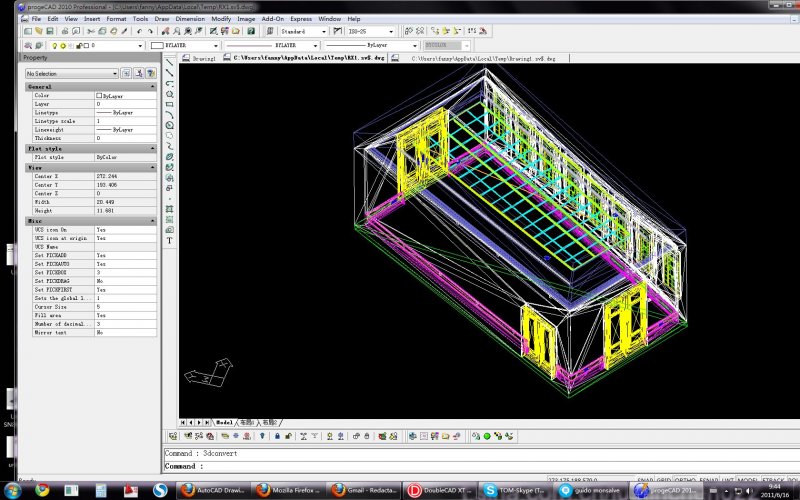Search the Community
Showing results for tags 'blender'.
-
In Blender 3D, there is a circle select tool (formerly brush select) that allows you to paint your selection as if using a brush in Photoshop. After extensive searches, I can't find anything like it in Autocad. Is there anything like this out there already, or will I need to draft it up myself? Any...
-
Progecad convert into solids, so then import into blender
lenoxmo posted a topic in AutoCAD Drawing Management & Output
Hi everyone, my problem is with progecad:shock: I will like to ask for some help with this software, the forum progecad is not working so i will ask here if there is any person who could help me. I need to export into blender a project DFX and i export successfully all objects exept 'block refe...