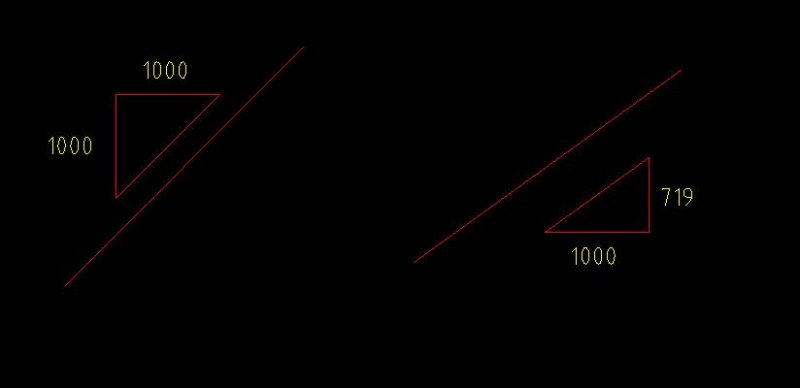Search the Community
Showing results for tags 'bevel'.
-
Dynamic Block - Rotate/Stretch along a linear path.
dblclkmatt posted a topic in AutoCAD Drawing Management & Output
Hello CADtutor, First time post, long time reader. Huge fan. I tried to find this problem on the forum before posting, but had no luck. I am trying to have a dynamic block that will show the profile of a steel plate, detailing the angle of a bevel. Including the plate thickness, the land,... -
Hi guys, hopefully a pretty simply one here. I was just wondering if anyone has a routine (or knows of one) which will create a 'bevel' symbol/dimension similiar to the one shown in the attached image? Im not certain that im using the correct terminology to describe the dimension type - and...
-
Hi, I'm having trouble visualizing how to constrain two basic bevel gears to have them rotate in tandem. I'm using Inventor 2011 Pro and I'm not sure what the exact steps are. Thanks!