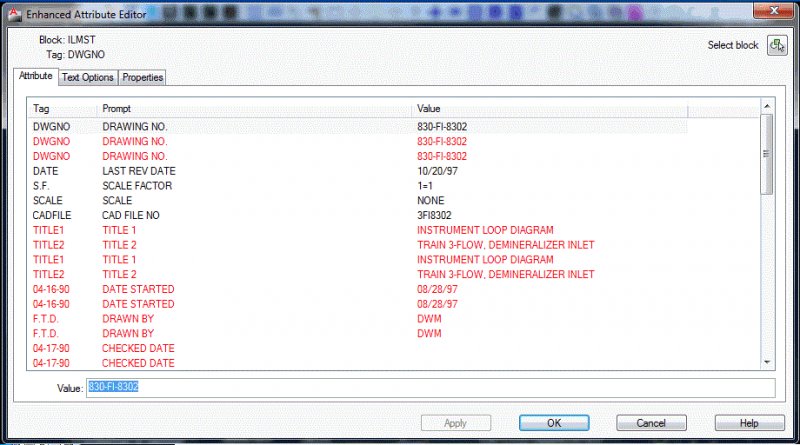Search the Community
Showing results for tags 'battman'.
-
Hi to you all, i've been watching a lot of info on your site, now i decided to register myself. So here's my first issue. Been googleing and searching for quite a while now but i cant seem to find any solution. When i use Battman to re-arrange my attributes (in order to be able to auto-number t...
-
I have about 50 dynamic blocks I place into my drawings that update using fields. They all insert at a standard dimension until I select it and edit the dynamic height. Once I save the drawing the attributes and fields update to reflect the new dynamic height, however, the attributes do not follow...
-
Changing an attrtibute tag definition without BATTMAN.
bustr posted a topic in The CUI, Hatches, Linetypes, Scripts & Macros
Is there any way to rename a tag without using battman? I need to replace some drawing borders and some of the attribute tags on the new border are named differently from the tags on the old border. I'd like to be able to use transparent commands to make a script file to do it automatically inst... -
I have hundreds of drawings with attributes that are duplicated. I can't go through each individual drawing, call up BATTMAN and delete them one by one. I need a way to automate the process. The duplicates always show up in EATTE and show up most of the time in BATTMAN. I need a lisp that will find...