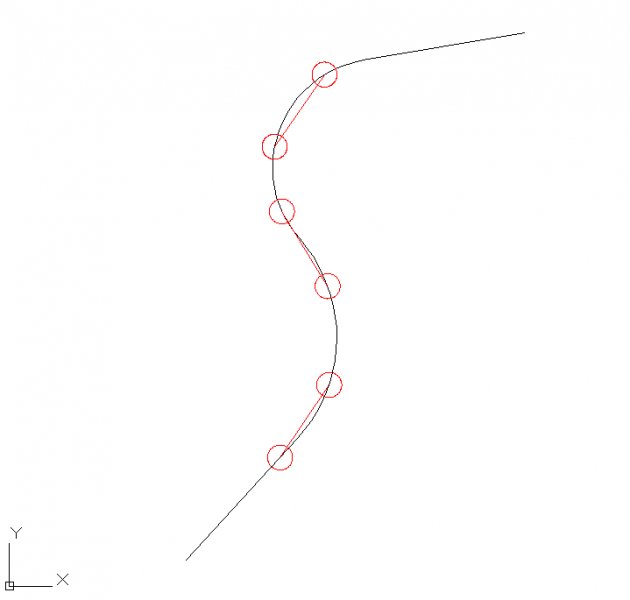Search the Community
Showing results for tags 'basepoint'.
-
Hello everyone. I am working with a code to copy object (s) and paste with rotation using the same base point as the axis of rotation. What I can't do is create a while cycle to be able to make multiple copies and rotate. I could only do it once. If someone helps me a little I would be very grateful. (defun c:cr (/ ss p1 p2 p3) (setq ss (ssget)) (command "copy" ss "" "0" "0") (setq p1 (getpoint "\n base Point: ")) (setq p2 (getpoint "\n destination point: ")) (command "move" ss "" p1 p2) (setq p3 (getpoint "\n reference point: ")) (command "rotate" ss "" p2 "R" "@" p3 pause) )
-
Problem: Dynamic Block with Rotation Action
JackStone posted a topic in AutoCAD Drawing Management & Output
Good evening. After some extensive reasearch I could not find a way to solve my problem, so I have come here hoping you guys can save me yet again. I've spent the past three days trying to create this block and at the moment I'm quite frustrated. I'm trying to create a dynamic block with multiple actions. I need a flip, a stretch, a visibility and a rotation parameter and a basepoint. Everything works just fine until I add the rotation action. I need certain entities to rotate but the text to remain at 0 degrees. I learned that you can do that by assigning point parameter to move the text and then include only the point parameter in the rotate action selection set. The problem happens when I try to do that and also add a basepoint. With the basepoint the behaviour of the attributes (or text entities) becomes erratic. Sometimes they even spin in an opposite direction when compared to the other entities. I don't know why that is happening. If I do not include a basepoint explicitly AutoCAD automatically creates a grip that works as a basepoint. In this case the rotation of the attributes and the other entities works just fine, but the new basepoint grip is left behind when I use the rotate action. I have attached a file containing three slightly different blocks. The first one is without any tinkering; on the second one I made the rotation action "Independent" (sometimes that helps, but it didn't work here); on the third one I deleted the explicit basepoint and you will notice the behaviour I described above. I thank you all in advance for your time and expertise. FlagBlocks.dwg- 5 replies
-
- problem
- horizontal text
-
(and 3 more)
Tagged with:
-
Hello, I'm trying to make blocks with attributes and i watched video on youtube to do so .But when I insert the same block I need to name the tags twice. I don't know how it happens and it bugs me. Please help! A second question is that when I load the block in another dwg file, the base point isn't the same as it was on the existing file. how does this happen and how can i reset the point? and please use simple words because I'm from the Netherlands and I only know basic English:( thank you very much, Pakowano
- 5 replies
-
- block attribute
- basepoint
-
(and 3 more)
Tagged with:
-
Hello I tried several ways to let 2 points (cirlces, see image below) following a drawing path (polyline). I tried it with arraypath etc. It doesn't work and I don't find any solution for this problem . Can somebody help me? I work with Autocad 2013. The two circles must follow the polylinepath always with the same distance between the circles. It's like a train or tram movement. The user must be able to enter a certain distance between the objects that has to be copied and the user must also be able to chose how many times it has to be copied. Please, does anyone know a solution? Thx in advance .