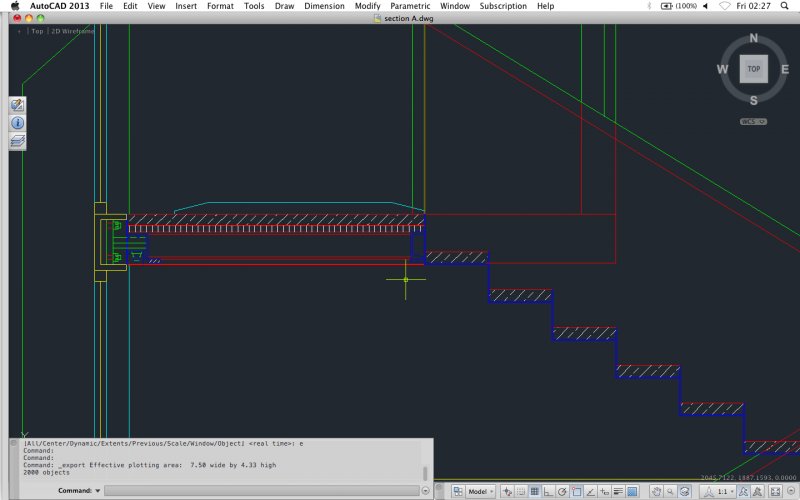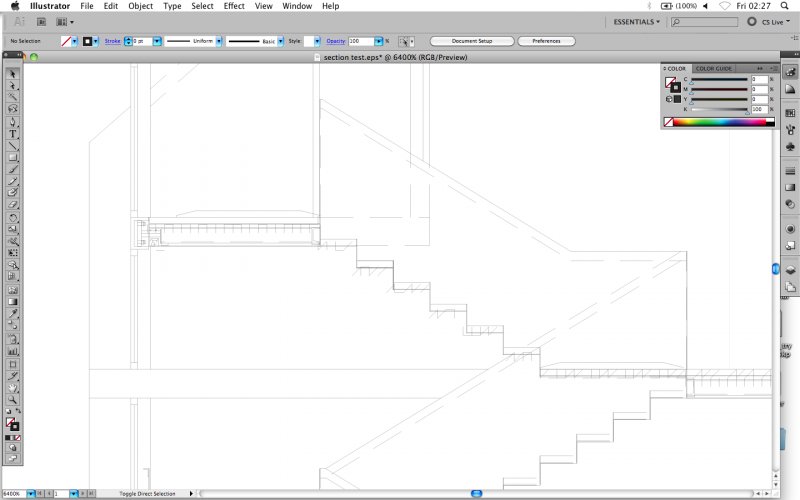Search the Community
Showing results for tags 'autocad 2012 mac'.
-
Hatch get's messed up when exporting to eps
daer posted a topic in AutoCAD Drawing Management & Output
Hi, I 'm new to this forum. I hope I could find an answer to my question. I exported a dwg as .EPS and opened it up in Illustrator. Everything is fine except from the hatch, which looks like this: and below is how it normally looks like in Autocad. I tried exploding the hatches and exporting to EPS again, but no change. I am using Acad2013 (mac) and I 've experienced this again in previous mac versions. I haven't tried in windows. Finally, I noted that although most hatches get messed up, there are a couple that don't(confusing right?). I would greatly appreciate some help.- 2 replies
-
- autocad 2012 mac
- eps
-
(and 2 more)
Tagged with:
-
Hi, I am currently using the 'mastering auto cad for mac' tutorial guide. I am attempting to mirror an object, using an endpoint but 6.5 units to the right of it. However, i don't seem able to do it, as when i mirror the objects they just end up touching. I know the 2012 version doesn't have dialog boxes for features such as hatching and the array commands, does anyone know if it is possible to set it up on this version so these options become available. Many thanks, Rob
- 2 replies
-
- autocad 2012 mac
- advice
-
(and 1 more)
Tagged with:
-
AutoCAD 2012 for MAC - Transfer CUI
houghy posted a topic in The CUI, Hatches, Linetypes, Scripts & Macros
Hi Guys I have recently bought autocad 2012 for mac after years on 2006 on windows. I have lots of custom blocks that I have made over the years and want to transfer them to my mac version. On previous versions it used to be simple customize/transfer tab/ then open. This version does not appear so simple! If someone could help it would be much appreciated!! Thanks!!