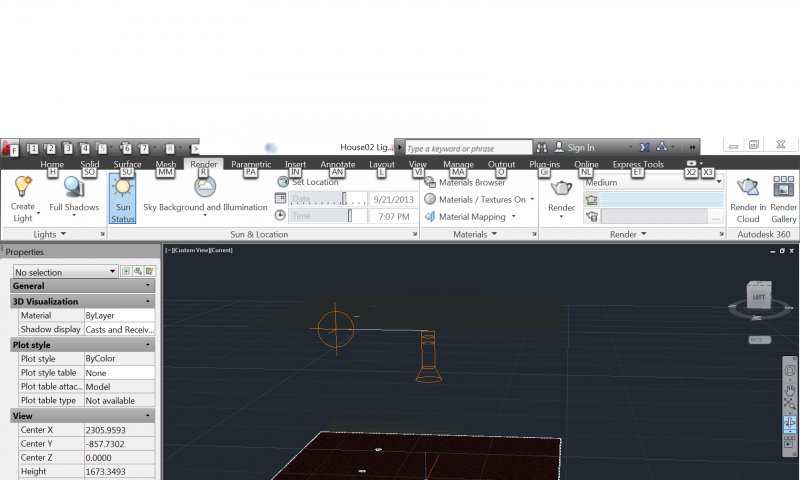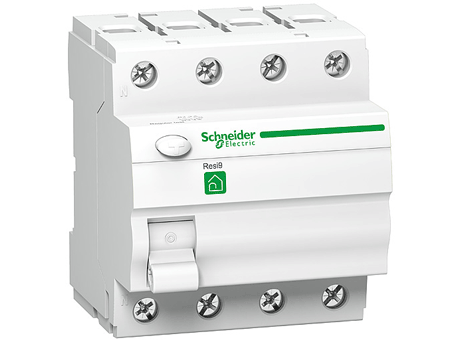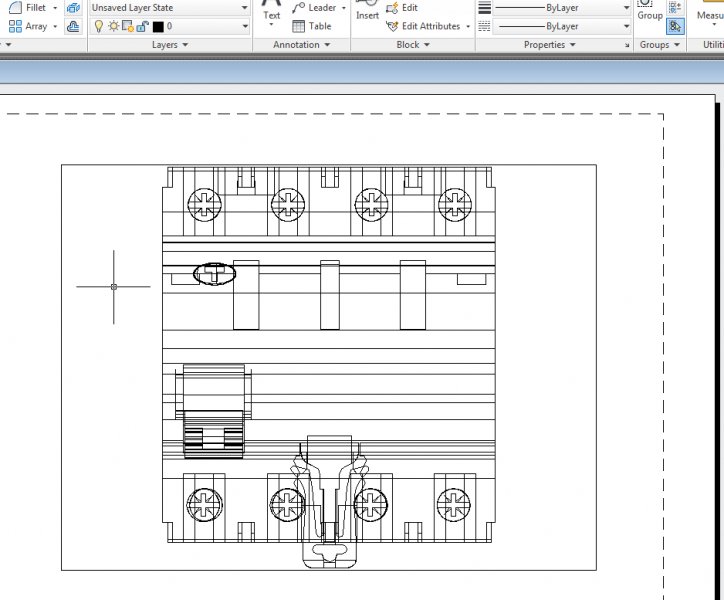Search the Community
Showing results for tags 'auto cad 3d'.
-
Hi all, I'm trying to learn how to use lighting in AutoCAD but when i place the light in my drawing i can't see it. I have made sure the light is on and the default lighting is turned off but still i can't see it. I tried to render it presentation style but still nothing. Can anyone help me out?...
-
Hello I have found a 3D drawing on the internet. but i want to print him in a realistic view from the top. this is the place where i have found it : Site like you see on the site ,an example of the 3d cad drawing in realistic colors,shadows, ... : but when i download the 3d autoca...
-
Hi, im working on a project for university and it involves using .shp files, which i've imported fine, however the problem is that when i draw a line or polyline then save the file, close the program, reopen the file, the polyline appears for a split second while opening but then it disappears once...
- 1 reply
-
- shape file
- polyline
-
(and 3 more)
Tagged with:
-
Hi! How to make view cube visible on autocad 2010 Regards, Atul
- 3 replies
-
- rendering
- auto cad 3d
-
(and 1 more)
Tagged with: