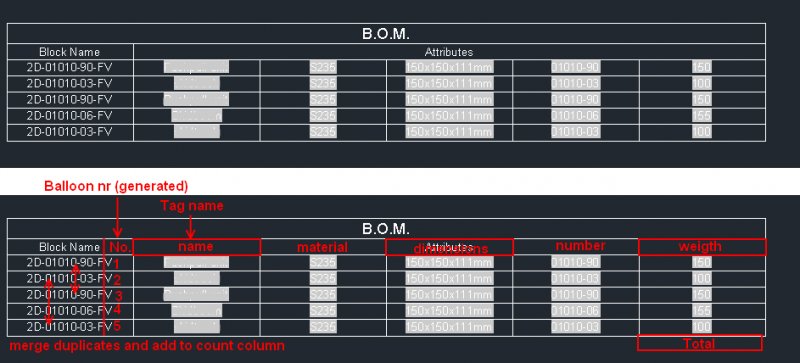Search the Community
Showing results for tags 'attributes table'.
-
Edit: Watched this at first I didn't want to go to excel but after watching that....it changed my mind a bit. I am working on a project for automation of bom list. I searched the web a bit and found this: c# program for making a table of attributes: http://through-the-interface.typ...
-
AutoCAD Lisp Help: Attribute Extraction into Excel BOM
ml3428 posted a topic in AutoLISP, Visual LISP & DCL
I was able to find this Lisp Routine "ATTOUT" forexctracting attributes into an Excel document. I currently have blocks createdthat contain 4 different attribute values. These attributes are exctracted in creating B.O.M's to automate Mfg. processes in conveyor equipment construction.In devloping the...- 10 replies
-
- data extraction
- attributes table
-
(and 2 more)
Tagged with:
-
Is there a way to have the AutoCAD "Quick Properties" pop up functionality be transferred over after the dwg is converted into pdf or dwf? I want to avoid clutter in the dwg file but would like to have an ability for my field crew to either hover over or click the blocks or AutoCAD objects in th...
- 3 replies
-
- properties window
- dwg to pdf
- (and 3 more)