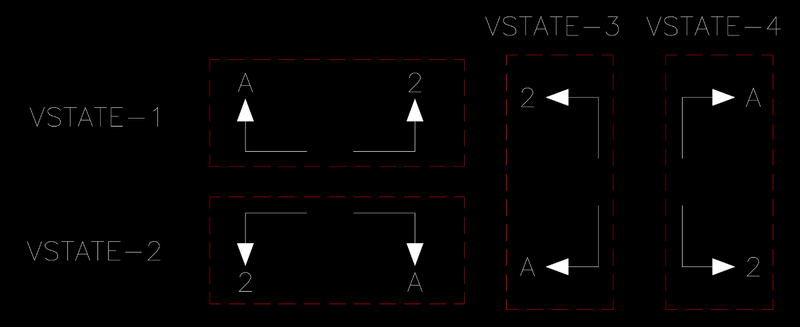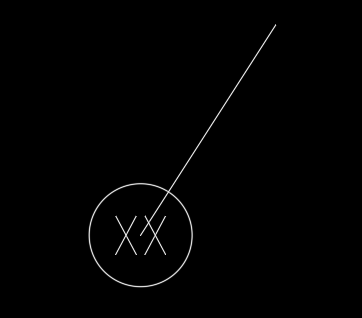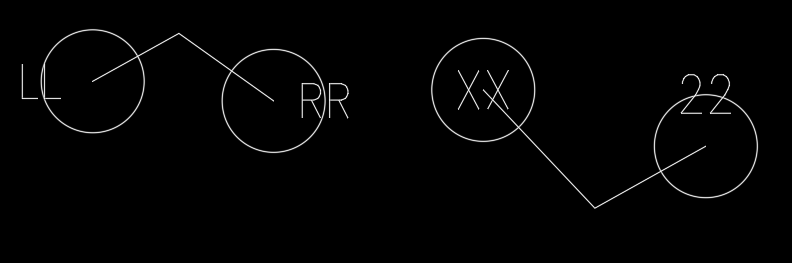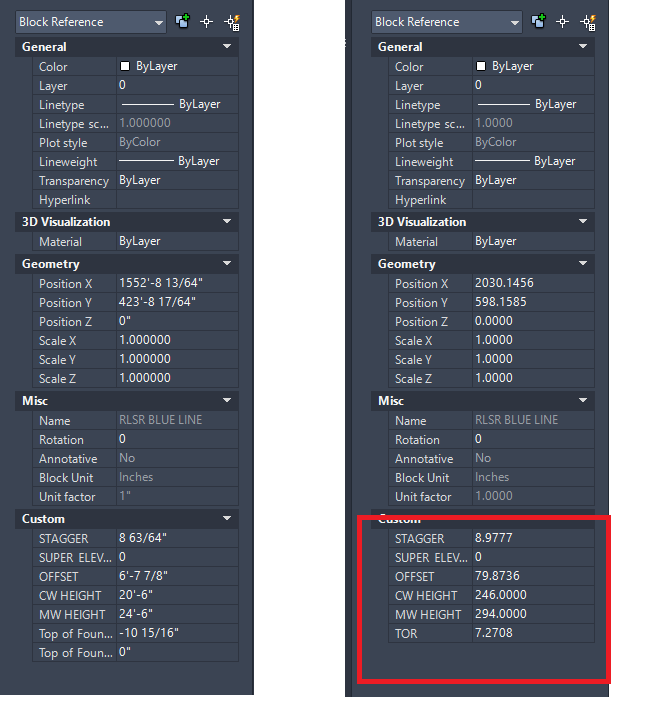Search the Community
Showing results for tags 'attributes'.
-

Dynamic Block - Same Values in Each State?
ILoveMadoka posted a topic in AutoCAD Drawing Management & Output
I want to create a dynamic block with 4 visual states. I want two text values to appear in each state but in different places in each state. If I understand correctly you cannot move an attribute from state to state. Fields would work but I have no way of knowing how many of these blocks may be needed in a particular drawing. If I copy the attributes from VS to VS when creating the block, they only are available in the first state. The other states report there is no editable attributes but if I edit the state they are there. Here is a diagram of the 4 visual states. (the red is not part of the block, just a separator) I had created a block with 8 attributes but users found it confusing or difficult to navigate. Is there a way to achieve this in a simpler/better fashion?- 5 replies
-
- attributes
- dynamic block
-
(and 2 more)
Tagged with:
-
import csv file into autocad using autolisp and block reference (part2)
NanGlase posted a topic in AutoLISP, Visual LISP & DCL
Please, someone help me. I thought my program was in its final stages, but it is not. I used AutoCAD 2002 and 2007 during development, but when I tried to install it in AutoCAD 2021, this happened (see the picture). It prompts as if I need to edit the attributes one by one. Also, how can I eliminate the automatic prompts in the command line made by AutoCAD, while keeping the programmed prompts within the AutoLISP? (defun c:nancsv ( / fname dummy pts newline blockName height x y base-point auto-numbering num) (princ "\nImport CSV/Text File by: Nan Glase (2025-01-04)") ; (princ "\nEnter \"NANCSV\" to run.") ; (defun csv->lst ( str / pos ) (if (setq pos (vl-string-position 44 str)) ; (cons (substr str 1 pos) (csv->lst (substr str (+ pos 2)))) ; (list str) ) ) ; Set the block name (setq blockName "Nan Glase") ; Prompt for text height (setq height (getreal "\nEnter text height [0.60]: ")) ; Prompt for text height ; If the user presses Enter without input (height is nil), set the default value to 0.60 (if (not height) (setq height 0.60) ) ; Apply the formula (value entered / 2) (setq height (/ height 2)) ; Divide the height by 2 ; Define acceptable inputs for Yes and No (setq yes-options '("" "Y" "y" "Yes" "yes" "YES")) (setq no-options '("N" "n" "No" "no" "NO")) ; Prompt for automatic point numbering in a loop until valid input is given (setq auto-numbering nil) (while (not (or (member auto-numbering yes-options) (member auto-numbering no-options))) (setq auto-numbering (getstring "\nAutomatic point numbering? (Yes/No): ")) ) ; Start numbering from 1 if automatic numbering is enabled (if (member auto-numbering yes-options) (setq num 1) (setq num nil) ; Set num to nil if automatic numbering is not enabled ) ; Open the CSV file (setq fname (open (getfiled "Import CSV/Text File" "d:\\" "csv;txt" 16) "R")) (setq dummy (read-line fname)) ; ; (while (setq newline (read-line fname)) (setq pts (csv->lst newline)) ; ; If automatic numbering is enabled, modify the first element in pts (if num (setq pts (cons (itoa num) (cdr pts))) ; ) ; Extract coordinates from the list (setq x (atof (nth 2 pts))) ; X coordinate from CSV (setq y (atof (nth 1 pts))) ; Y coordinate from CSV (setq base-point (list x y)) ; Create the base point list ; Insert the block reference with the specified base point (command "-insert" blockName ; base-point ; Use the base point defined above height ; Scale X (use the calculated height) height ; Scale Y (use the calculated height) 0 ; Rotation (nth 0 pts) ; column A from CSV (last pts) ; column E from CSV (nth 3 pts) ; column D from CSV ) ; Increment the number for the next point if automatic numbering is enabled (if num (setq num (1+ num)) ) ) ; Close the file after processing (close fname) ; Close the file ; Notify user that the process is complete (princ "\nProcess completed successfully!") ; Completion message (princ) ; End of the function ) ; (princ "\nImport CSV/Text File by: Nan Glase (2025-01-04)") (princ "\nEnter \"NANCSV\" to run Import CSV/Text File.") Nan Glase.dwg -
import csv file into autocad using autolisp and block reference
NanGlase posted a topic in AutoLISP, Visual LISP & DCL
please help me write a code. i have csv file contains point, northing, easting, elevation, description. i also have a drawing file that has attributes-point,description,elevation. this drawing file is in a support file search path. i want to make an autolisp that import csv data into autocad. The northing and easthing will be the location of the point. NANCSV.DWG SURVEY POINTS.csv -
Hi All, Following an idea posed in this thread, I have created the following code to enable a user to automatically update titleblock attributes using data sourced from a CSV Drawing Register, a file which may be created using the DataExtraction command. The code is designed to be as generic as possible to benefit the majority of users. The location of the CSV Drawing Register may be entered at the top of the code, or this may be left nil (current setting), in which case the user is prompted for selection of a CSV Drawing Register from which attribute data will be sourced. The code also comes equipped with an optional block filter, located at the top of the code. If nil, the code will update all attributed blocks with attribute tags matching those listed in the headings of the CSV Drawing Register. The block filter may also use wildcards: e.g. "*BORDER". An example of the expected format of the CSV Drawing Register is as follows: +------------+-----------+----------+----------+-----+----------+ | DWG | Layout* | TAG1 | TAG2 | ... | TAGN | +------------+-----------+----------+----------+-----+----------+ | Drawing1 | Layout1 | Value1 | Value2 | ... | ValueN | +------------+-----------+----------+----------+-----+----------+ | Drawing1 | Layout2 | Value1 | Value2 | ... | ValueN | +------------+-----------+----------+----------+-----+----------+ | Drawing2 | Layout1 | Value1 | Value2 | ... | ValueN | +------------+-----------+----------+----------+-----+----------+ | ... | ... | ... | ... | ... | ... | +------------+-----------+----------+----------+-----+----------+ *Layout column is optional. Where the first column contains drawing filenames (with or without extension). The second column is an optional 'Layout' column for drawings containing different titleblock information on different layouts. Change the setting at the top of the code if the CSV Drawing Register contains a Layout column next to the Drawing Filename Column. The remaining columns contain the corresponding values of those attribute tags listed in the first row. A Short Demonstration The code is currently geared to run upon being loaded to enable users to add the code to either the Startup Suite or ACADDOC.lsp (see here for information about doing so), and hence automatically update titleblock attribute information whenever a drawing file is opened. This 'autorun' functionality can easily be disabled as described in the code header. Please read the code header for more information, and, if you have any questions about the code, please don't hesitate to ask. Regards, Lee A full description of the program including example CSV Drawing Register demonstrating the correct format can be found here. UpdateTitleblockV1-9.lsp
- 62 replies
-
- attributes
- drawing
-
(and 3 more)
Tagged with:
-
Hi I'm getting back into cad and starting to develop some dynamic blocks. Can anyone give me some tips on how to do multiple visibility parameters in LT possibly using look ups. Should I be using blocks within blocks if that makes sense?. Does anyone have any ideas for creating electrical distribution boards using dynamic blocks with attributes. Your help would be much appreciated. Thanks.
- 24 replies
-
- attributes
- blocks
-
(and 1 more)
Tagged with:
-

Redefine/Replace Block - Attributes Do Not Move???
ILoveMadoka posted a topic in AutoCAD 2D Drafting, Object Properties & Interface
The lines are pointing to the insertion point of the blocks (4 different ones) I want to replace these blocks with this block The line points to the insertion point (Center) After a Replace Block command for each block this is the result I made these blocks from scratch just for this illustration so there is nothing "magical" about them. The block geometry moved to the new insertion point but the attributes did not move in any of the instances. How can I get the attributes to move the the "correct" location in relationship to the geometry? If I edit any of the blocks, the block shows the attribute in the center of each circle (desired location) I have to manually move each attribute for each instance. Is this simply the way it works or can I get the desired result? Can someone explain the procedure to automatically make this right?- 2 replies
-
- attributes
- redefine
-
(and 1 more)
Tagged with:
-
Copy Multiple Block Attributes from one block to another one click
lamonmar posted a topic in AutoLISP, Visual LISP & DCL
I have a drawing that has two different blocks (see attached), what I needed to do was transfer over the attributes of one block over to the other (both have different tags). For example copying over attributes in "rev0_date" from the first block tag over to "revslot1date" in the second block tag , I ran across some code in the forums that did just that created by Lee Mac.The problem with it is it only transfers one attribute over, I modified it a little but its still not exactly what I need. The way it currently works is - It asks me to choose the first block with the attributes to copy, once selected it then asks me to choose the second block that will have the attributes pasted to it, once I've selected them, it then pastes the first specified tag attribute in the first block to the second, after that I have to repeat the process again, clicking the block with the attribute to copy and then choosing the second block to paste, I have to keep repeating these steps, clicking the first block then the second over and over until all the tag attributes have been copied over. My question is how can I stop having click the first and then second block over and over again for each tag and instead only have to go through the process once (click first block, then second and then transfer all the attributes over at once). Here is my current code (sorry if its a mess I'm very new to this): (defun c:blockswap ( / _SelectBlockWithTag a b des src tag ) (vl-load-com) (setq DAT1A "Rev0_Date" ; Source Attribute Tag 1 DES1A "Rev0_Desc" ; Source Attribute Tag 2 REV1A "Rev0" ; Source Attribute Tag 3 RDB1A "Rev0_Drawn_By" ; Source Attribute Tag 4 REV1B "RevSlot1Number" ; Destination Attribute Tag 3 DES1B "RevSlot1Description" ; Destination Attribute Tag 2 DAT1B "RevSlot1Date" ; Destination Attribute Tag 1 RDB1B "RevSlot1DrawnBy" ; Destination Attribute Tag 4 ) (defun _SelectBlockWithTag ( tag / e a ) (setq tag (strcase tag)) (while (progn (setvar 'ERRNO 0) (setq f (car (entsel (strcat "\nSelect Block with attribute " tag ": ")))) (cond ( (= 7 (getvar 'ERRNO)) (princ "\nMissed, Try Again.") ) ( (not f) nil ) ( (and (eq "INSERT" (cdr (assoc 0 (entget f)))) (= 1 (cdr (assoc 66 (entget f)))) ) (if (not (setq z (vl-some (function (lambda ( x ) (if (eq tag (strcase (vla-get-tagstring x))) x) ) ) (vlax-invoke (vlax-ename->vla-object f) 'getattributes) ) ) ) (princ (strcat "\nBlock does not contain tag " tag ".")) ) ) ( (princ "\nInvalid Object Selected.") ) ) ) ) z ) (and (setq aa (_SelectBlockWithTag DAT1A)) (setq ab (_SelectBlockWithTag DAT1B)) ) (vla-put-textstring ab (vla-get-textstring aa)) (and (setq ba (_SelectBlockWithTag DES1A)) (setq bb (_SelectBlockWithTag DES1B)) ) (vla-put-textstring bb (vla-get-textstring ba)) (and (setq ca (_SelectBlockWithTag REV1A)) (setq cb (_SelectBlockWithTag REV1B)) ) (vla-put-textstring cb (vla-get-textstring ca)) (and (setq da (_SelectBlockWithTag RDB1A)) (setq db (_SelectBlockWithTag RDB1B)) ) (vla-put-textstring db (vla-get-textstring da)) (princ) ) drawing.dwg -
Afternoon! The issue I'm having is when I import a block from a different file, the attributes stop functioning. I can manually adjust them, but I cannot adjust them by entering a value in the properties. I haven't had this issue before, even with inserting this block in other files. If i try to enter a value, it just goes back to default without adjusting anything. I have bordered the problem block with red. Thank you!
-
hi can anyone here help write a lisp routine that can be run project wide to hide/show attributes . The user must be given an option to select an object , write or select attribute name and also select multiple drawings from the project. I have a code that updates the attribute value , attaching that - Please help change that to hide/show attributes updateATTRIB.lsp
-
- attributes
- show
- (and 5 more)
-
There are multiple attributes that I want to be able to increment by 1. However there are a couple of problems, there are different attributes but I want to be able to select all of them and I the value that I want to increment by 1 has a letter before it.
- 12 replies
-
- autocad2015
- attributes
-
(and 1 more)
Tagged with:
-
Does anyone know if it's possible to manipulate the vertical line spacing of multiline attributes within a block?
- 1 reply
-
- block
- attributes
-
(and 1 more)
Tagged with:
-
Hello, I have a titleblock with attributes, where I would like to change attributes using lisp. I tried Lee-Mac routiens, tried JTB with no luck, i guess it have something to do with the fact my block is dynamic, or something (entget (car (entsel))) Select object: ((-1 . <Entity name: 1746772d820>) (0 . "INSERT") (5 . "DA2") (102 . "{ACAD_XDICTIONARY") (360 . <Entity name: 1746772d830>) (102 . "}") (330 . <Entity name: 1746772eed0>) (100 . "AcDbEntity") (67 . 1) (410 . "01 А2") (8 . "0") (100 . "AcDbBlockReference") (66 . 1) (2 . "*U8") (10 589.0 5.0 0.0) (41 . 1.0) (42 . 1.0) (43 . 1.0) (50 . 0.0) (70 . 0) (71 . 0) (44 . 0.0) (45 . 0.0) (210 0.0 0.0 1.0)) i am trying to change the PAGES attribute... btw so there is some trick, and i just cant figure it out. I'd be happe to provide the block, but I am unable to make attachment to post. Thanks for help Sample.dwg
-
So Im getting a "too few Arguments" error message and after debugging I still cant seem to find which line is causing this error. The function of this lisp is supposed to select a register bock [attached below]: create a list for each block selected based on the cfm values in its [cfm] attribute. if the value falls within a certain range then it should've selected the property sort value. any help would be much appreciated. 10 X 8 Supply Register Sets.dwg
- 16 replies
-
- attributes
- dynamic blocks
-
(and 1 more)
Tagged with:
-
Hello. I made this lisp years ago and haven't used it for a while so now it can't insert attributes when inserting block (window for writing attribs pops out). I can't figure out how to resolve that so any suggestions? (DEFUN C:uvb(/ f name coords textline textposition ) (defun *error* (msg) (princ msg) (setvar "cmdecho" 1) ) (vl-load-com) (setvar "cmdecho" 0) (setq coords nil) (setq f (open (getfiled "Izaberi datoteku s koordinatama i visinama za upisivanje u blok" (getvar 'DWGPREFIX) "txt" 8) "r")) (or(setq scale(getstring "\nUnesi scale faktor [0.5]: ")) (setq scale "0.5") ) (while(setq textline(read-line f)) (setq prvi_zarez(+(vl-string-position(ascii ",")textline)1)) (setq drugi_zarez(vl-string-position(ascii ",")textline prvi_zarez)) (setq coords(substr textline 1 drugi_zarez)) (setq visine (substr textline (+ 2 drugi_zarez) (strlen textline))) (setq teren(substr visine 1 (vl-string-position(ascii ",")visine))) (setq vod(substr visine (+(vl-string-position(ascii ",")visine)2)(strlen visine))) (vl-cmdf "-insert" "41423-1" coords scale "" teren vod) (setq textline nil visine nil coords nil teren nil vod nil prvi_zarez nil drugi_zarez nil) ) (setvar "cmdecho" 1) (close f) ) ;;;the file must be in format y,x,h1,h2 block.dwg
-
I found this simple lisp code related to multileaders that's working for me, but instead of the text reading 'Aluminum', I'd like it to extract the block's attribute definition. For example, I have a piece of equipment that I've given several attribute definitions to represent the equipment's tag identification, manufacturer, model number, price and so on. How can I get the multileader to read the block's tag identification attribute automatically without manually entering the text information? I'd like to be able to quickly call out different pieces of equipment or furniture with a multileader that identifies their unique tags. new lisp.lsp
- 4 replies
-
- multileader
- blocks
-
(and 2 more)
Tagged with:
-
How to put data into a specific attribute in a block while inserting a block into a drawing
juicyorange posted a topic in AutoLISP, Visual LISP & DCL
Hey all, I have a block (attached) that I'd like to insert into a drawing and after it's placed I'd like to populate the "PointNo" and "Descr" attributes with some user inputted data. I honestly have no idea where to start and appreciate any and all starting tips or help. Thanks, JT COORD ID.dwg- 13 replies
-
How to control an attribute's visibility on a selected block? I need to turn on one of the attributes on one block only. However, ATTDISP controls visibility globally.
-
To Add another Attribute in same block and outputs tag values in seperate tables
minejash posted a topic in AutoLISP, Visual LISP & DCL
Need a small help to modify a lisp. The lisp attached here is working, Normally command 'CN' allow me to place a "CRBLK" block with incremental number for ATT TAG "00" as i click where i wants.later when using command "FCRT" i will get all the attributes tag value and Coordinates in a individual separate Tables (As Field text). Just need some small modifications to add another Attribute in same block with value "IL=00" which i can edit later by clicking on it (attribute editor). and later when using command "FCRT", it'll also gives the output as ATT tag values then coordinates then Second ATT Tag Value individual separate Tables. The existing lisp is working good, just needs some small modification, Though its a long lisp codes and i have no idea on this.. Have attached a screenshot, DWG and Lisp file for reference.. Thanks. here is the long lisp code ;;;;;;;;;;;;;;;;;;;;;;;;;;;;;;;;;;;;;;;;;;; ;; Title: Cordinates with Table ;; ;; Purpose: Numbering & create table ;; ;; Written: Bijoy Manoharan ;; ;; Command: CN, CSN, RES, CRT ;; ;; Date : Sep-2011 ;; ;;;;;;;;;;;;;;;;;;;;;;;;;;;;;;;;;;;;;;;;;;; ;;;;;;;;;;;;;;;;;;;;;;;;;;;;;;;;;;;;;;;;;;; ;; Modifications: ;; ;; 1-fixed list sorting function ;; ;; 2-aded fields table command FCRT ;; ;; Written: Mahmoud Awad ;; ;; Date : Dec-2015 ;; ;; Mail :mmawad@ymail.com ;; ;;;;;;;;;;;;;;;;;;;;;;;;;;;;;;;;;;;;;;;;;;; ;; sub function error (defun trap1 (errmsg) (setvar "attdia" ad) (setvar "attreq" aq) (setq *error* temperr) (prompt "\n Enter Command CSN for Point Sub Numbering or CRT for Table") (princ) ) ;defun (defun trap2 (errmsg) (setvar "attdia" ad) (setvar "attreq" aq) (setq *error* temperr) (prompt "\n Enter Command CN to Continue Point Numbering or CRT for Table") (princ) ) ;defun (defun trap3 (errmsg) (setq *error* temperr) (prompt "\nCoordinate Table Command Cancelled") (princ) ) ;defun ;;-----------------------------------sub function to create block ;;;--- create block function start ----- (defun crb ( ) (if (not (tblsearch "BLOCK" "CRBLK")) (progn (if (not (tblsearch "STYLE" "Isocp")) (entmake (list (cons 0 "STYLE") (cons 100 "AcDbSymbolTableRecord") (cons 100 "AcDbTextStyleTableRecord") (cons 2 "Isocp") (cons 70 0) (cons 40 2.5) (cons 3 "Isocp.ttf") ) ) ) (entmake (list (cons 0 "BLOCK") (cons 8 "0") (cons 370 0) (cons 2 "CRBLK") (cons 70 2) (cons 4 "Block to Place Coordinate Points") (list 10 0.0 0.0 0.0) ) ) (entmake (list (cons 0 "CIRCLE") (cons 8 "0") (cons 370 0) (list 10 0.0 0.0 0.0) (cons 40 1.25) ) ) (entmake (list (cons 0 "ATTDEF") (cons 8 "0") (cons 370 0) (cons 7 "Isocp") (list 10 3.0 2.5 0.0) (list 11 3.0 2.5 0.0) (cons 40 2.5) (cons 1 "00") (cons 3 "Coordinate Point") (cons 2 "00") (cons 70 0) (cons 72 0) (cons 74 2) ) ) (entmake (list (cons 0 "ENDBLK") (cons 8 "0") ) ) ;;;--- To set block units in metre 70-6 ( (lambda ( lst ) (regapp "ACAD") (entmod (append (subst (cons 70 6) (assoc 70 lst) lst) (list (list -3 (list "ACAD" (cons 1000 "DesignCenter Data") (cons 1002 "{") (cons 1070 1) (cons 1070 1) (cons 1002 "}") ) ) ) ) ) ) (entget (cdr (assoc 330 (entget (tblobjname "BLOCK" "CRBLK"))))) ) ;;;--- To make block annotative ( (lambda ( lst ) (regapp "ACAD") (regapp "AcadAnnotative") (entmod (append (subst (cons 70 1) (assoc 70 lst) lst) (list (list -3 (list "ACAD" (cons 1000 "DesignCenter Data") (cons 1002 "{") (cons 1070 1) (cons 1070 1) (cons 1002 "}") ) (list "AcadAnnotative" (cons 1000 "AnnotativeData") (cons 1002 "{") (cons 1070 1) (cons 1070 1) (cons 1002 "}") ) ) ) ) ) ) (entget (cdr (assoc 330 (entget (tblobjname "BLOCK" "CRBLK"))))) ) ) ) ;;;--- to disable allow explod----- (vl-load-com) (setq BLOCKS (vla-get-Blocks (vla-get-activedocument (vlax-get-acad-object) ) ) BLK (vla-Item BLOCKS "CRBLK") ) (vla-put-explodable (vla-Item BLOCKS "CRBLK") :vlax-false) ;;;--- end to disable allow explod----- (princ) ) ;;;--- create function block end ----- ;;------------------------main functions------- (defun c:CN(/ num num1 pt ptlist name mh-text ad aq) (command "cmdecho"0) (setq clay (getvar "clayer")) (setq ad (getvar "attdia")) (setq aq (getvar "attreq")) (setq temperr *error*) (setq *error* trap1) (setvar "attdia" 0) (setvar "attreq" 1) ;;; input text name (if (not namef) (setq namef "")) (setq name (getstring (strcat "\nEnter prefix text <" namef ">: "))) (if (= name "") (setq name namef) (setq namef name)) ;;; input number (if (not nf-ns) (setq nf-ns 1)) ; default number (setq NUM (getreal (strcat "\nEnter point number : <" (rtos nf-ns 2 0) ">: "))) (if (not num) (setq num nf-ns) (setq nf-ns num)) ; to create new layer (if (not (tblsearch "layer" "Coordinate Points")) (command "-LAYER" "N" "Coordinate Points" "C" "7" "Coordinate Points" "LT" "Continuous" "Coordinate Points""LW" "0.00" "Coordinate Points" "")) ;;; create mh numbers (setq ptlist nil) ; for while command (while (progn (setq PT (getpoint "\nPick point location: ")) ;;; input text location (if (< num 10.0) (setq num1 (strcat "0" (rtos num 2 0)))) (if (>= num 10.0) (setq num1 (rtos NUM 2 0))) (crb) ;create block (setq mh-text (strcat name num1)) ; combine text into one variable (if (not (= pt nil)) (command "CLAYER" "Coordinate Points")) ;if (if (not (= pt nil)) (command "-insert" "CRBLK" pt "1" "1" "0" mh-text)) ;if (if (not (= pt nil)) (setvar "clayer" clay)) ;if (setq by (strcat (Chr 66)(Chr 73)(Chr 74)(Chr 79)(Chr 89)(Chr 183)(Chr 86)(Chr 183)(Chr 77))) (if (not (= pt nil)) (setq num (+ num 1))) ; for increment (if (not (= pt nil)) (setq suf (- num 1))) (if (not (= pt nil)) (setq nf-ns num)) (setq ptlist (append ptlist (list pt))) ; to stop while command ) ;progn ) ;while (setvar "clayer" clay) (princ) ) ;defun (defun c:CSN(/ numf snum sf-ss mh-text pt ptlist ptx pty name ad aq) (command "cmdecho"0) (setq clay (getvar "clayer")) (setq ad (getvar "attdia")) (setq aq (getvar "attreq")) (setq temperr *error*) (setq *error* trap2) (setvar "attdia" 0) (setvar "attreq" 1) ;;; input name (if (not namef) (setq namef "")) (setq name (getstring (strcat "\nEnter prefix text <" namef ">: "))) (if (= name "") (setq name namef) (setq namef name)) ;;; input number (if (not suf) (setq suf 1)) ; default number (setq NUMF (getreal (strcat "\nEnter point number : <" (rtos suf 2 0) ">: "))) (if (not numf) (setq numf suf) (setq suf numf)) ;;; input sub number (if (not sf-ss) (setq sf-ss 1)) ; default number (setq SNUM (getreal (strcat "\nEnter point subnumber : <" (rtos sf-ss 2 0) ">: "))) (if (not snum) (setq snum sf-ss) (setq sf-ss snum)) ;;; set arial.ttf to default linestyle (if (not (tblsearch "style" "Isocp")) (command "-style" "Isocp" "Isocp.ttf" 2.5 "1" 0 "n" "n")) ; to create new layer (if (not (tblsearch "layer" "Coordinate Points")) (command "-LAYER" "N" "Coordinate Points" "C" "7" "Coordinate Points" "LT" "Continuous" "Coordinate Points""LW" "0.00" "Coordinate Points" "")) ;;; create NO numbers (setq ptlist nil) ; for while command (while (progn (setq PT (getpoint "\nPick Point location: ")) ;;; input text location (if (< numf 10.0) (setq numf1 (strcat "0" (rtos numf 2 0)))) (if (>= numf 10.0) (setq numf1 (rtos numf 2 0))) (if (< snum 10.0) (setq snum1 (strcat "0" (rtos snum 2 0)))) (if (>= snum 10.0) (setq snum1 (rtos snum 2 0))) (crb) ;create block (setq mh-text (strcat name numf1 "-" snum1)) ; combine text into one variable (if (not (= pt nil))(command "CLAYER" "Coordinate Points")) (if (not (= pt nil))(command "-insert" "CRBLK" pt "1" "1" "0" mh-text)) (if (not (= pt nil))(setvar "clayer" clay)) (if (not (= pt nil))(setq snum (+ snum 1))) ; for increment (if (not (= pt nil))(setq nf-ns (+ numf 1))) (setq ptlist (append ptlist (list pt))) ; to stop while command ) ;progn ) ;while (princ) ) ;defun (defun c:RES () (setq namef "") (prompt "\nPrefix Text Variable Reseted") (princ) ) ;defun ;;;;;;;;;;;;;;;;;;;;;;;;;;;;;;;;;;;;;;;;;;;;;;;;;;;;;;;;;;;;;;;;;;;;;;;; ;;;;;;;;;;;;;;;;;;;;;;;;;;;;;;;;;;;;;;;;;;;;;;;;;;;;;;;;;;;;;;;;;;;;;;;; ;;---------- sub function for Table---------- (defun CRTable () (setq LEN (length CORDS)) ;(setq CORDS (acad_strlsort CORDS)) ;;;sorts list into order (setq CORDS (vl-sort CORDS '(lambda (x1 x2) (< (atoi x1) (atoi x2))))) ;;; sorts list into order NEW (setq CNT 0) (if (= (getvar "tilemode") 1) (setvar "tilemode" 0)) (command "pspace") (setq SP (getpoint "\nPick start point for table")) (setq ht 2.5) ;; text hieght (command "-style" "Isocp" "Isocp.ttf" 2.5 "1" 0 "n" "n") (if (not (tblsearch "layer" "Coordinate Table")) (command "-LAYER" "N" "Coordinate Table" "C" "7" "Coordinate Table" "LT" "Continuous" "Coordinate Table""LW" "0.00" "Coordinate Table" "")) (if (/= SP nil) ;;;checks for null input (progn (setq TXTX (car SP)) ;;;gets x coord of text start point (setq fx txtx) ;;; set first x value (setq TXTY (cadr SP)) ;;;gets y coord (setq fy TXTY) (setq encw 25.00) ; easting & northing Column width (setq nocw 20.00) ; number Column width (setq ten (/ encw 2)) (setq tno (+ (/ nocw 2) ten)) ;; place easting & northing text (entmake (list (cons 0 "text") (cons 1 "COORDINATES") (cons 7 "Isocp") (cons 8 "Coordinate Table") (cons 10 (list (+ TXTX 2.5) (+ TXTY (/ ht 2) (* ht 2)))) (cons 11 (list (+ TXTX 2.5) (+ TXTY (/ ht 2) (* ht 2)))) (cons 40 3.0) (cons 50 0.0) (cons 72 4) ) ) (entmake (list (cons 0 "text") (cons 1 "POINTS") (cons 7 "Isocp") (cons 8 "Coordinate Table") (cons 10 (list (- TXTX tno) TXTY)) (cons 11 (list (- TXTX tno) TXTY)) (cons 40 ht) (cons 50 0.0) (cons 72 4) ) ) (entmake (list (cons 0 "text") (cons 1 "EASTING") (cons 7 "Isocp") (cons 8 "Coordinate Table") (cons 10 (list TXTX TXTY)) (cons 11 (list TXTX TXTY)) (cons 40 ht) (cons 50 0.0) (cons 72 4) ) ) (entmake (list (cons 0 "text") (cons 1 "NORTHING") (cons 7 "Isocp") (cons 8 "Coordinate Table") (cons 10 (list (+ TXTX encw) TXTY)) (cons 11 (list (+ TXTX encw) TXTY)) (cons 40 ht) (cons 50 0.0) (cons 72 4) ) ) ;; place easting & northing horizontal table lines (entmake (list (cons 0 "line") (cons 8 "Coordinate Table") (cons 10 (list (- TXTX (+ ten nocw)) (+ TXTY ht))) (cons 11 (list (+ TXTX ten encw) (+ TXTY ht))) ) ) (entmake (list (cons 0 "line") (cons 8 "Coordinate Table") (cons 10 (list (- TXTX (+ ten nocw)) (- TXTY ht))) (cons 11 (list (+ TXTX ten encw) (- TXTY ht))) ) ) (repeat LEN (setq TXTY (- TXTY (* 2 HT))) ;;;set new y coord for text (setq SP (list TXTX TXTY)) ;;;creates code start point (setq CORD (nth CNT CORDS)) ;;;gets coord from list (setq COLEN (strlen CORD)) ; (setq COM 1 GAP 1) (while (/= COLEN COM) ; (setq COM1 (substr CORD COM 1)) ;finds ',' in strings for (if (and (= COM1 ",") (= GAP 1)) (setq S1 COM GAP 2)) ;spliting string (if (and (= COM1 ",") (= GAP 2)) (setq S2 COM)) ; (setq COM (+ COM 1)) ; ) ;while (setq CODE (substr CORD 1 (- S1 1))) ;;;strips of code (setq SON (substr CORD (+ S1 1) (- S2 S1 1))) ;;;strips of north (setq SOE (substr CORD (+ S2 1) (- COLEN S2))) ;;;strips of east (entmake (list (cons 0 "text") (cons 1 code) (cons 7 "Isocp") (cons 8 "Coordinate Table") (cons 10 (list (- TXTX tno) TXTY)) (cons 11 (list (- TXTX tno) TXTY)) (cons 40 ht) (cons 50 0.0) (cons 72 4) ) ) (entmake (list (cons 0 "text") (cons 1 soe) (cons 7 "Isocp") (cons 8 "Coordinate Table") (cons 10 (list TXTX TXTY)) (cons 11 (list TXTX TXTY)) (cons 40 ht) (cons 50 0.0) (cons 72 4) ) ) (entmake (list (cons 0 "text") (cons 1 son) (cons 7 "Isocp") (cons 8 "Coordinate Table") (cons 10 (list (+ TXTX encw) TXTY)) (cons 11 (list (+ TXTX encw) TXTY)) (cons 40 ht) (cons 50 0.0) (cons 72 4) ) ) (entmake (list (cons 0 "line") (cons 8 "Coordinate Table") (cons 10 (list (- TXTX (+ ten nocw)) (- TXTY ht))) (cons 11 (list (+ TXTX ten encw) (- TXTY ht))) ) ) ;; horizontal lines (setq hl (entlast)) ; set hl as last horizontal line (setq CNT (+ CNT 1)) ) ;repeat (setq ly (caddr (assoc 10 (entget hl)))) ;set last y value ;; place easting & northing vertical table lines (entmake (list (cons 0 "line") (cons 8 "Coordinate Table") (cons 10 (list (- fx ten) (+ fy ht))) (cons 11 (list (- fx ten) ly)) ) ) (entmake (list (cons 0 "line") (cons 8 "Coordinate Table") (cons 10 (list (+ fx ten) (+ fy ht))) (cons 11 (list (+ fx ten) ly)) ) ) (entmake (list (cons 0 "LWPOLYLINE") (cons 100 "AcDbEntity") (cons 100 "AcDbPolyline") (cons 8 "Coordinate Table") (cons 90 4) (cons 70 1) (cons 10 (list (- fx (+ ten nocw)) (+ fy (* ht 4)))) (cons 10 (list (+ fx (+ ten encw)) (+ fy (* ht 4)))) (cons 10 (list (+ fx (+ ten encw)) ly)) (cons 10 (list (- fx (+ ten nocw)) ly)) ) ) ; inner rectangle (entmake (list (cons 0 "LWPOLYLINE") (cons 100 "AcDbEntity") (cons 100 "AcDbPolyline") (cons 8 "Coordinate Table") (cons 90 4) (cons 70 1) (cons 10 (list (- fx (+ ten nocw 1)) (+ fy (* ht 4) 1))) (cons 10 (list (+ fx (+ ten encw 1)) (+ fy (* ht 4) 1))) (cons 10 (list (+ fx (+ ten encw 1)) (- ly 1))) (cons 10 (list (- fx (+ ten nocw 1)) (- ly 1))) ) ) ; outer rectangle (command "erase" hl "") ) ; progn ) ;if (command "redraw") (princ) ) ; defun ;;-------------Main function to make List of points----- (defun c:CRT (/ txtx txty len cord cords cnt sp ht code son soe sox soy so1 encw nocw ten tno lat hl ly fx fy) (setvar "cmdecho" 0) (setq temperr *error*) (setq *error* trap3) (setq CORDS nil LEN nil CNT 0) ;;resets coord list to nil (princ (strcat "\n ")) (initget 1 "All Select") (setq sel (strcase (getkword "\Select individual coordinate points or Select All (S or A): "))) (if (= sel "SELECT") (setq SS (ssget '((2 . "crblk")))) (setq SS (ssget "X" '((2 . "crblk"))))) (command "UCS" "WORLD") (while (/= SS nil) ;;;checks for nil selection (setq LEN (sslength SS)) (repeat LEN (setq SO0 (ssname SS CNT)) (setq CORD (cdr (assoc '10 (entget SO0)))) ;;;gets coords of point (setq SOX (rtos (car CORD) 2 3)) ;;;strips off X coord (setq SOY (rtos (cadr CORD) 2 3)) ;;;strips off Y coord (setq SO1 (entnext SO0)) ;;;gets attribute entity (setq CODE (cdr (assoc '1 (entget SO1)))) ;;;strips off point code from attribute (setq CORD (strcat CODE "," SOY "," SOX)) ;;;creates string of code,y,x (setq CORDL (list CORD)) ;;;converts into list (if (= CORDS nil) (setq CORDS CORDL) (setq CORDS (append CORDL CORDS))) ;;;starts new list or adds to old (setq CNT (+ CNT 1)) ) (setq SS nil) ;;;finishes loop ) ;while (command "UCS" "P") (if (/= (length CORDS) 0) (CRTable)) (setq *error* temperr) (prompt "\n Coordinate Table is Placed\n © Bijoy Manoharan 2011 www.cadlispandtips.com") (princ) ) ;defun ;;------------- end Main function -------------------- ;;-------------Main function to make List of points by fields and in reail table----- (defun c:FCRT (/ e n blk corlis txtx txty len cord cords cnt sp ht code son soe sox soy so1 encw nocw ten tno lat hl ly fx fy) (setvar "cmdecho" 0) (setq temperr *error*) (setq *error* trap3) (setq CORDS nil LEN nil CNT 0) ;;resets coord list to nil (princ (strcat "\n ")) (initget 1 "All Select") (setq sel (strcase (getkword "\Select individual coordinate points or Select All (S or A): "))) (if (= sel "SELECT") (setq SS (ssget '((2 . "crblk")))) (setq SS (ssget "X" '((2 . "crblk"))))) (command "UCS" "WORLD") (if (/= SS nil) (repeat (setq n (sslength ss)) (setq blk (ssname ss (setq n (- n 1)))) (setq corlis (cons (list (cdr (assoc '1 (entget (entnext blk)))) (strcat "%<\\AcObjProp Object(%<\\_ObjId " (ObjectID (vlax-ename->vla-object (entnext blk))) ">%).TextString>%") (strcat "%<\\AcObjProp Object(%<\\_ObjId " (ObjectID (vlax-ename->vla-object blk)) ">%).InsertionPoint \\f \"" "%lu2%pt1%pr3" "\">%") (strcat "%<\\AcObjProp Object(%<\\_ObjId " (ObjectID (vlax-ename->vla-object blk)) ">%).InsertionPoint \\f \"" "%lu2%pt2%pr3" "\">%") ) corlis ) ) ) ) (if (> (setq n (length corlis)) 0) (progn ;(setq n (+ n 1)) (setq corlis (vl-sort corlis '(lambda (x1 x2) (< (if (> (atoi (car x1)) 0) (atoi (car x1)) (car x2)) (if (> (atoi (car x2)) 0) (atoi (car x2)) (car x2)))))) (initget 1) (setq pt (getpoint "\nSelect point for table: ")) (foreach li corlis (if (not e) (setq e pt) (setq e (list (+ (car e) (vla-get-width tap) 3) (cadr e) (caddr e)))) (command "-TABLE" 1 3 e) (setq tap (vlax-ename->vla-object (entlast))) (vla-SetText tap 0 0 (strcat "BEND - " (nth 1 li))) (vla-SetText tap 2 0 (strcat "E=" (nth 2 li))) (vla-SetText tap 3 0 (strcat "N=" (nth 3 li))) ) ) ) (command "UCS" "P") (setq *error* temperr) (prompt "\n Coordinate Table is Placed") (princ) ) ;defun (defun ObjectID ( obj ) (eval (list 'defun 'ObjectID '( obj ) (if (and (vl-string-search "64" (getenv "PROCESSOR_ARCHITECTURE")) (vlax-method-applicable-p (vla-get-utility (acdoc)) 'getobjectidstring) ) (list 'vla-getobjectidstring (vla-get-utility (acdoc)) 'obj ':vlax-false) '(itoa (vla-get-objectid obj)) ) ) ) (ObjectID obj) ) (defun acdoc nil (eval (list 'defun 'acdoc 'nil (vla-get-activedocument (vlax-get-acad-object)))) (acdoc) ) ;;------------- end Main function -------------------- ATT Cordinates IN Table - CN,FCRT.LSP Drawing - Copy111.dwg- 2 replies
-
- block
- attributes
-
(and 2 more)
Tagged with:
-
LISP for importing data to attribute, by selection of block individually
iCADSolutions posted a topic in AutoLISP, Visual LISP & DCL
My condition: I use AutoCAD to do Fire Alarm plans for a client. One of the redundant things I have to do is label a device on a floor plan with the same label as the same device on a riser diagram on a layout sheet. I construct my riser after laying the devices out on the floor plan. My problem is I have to do the label twice which takes a ton of time. Once on the floor plan and the same label for that device on the riser diagram. Possible solution: 1. Go through Label the block attribute once on floor plans. The labels are sequential once inputted. 2. Extract those attributes 3. Import those attributes into the blocks on the riser diagram...but individually. I want to be able to select the block and import the data in a one-to-one ratio in sequence as I go through selecting the corresponding block on the riser diagram. Basically after I've exported the data I want, I want to import the data on a block by block basis. I want to click a block and import a string a data, the next block i select takes the next string of data in the list sequentially and so on. Does something like that exist? Is that possible? Forever grateful. -
Change Layer of multiple attribute texts in a block at once
lonelysn posted a topic in AutoLISP, Visual LISP & DCL
Dear all, Need some help. I have more than 200 Blocks contains Attributes, basically its a legend sheet, all the blocks have attribute texts but in different several layers, i need to bring it to one layer. say i have one light fitting with an attribute text called A1, the block and the attribute text colour are in different layer- both are bylayer. out side block has layer-1 inside block the light fittings has layer-0 (this is bcoz all the lights have same colour) the attribute text has layer-2 (this is because the colour is white so kept it another layer) i have another light fitting with an attribute text called A2, the block and the attribute text colour are in different layer- both are bylayer. out side block has layer-1 inside block the light fittings has layer-0 (this is bcoz all the lights have same colour) the attribute text has layer-3 (this is because the colour is white so kept it another layer) now i want to change both the attribute text layer to layer-4 at once like this i have more than 200 blocks. hoping a glad response/help/advice/solution from all the Gurus here. Thanks lonelysn -
Applying attributes to dynamic block & extracting to table
claire2017 posted a topic in AutoCAD Drawing Management & Output
Hi All, I'm very new to these so please be nice! Basically our company cuts heaps of metal panels. We draw each panel, do the cutting lists, nest and optimise them on sheets manually. I'm trying to save some time by creating a block that'll make life a bit easier. So I've currently got a block where you can input the height and width & it automatically adjusts. What I'd like to add is an atrribute? or a tag? where that little box pops up and you can input the height & width in there instead. Additionally I'd like the pop up box to include the panel # which is then shown on the panel (see drawing where I've just added in 'a1', 'a2' etc). Next step would be to include a table that collates the information from all the panels (we often do around 30 panels per order). Currently we manually input all the sizes in to excel. Just to make things more interesting we use metric autocad but are often given dimensions in imperial, so half the time is spent manually converting feet & inches into mm and then drawing the panels in mm. If there's any way to input in imperial and show both metric and imperial on the dimension line that would just be the best thing ever! I might be being a bit greedy with so many requests so if anyone could help with just one of the above it would be very much appreciated. Thankyou trial.dwg- 7 replies
-
- parametric
- dynamic block
-
(and 2 more)
Tagged with:
-
I am using AutoCAD 2006 and I created a dynamic block that has 4 attributes and 2 visibility states. Two of the attributes are visible in one state, while the other two are invisible. After toggling the visibility states, the two invisible attributes become visible, and the two visible attributes become invisible. When I insert the block, or when I use the Attribute Edit command, I only can access the attributes that are visible. The invisible-state attributes do not show up. I would like to enter all attribute infomation at one time, and then turn on/off the visibility as needed. Question: Can all of the visible and invisible attributes be inputed/edited at one time without having to change the visiblity states? Thank you for any help. Ray
- 7 replies
-
- dynamic blocks
- attributes
-
(and 2 more)
Tagged with:
-
Hi First time poster here. I've only got AutoCAD13 and there's almost no chance for us to get civil 3d. But I have a 4km pipeline i'm trying to model so I'll need a longsection. Besides doing it manually is there a more efficient method, given the contour file I have is at 0.5m intervals. I'm thinking even a script in Excel that pulls the intersect for the pipeline polyline and contour lines and return the x-y-z coordinates. Thanks
- 2 replies
-
- long section
- excel
-
(and 3 more)
Tagged with:
-

entmake block with attributes, scale and rotation issue
CHLUCFENG posted a topic in AutoLISP, Visual LISP & DCL
I have done quite a search and have not found any good explanation to use entmake to insert a defined block, and scale or rotate that block upon insertion. The idea is to tag a line (pipe), and add the diameter, length, and cut-length of that pipe using attributes. I have the code to get the line information ready, and was working on the entmake for the attribute block to label the "pipes". Here is the code for the attribute block: (defun c:apd (/ LAY1 LAY2 LAY3 LAY4 CLR1 CLR2 CLR3 CLR4 LTP1 LTP2 LTP3 LTP4 FONT value1 value2 value3 rotation p) ;;; Change layer names and colors to suit user. (setq LAY1 "S-Pipe-Detail" LAY2 "S-Pipe-Dia" LAY3 "S-Pipe-Length" LAY4 "S-Pipe-Cut" CLR1 1 CLR2 2 CLR3 3 CLR4 4 LTP1 "Continuous" LTP2 "Continuous" LTP3 "Continuous" LTP4 "Continuous" FONT "Standard" ) ;;;======================== Block Definition ====================== (defun DEF_PipeDetail () ;generated using EntMaker CAB 04- MakeEntmake.lsp (entmake '((0 . "BLOCK") (100 . "AcDbEntity") (67 . 0) (8 . "0") (100 . "AcDbBlockReference") (66 . 1) (2 . "PipeDetail") (10 0.0 0.0 0.0) (70 . 2) ) ) (entmake '((0 . "ATTDEF") (100 . "AcDbEntity") (67 . 0) (8 . "S-Pipe-Dia") (100 . "AcDbText") (10 0.0 0.0 0.0) (40 . 0.095833333333331) (1 . "-DIA-") (50 . 0.0) (41 . 0. (51 . 0.0) (7 . "Standard") (71 . 0) (72 . 1) (100 . "AcDbAttributeDefinition") (280 . 0) (3 . "PIPE DIAMETER:") (2 . "DIA") (70 . 0) (74 . 1) (280 . 0) ) ) (entmake '((0 . "ATTDEF") (100 . "AcDbEntity") (67 . 0) (8 . "S-Pipe-Length") (100 . "AcDbText") (10 0.0 0.0 0.0) (40 . 0.095833333333331) (1 . "-LENGTH-") (50 . 0.0) (41 . 0. (51 . 0.0) (7 . "Standard") (71 . 0) (72 . 1) (100 . "AcDbAttributeDefinition") (280 . 0) (3 . "PIPE LENGTH:") (2 . "PIPELENGTH") (70 . 0) (74 . 3) (280 . 0) ) ) (entmake '((0 . "ATTDEF") (100 . "AcDbEntity") (67 . 0) (8 . "S-Pipe-Cut") (100 . "AcDbText") (10 0.0 0.0 0.0) (40 . 0.095833333333331) (1 . "-LENGTH-") (50 . 0.0) (41 . 0. (51 . 0.0) (7 . "Standard") (71 . 0) (72 . 1) (100 . "AcDbAttributeDefinition") (280 . 0) (3 . "CUT LENGTH:") (2 . "CUTLENGTH") (70 . 0) (74 . 3) (280 . 0) ) ) (entmake '((0 . "ENDBLK") (100 . "AcDbBlockEnd") (8 . "0"))) (princ) ) ; end DEF_PipeDetail ;;;======================== Insert Block ====================== (defun insert_PipeDetail (p lay rot d_lay pl_lay cl_lay font value1 value2 value3) (entmake (list (cons 0 "INSERT") (cons 2 "PipeDetail") (cons 10 p) (cons 8 lay) (cons 66 1) (cons 62 256) (cons 39 0) (cons 6 "BYLAYER") (cons 50 rot);block rotation (radians) ) ) (entmake (list (cons 0 "ATTRIB") (cons 8 d_lay) (cons 10 (mapcar '* (mapcar '+ p '(0.0 0.046875 0.0)) (list (getvar "textsize")(getvar "textsize")(getvar "textsize")))) (cons 11 (mapcar '+ p '(0.0 0.140625 0.0))) (cons 40 (getvar "textsize"));text height (cons 1 Value1) (cons 2 "DIA") (cons 70 0);attr flag (cons 50 0);text rot (cons 41 1);relative x-factor, width ;;; (cons 51 0);oblique angle (default 0) (cons 7 font) ;;; (cons 71 0);text flag (def 0, bkwrd 2, upside dn 4) (cons 74 1);1 BCenter (cons 72 1);1 Center (cons 210 (list 0 0 1));extrusion (def 0,0,1) ;;; (cons 73 0) (cons 62 256);color (bylayer 256) ;;; (cons 39 0);thickness (def 0) (cons 6 "BYLAYER") ) ) (entmake (list (cons 0 "ATTRIB") (cons 8 pl_lay) (cons 10 (mapcar '* (mapcar '+ p '(-0.046875 -0.140625 0.0)) (list (getvar "textsize")(getvar "textsize")(getvar "textsize")))) (cons 11 (mapcar '+ p '(-0.046875 -0.140625 0.0))) (cons 40 (getvar "textsize"));text height (cons 1 Value2) (cons 2 "PIPELENGTH") (cons 70 0);attr flag (cons 50 0);text rot (cons 41 1);relative x-factor, width ;;; (cons 51 0);oblique angle (default 0) (cons 7 font) ;;; (cons 71 0);text flag (def 0, bkwrd 2, upside dn 4) (cons 74 3);3 TCenter (cons 72 1);1 Center (cons 210 (list 0 0 1));extrusion (def 0,0,1) ;;; (cons 73 0) (cons 62 256);color (bylayer 256) ;;; (cons 39 0);thickness (def 0) (cons 6 "BYLAYER");linetype name ) ) (entmake (list (cons 0 "ATTRIB") (cons 8 cl_lay) (cons 10 (mapcar '* (mapcar '+ p '(0.046875 -0.28125 0.0)) (list (getvar "textsize")(getvar "textsize")(getvar "textsize")))) (cons 11 (mapcar '+ p '(0.046875 -0.28125 0.0))) (cons 40 (getvar "textsize"));text height (cons 1 Value3) (cons 2 "CUTLENGTH") (cons 70 0);attr flag (cons 50 0);text rot (cons 41 1);relative x-factor, width ;;; (cons 51 0);oblique angle (default 0) (cons 7 font) ;;; (cons 71 0);text flag (def 0, bkwrd 2, upside dn 4) (cons 74 3);3 TCenter (cons 72 1);1 Center (cons 210 (list 0 0 1));extrusion (def 0,0,1) ;;; (cons 73 0) (cons 62 256);color (bylayer 256) ;;; (cons 39 0);thickness (def 0) (cons 6 "BYLAYER");linetype name ) ) (entmake (list (cons 0 "SEQEND") (cons 8 lay) ) ) ) ;;;======================== Make Layers ====================== (defun make_layer (MyLayer MyColor MyLtype) (entmake (list (cons 0 "LAYER") (cons 100 "AcDbSymbolTableRecord") (cons 100 "AcDbLayerTableRecord") (cons 2 MyLayer) (cons 6 MyLtype) (cons 62 MyColor) (cons 70 0) ) ) ) ;;;======================== Main Function ======================= (if (not (tblsearch "layer" LAY1)) (make_layer LAY1 CLR1 LTP1) ) (if (not (tblsearch "layer" LAY2)) (make_layer LAY2 CLR2 LTP2) ) (if (not (tblsearch "layer" LAY3)) (make_layer LAY3 CLR3 LTP3) ) (if (not (tblsearch "layer" LAY4)) (make_layer LAY4 CLR4 LTP4) ) (if (not (tblsearch "block" "PipeDetail")) (DEF_PipeDetail) ) ;;; temporary setq (setq value1 "MyDiameter" value2 "MyLength" value3 "MyCut" rotation 1.5708 ) ;;; end temporary setq (setvar "osmode" 512) (while (setq p (getpoint "\nPick insertion point >> ")) (insert_PipeDetail p LAY1 rotation LAY2 LAY3 LAY4 FONT value1 value2 value3) ) ;;;end while (princ) ) This code works, but I cannot get the lower two attributes to offset from the line (by half the text height), nor can I get the entire block to rotate (I used rotation 1.5708, or 90 degrees). If anyone can enlighten me, or kick me in the right direction it would be much appreciated. Thanks, CHL -
Possible to create multileader with field linked to block attribute?
eyeofnewt555 posted a topic in AutoLISP, Visual LISP & DCL
Hey guys, So, is it possible to have a lisp that automatically labels a block based on an attribute? Ideally, it would also be a field so that if the attribute changed, the mulitleader text would as well. For example, let's say I have a dynamic block for an Oak Tree, which has three sizes: 2", 3", & 4". It'd be great if I could run a LISP that would create a multileader that read " 2"-Oak Tree ". It'd be doubly great if the 2" part of that was a field that updated if the dynamic block was changed to its 4" state. For reference, this wonderful Lee Mac LISP is what I currently use for my labeling and it's brilliant. Ideally, I'll end up combining the attribute/field labeling component with this lisp somehow. Lastly, I'm not great at all with writing LISPs, but I'd like to figure out how this one would work so that I can modify it as need be on my own. Thanks for any help!- 1 reply
-
- labeling blocks
- fields
-
(and 2 more)
Tagged with: