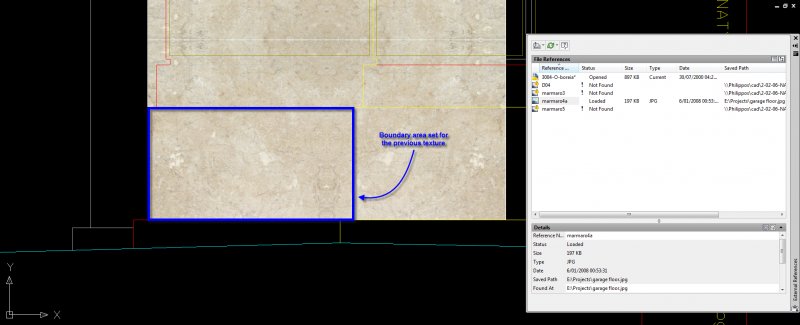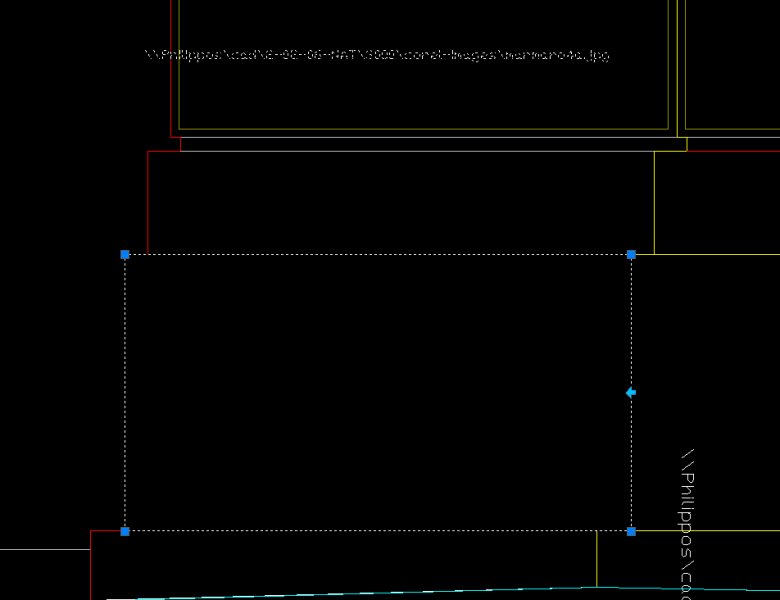Search the Community
Showing results for tags 'attach'.
-
I'm using AutoCad 2015 to convert PDF files into drawings, but every time I access the files on a different computer the PDF is gone. In its place is a message saying "missing or invalid reference", so I have to reattach the PDF. Can I attach the PDF permanently, instead of as a reference? If so, ho...
-
I'm running Chris Wade's Lisp: Xref to Attach/Overlay: http://autocadtips.wordpress.com/2012/04/03/autolisp-globally-change-xref-attachment-type/ but it's giving me this: "; error: Automation Error. Duplicate key" I'm running Autocad 2011 here, with 37 Xref's We always have to change...
-
How do I permanently attach materials & textures to objects
ajac63 posted a topic in UVW Mapping, Textures & Materials
Hi all, How do you permanently attach or embed materials to an object in 3Ds Max. Thanks if anyone can help. -
Hi All, I have about 200 TIFF images (all Geo-refferenced) I need to make a separate DWG file for each one which simply has the associated image attached. Essentially my final outcome needs to be: 001.TIF 001.DWG So I need the DWG file to be named the same as the TIFF. I can impo...
-

Lost boundary while changing the attached image
gpktm posted a topic in AutoCAD 2D Drafting, Object Properties & Interface
Hi everyone. I was making a facade in ACAD but I acciddently deleted from my hard disk the attached images I used for textures. So, I decide to replace them with another similar texture, but, while I change the path of the file I lost my boundary area. Does anyone know why is this happens? H...