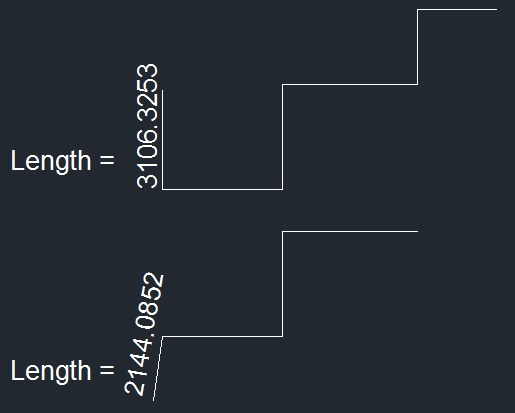Search the Community
Showing results for tags 'associative'.
-
Field command capabilities
erratic posted a topic in AutoCAD 2D Drafting, Object Properties & Interface
Hopefully I am just unaware of a setting or method for doing this but so far the field command is handy but missing something. Associative updates. When a polyline is drawn and used for calculating the area the field command does a quick job of extracting that info into a field text element. Problem is when that polyline boundary is changed the "field text" that was established previously does not update. Is this even possible or am I S.O.L.? -

Associative and dynamic text length to a Polyline.
CafeJr posted a topic in AutoLISP, Visual LISP & DCL
Hi to all, Please someone knows one lisp to get length of a PL (polyline) and write it above this PL in associative and dynamics form? As the Picture. If the length is changed the text follow these data. Thanks in advance. -

Programming on associative and nonassociative dimensions
Ahankhah posted a topic in AutoLISP, Visual LISP & DCL
Hi CADmates, I have drawings full of dimensions overlapping on each other. Should any one let me know how to get rid of this position via programming? I tried some coding to move text of dimensions, but no success on associative dimensions. ;| (MT:Move:DimensionText<-Ename (car (entsel)) nil 0 1 0) |; (defun MT:Move:DimensionText<-Ename (%ename% %absolute|relative% %x% %y% %z% / *entlist* *assoc11*) (setq *entlist* (entget %ename% '("*"))) (cond ((/= (cdr (assoc 0 *entlist*)) "DIMENSION") nil) (T (setq *assoc11* (cdr (assoc 11 *entlist*))); text position (setq *assoc11* (if %absolute|relative% (list %x% %y% %z%) (list (+ %x% (car *assoc11*)) (+ %y% (cadr *assoc11*)) (+ %z% (caddr *assoc11*))) ) ) (setq *entlist* (subst (cons 11 *assoc11*) (assoc 11 *entlist*) *entlist*)) (entmod *entlist*) ) ) ) I appreciate any help