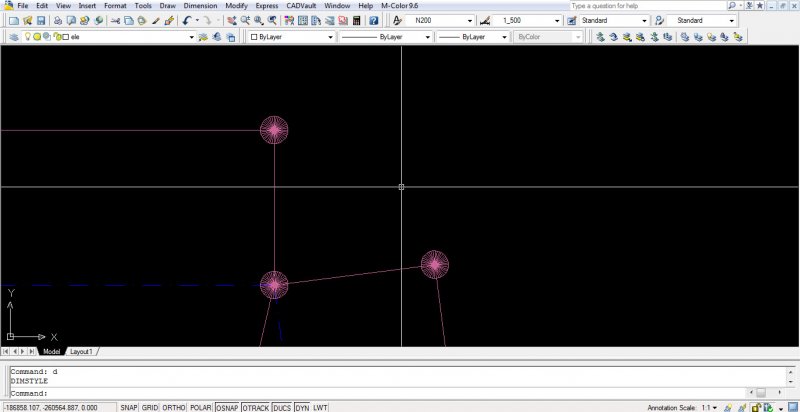Search the Community
Showing results for tags 'arrow heads'.
-
Hi all, First poster here! Thought I would start of with something small. Does anybody know how to create a (new) Quick Leader command that has a DOT arrowhead default? I have tried to play around with the command macro (^C^C_qleader) but to know avail. Any help will be greatly appreciated. Have a great day and thanks for stopping by:D. Buzzy
- 4 replies
-
- command string
- command
-
(and 2 more)
Tagged with:
-
What are arrowheads in AutoCAD composed of?
toastonrye posted a topic in AutoCAD 2D Drafting, Object Properties & Interface
I spent most of my work day searching, no luck. My issue is we have a series of drawings with drill hole layouts, that are suppose to be imported into Vulcan. Tried various DWG/DXF options to export. All the lines, text, co-ordinates come in perfect except these arrowheads. They are important as it explains which way a drill hole was made. When you click on a supposed arrow in Vulcan, it's only a line. Well you can distinguish what is suppose to be the leader, and what is the arrow head. Only there is no arrowhead, just a short line. Does that make sense? Basically does autocad store arrowheads in a way only it can easily understand? EDIT: Ok, I think I just read that they are stored as blocks. I then read this: "If you import a DXF or DWG file that contains a large number of blocks (more than 200), you are prompted to enable the Explode Blocks option. Explode the blocks to improve import performance." I'll have to give it a try tomorrow morning. Maybe I'm completely off track still... -
Hi, I am using autocad 2008, I am having a problem with dimensions arrow head (Solid dots) when ever i give dimension the arrow head doesnt appear as solid fill, it shows radial lines in that circle, whereas in some files it does appear correctly (see the image). Do i have change any value for this. LTSCALE is '1' by default for all my files.
- 3 replies
-
- solid dots
- arrow heads
-
(and 1 more)
Tagged with: