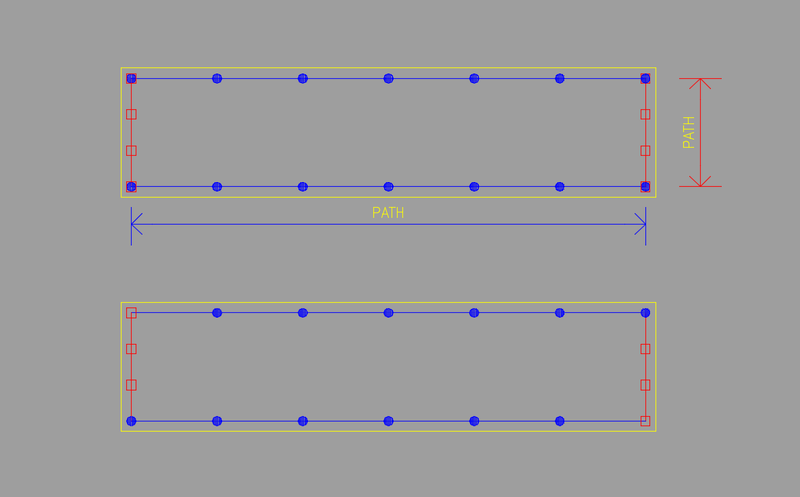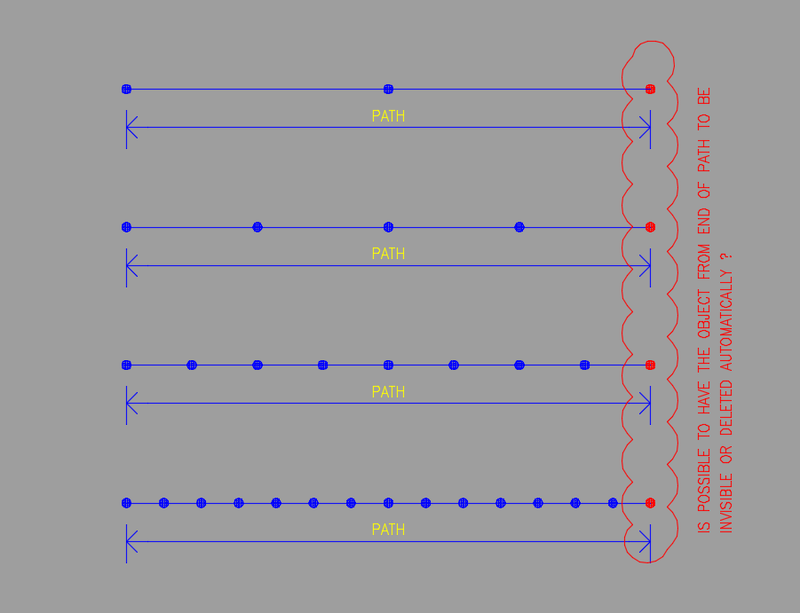Search the Community
Showing results for tags 'arraypath'.
-
MAKE NOT VIZIBLE/ERASE THE FIRST OR LAST OBJECT FROM AN ARRAYPATH
socacidan posted a topic in AutoLISP, Visual LISP & DCL
Hello everyone, Is possible to help me with an ideea ? I have some arraypath that i would like to have drawn without last element in the row visible... either visible or deleted would be fine. Cant make array path shorter cause i need it to reach a bit far from last ite... -
I'm about to receive a bunch of borehole data for a bigger project with x,y coordinates in state plane for each hole and I believe it will be sent as an Excel file. I'd like to add a center-justified text consisting of the borehole name at the x,y coordinate where it should go so I can quickly chec...
- 4 replies
-
- mtext
- excel to autocad
-
(and 2 more)
Tagged with: