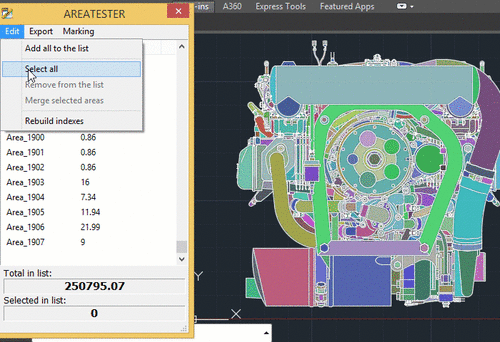Search the Community
Showing results for tags 'areatester'.
-
Version 2.1.30
12,428 downloads
AreaTester is a efficient plug-in for AutoCAD. It allows you to quickly measure the area in AutoCAD and gives you advanced capabilities to process the results of the calculations in the further workflow (annotate the the areas in the drawing, convert the received data to different spreadsheet formats, etc.). The plugin calculates not only the areas of enclosed objects, such as a polyline or circle, but also any other shapes formed by the intersection and connection of various types of objects, which include lines, arcs, splines and many other AutoCAD basic objects. At the same time, to calculate the area of any enclosed shape, you only need to point the crosshair of the cursor on it and the area value will be instantly displayed in the context window above the cursor. In addition, the user can create the necessary list of the areas in the main application window for the further workflow. All these areas are summed automatically in the created list. The total result of the summation is displayed at the bottom of the main window of the app. One of the main features of AreaTester, compared to the standard AutoCAD tools, is the ability to determine the area value of any bounded shape excluding the areas formed by objects that have got inside such an shape (the so-called "islands"). This option significantly simplifies the user’s work on calculating areas in AutoCAD, eliminating the need for additional mathematical operations. Key features of the AreaTester for AutoCAD plugin: Automatic calculation of the all areas in a drawing. Annotating the areas directly in a drawing. Drawing boundaries of the shapes in the form of polylines. Exporting the generated list of areas to the clipboard or some convenient data format (* .txt, * .csv). Adding the table of the area list to a drawing. For more information visit the official website of the AreaTester app. -
Many users are faced with the task of calculating the area when editing various drawings in the process of working in AutoCAD. There are several ways to calculate the area in AutoCAD. Let's take a closer look at these methods and analyze their strengths and weaknesses. Getting the area value from the properties of an object. If such a enclosed shape is formed by one object, for example, a circle, enclosed polyline or region, then its area value can be getted from the properties of this object. The property palette can be opened pressing Ctrl + 1. The _LIST command also allows you to get the area value from the properties of the enclosed object. It should be noted that the manipulations associated with getting the values of the areas of a large number of such objects can be quite time-consuming. If there is a need to calculate the area of the enclosed shape formed by the connection or intersection of various types of objects, the complexity of calculating the area such a shape usually increases. The fact is that the user has to use some AutoCAD tool to create an additional enclosed object in place of this shape, for example using the _BOUNDARY, _PLINE commands or create a hatch object using the _HATCH command. It should be remembered that such a redundant object is likely to require subsequent removal at the end of all the manipulations necessary to calculate the area in AutoCAD. The drawbacks of this method include all the drawbacks characteristic of these commands (_BOUNDARY, _HATCH) associated with inaccuracy, and sometimes the impossibility of constructing some boundaries. Calculating the area of an enclosed shape using the _AREA command. There is another way to get the area of eclosed shape in the standard set of AutoCAD tools - this is the _AREA command. This command is specifically intended to quickly calculate the area of such a shape without additional creating of an enclosed object. The obvious advantages of the _AREA command include the ability to get the area value of a shape that have gaps along the outline. But basically this method is more suitable for calculating the areas of simple polygons. When working with large and complex enclosed shapes, this method demonstrates very mediocre performance, because in fact, the user has to manually (point by point) re-draw boundary of this shape. If the boundary elements include various kinds of splines, then the exact calculation of the area in this case is a big question due to the limited capabilities of the _AREA command when working with similar objects. Calculating the area of any enclosed shape in AutoCAD using AreaTester free plugin. Currently, one of the most effective methods for calculating the area of any enclosed shape in AutoCAD is the method using the AreaTester free plugin. In this case (if plugin is installed into AutoCAD environment), it becomes possible to calculate not only the areas of enclosed objects, such as a polylines or circles, but also any other shapes formed by the intersection and connection of various types of objects, which include lines, arcs, splines and many other AutoCAD basic objects. At the same time, to calculate the area of any enclosed shape, you only need to point the crosshair of the cursor on it and the area value will be instantly displayed in the context window above the cursor. In addition, the user can create the necessary list of the areas in the main application window for the further work. All these areas are summed automatically in the created list. The total result of the summation is displayed at the bottom of the main window of the app. One of the key features of AreaTester, compared to the standard AutoCAD tools described above, is the ability to determine the area value of any enclosed shape excluding the areas formed by objects that have got inside such an shape (the so-called "islands"). This option significantly simplifies the user’s work on calculating areas in AutoCAD, eliminating the need for additional mathematical operations. Additional features of the AreaTester for AutoCAD free plugin: - Automatic calculation of the all areas in a drawing. - Marking of the areas directly in a drawing. - Exporting the generated list of areas to the clipboard or some convenient data format (* .txt, * .csv). - Adding the table of the area list to a drawing. Download AreaTester.
- 14 replies
-
- area
- calculating
-
(and 1 more)
Tagged with: