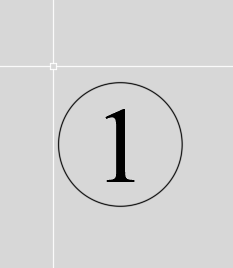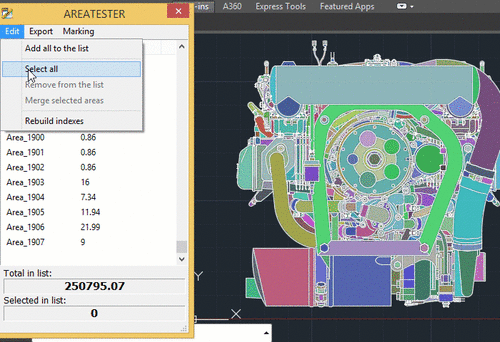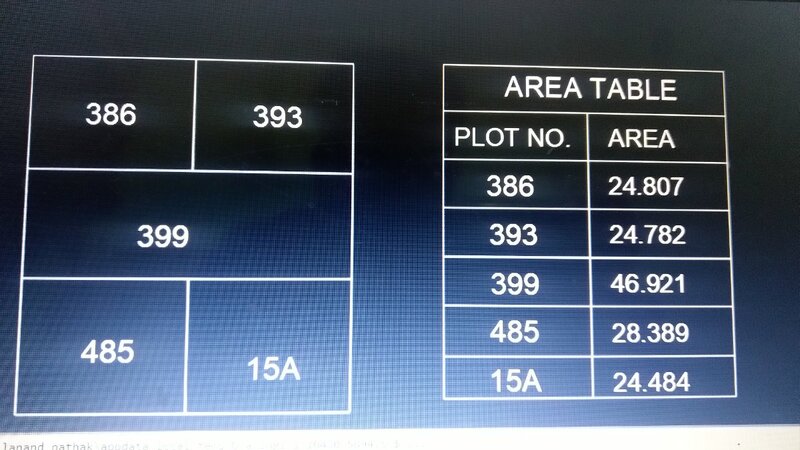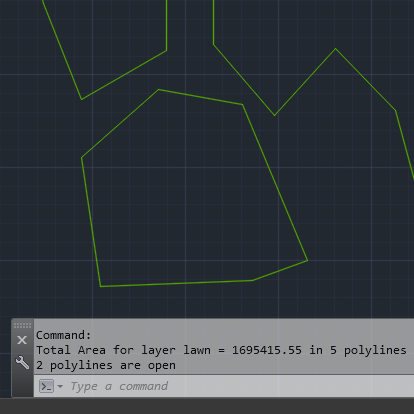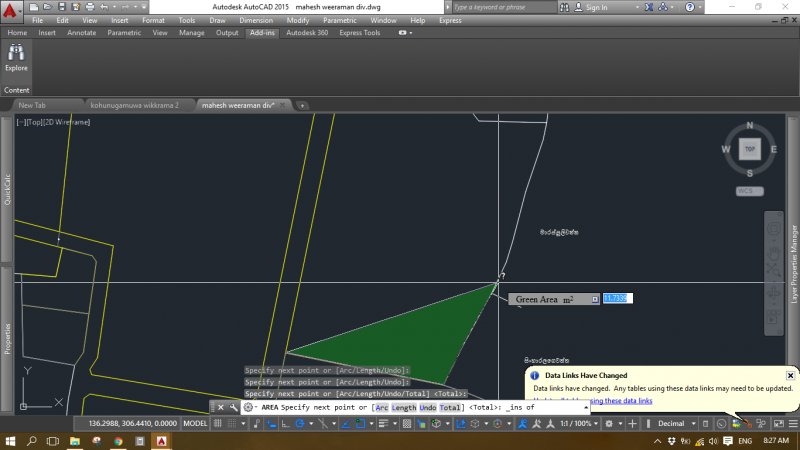Search the Community
Showing results for tags 'area'.
-
Hi all, I need a lisp shortcut to save me a whole lot of data entry. Basically I have 100 or so drawings, very similar in format. In each drawing there are some tables, with one of the tables containing some key information we need to extract. My thinking was that instead of typing them out all ma...
-
Hello, I am new to LISP, I found the Area-to-Table LISP from Lee Mac, which is very useful, but I need it to write the area in the third column of the table instead of the second. I modified some parameters to create the third column and the first row of the table works, but the followin...
-
Version 2.1.30
7,886 downloads
AreaTester is a efficient plug-in for AutoCAD. It allows you to quickly measure the area in AutoCAD and gives you advanced capabilities to process the results of the calculations in the further workflow (annotate the the areas in the drawing, convert the received data to different spreadsheet format... -
Find Hatch without area, hatch with error
César Petersen posted a topic in AutoLISP, Visual LISP & DCL
Hello! I often need to count areas with hatches, using the cumulative area property. And many times, we get bad hatches without area, needing to painstakingly go one by one finding the bad hatch to fix it, sometimes repeating for multiple hatches I tried to find a LISP routine... -
Dear members, Any lisp program or trick to make a area table From a plan. I want a area table with plot number text along with area . I will select all at time, the automatically generate area table. Please See the attached image. AREA TABLE...
- 18 replies
-
- plot
- area value
-
(and 1 more)
Tagged with:
-
Hi I work in a company, people come to us with their plot registry, on which are the dimensions (north,east,south,west) and area of their plots. But there are no angles. For example, a plot of 25 * 10 meters with an area (according to the mathematical calculations) should be 250 square meters. But 2...
-
Many users are faced with the task of calculating the area when editing various drawings in the process of working in AutoCAD. There are several ways to calculate the area in AutoCAD. Let's take a closer look at these methods and analyze their strengths and weaknesses. Getting the area v...
- 14 replies
-
- area
- calculating
-
(and 1 more)
Tagged with:
-
-
Hello all I need a lisp to type the area of a geometry by picking an internal point.. thanx for all
-
Hi All, Could anyone help me please?... I have been looking for a LISP file that calculates sq.ft. of a closed polyline and generates a sq.ft. text inside the polyline. Unit of the file that I am working on is metric, but I want sq.ft. instead of sq.mm.. Thank you so much in advance!
-
i'm looking for a simple area routine base on the dimension not the line. i want to be able to click on 2 cotation that i got from the dimlinear command and have the area "print" in a text format where i want to. I know a routine with a lot of visual lisp routine in it, but i'm looking a version...
-
Field command capabilities
erratic posted a topic in AutoCAD 2D Drafting, Object Properties & Interface
Hopefully I am just unaware of a setting or method for doing this but so far the field command is handy but missing something. Associative updates. When a polyline is drawn and used for calculating the area the field command does a quick job of extracting that info into a field text element. P... -
Hi All, I need some help here. I'v been using a autolisp (obtained from a friend) to calculate floor area with AutoCAD 2007. However recently I've upgraded my AutoCAD to 2013 and I realised the lisp coudn't function completely. I've attached the lisp file here, really hope someone can help t...
- 14 replies
-
- calculate area
- area
-
(and 1 more)
Tagged with:
-
Prepare Land Acquisition Reports of Survey Boundaries. Tharwat, Lee mac
sanju2323 posted a topic in AutoLISP, Visual LISP & DCL
We preparing an Area report of Land Acquisition and Utilization of Survey Boundaries along the Road Project area. First i create boundary command to which pick point acquired land in between ROW (Right of way) and then we use the area command to select polyline in Area Layer to put the manually in... -
Exclude from macro a specific area of drawing
ElCidCampeador posted a topic in .NET, ObjectARX & VBA
Is it possible to exclude from a vba macro for Autocad a specific region? For example, apply this macro not to all modelspace but only to a part (which has not lines as boundaries but defined only by position reference x,y in autocad). Thanks- 2 replies
-
- modelspace
- area
-
(and 1 more)
Tagged with:
-
Hello everybody, This is my first post on CADTutor. I've been reading alot here even before I became a member, but it is time for me to join the community with a question since I cannot find the exact answer to mine. Question: Is it possible to sum numbers in Mtext fields created with lisps? AT....
-
report list vertex of individua; closed polyline to get area
odixs posted a topic in AutoLISP, Visual LISP & DCL
is there anyway to create report of some closed polyline and get the list of vertex each one closed polyline so i can have individual report of each closed polyline which i have in a specific layer ? thank in advance -
i want to modified "area" command. see below picture. Click the first point. Click the second point. Click to third point, moving the mouse pointer along the line, the green part of the area, showing the edit is a must.
-
- area split
- area
-
(and 1 more)
Tagged with:
-
how to divide a closed polygon
malkasun posted a topic in AutoCAD 2D Drafting, Object Properties & Interface
how to divide a polygon into 3 equal polygons (same area or we known area)? I wanted to divide the polygon shown in the screenshot below into equal 3 polygons (with same area), but I couldn't figure out if these is some commands or workflow to perform this issue is the "trial and error" is... -
I'm working in millimeters and whenever I use the AREA command I end up with a large number. I want to know if you can customize the AREA command somehow to show meters squared automatically.
-
Hello Everyone, I'm new on forum. I search for a very simple LISP which inserts (on centre in object or bottom, no matter) text with AREA and PERIMETER from RECTANGULAR or closed LINES. e.g. area - "1,23 m2" and perimeter - "2,45 m" Best when I can select more objects and than for the all se...
-
I don't know if this requires a lisp or a script solution.. I regularly work on multi-tabbed drawings. I often encounter situations where on a tab, the extents are much smaller than the title block. The title block extends off/beyond the existing extents (defined by the hidden/dashed line.)...
-
Hi, everybody I just want to ask how to make my drawing as region that cover the close area. When i select the circle object and tooth object, it not become a region . I already connect all the line but its not working.Hope that everybody in here can help. 9_8 autocad kecikkkan tooth.dwg
- 14 replies
-
- problem
- connections
-
(and 2 more)
Tagged with:
-
Area Command Adjusts the UCS
Syntax0111 posted a topic in AutoCAD 2D Drafting, Object Properties & Interface
Hello everyone, I am having a bit of an issue when using the AREA command. I've noticed that the UCS (User Coordinate System) changes when I attempt to take the area of an existing object (when I trace over a rectangle, for example). The changes to the UCS are dramatic, the drawing zooms out and... -
HELLO AGAIN CADTutor! I have a problem of weather of not you can change the accuracy of the calculation of areas in AutoCAD 2011. In my line of work, we need to find the areas to exact precision, though it seems that my AutoCad is messing with the calculations and rounding up. E.G AREA...