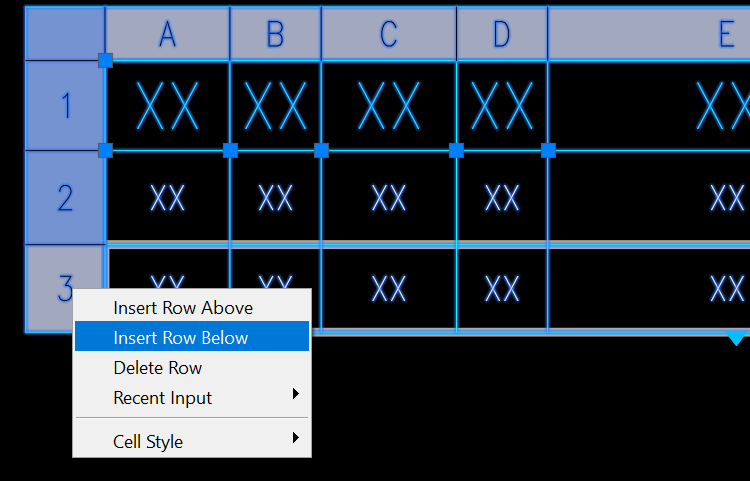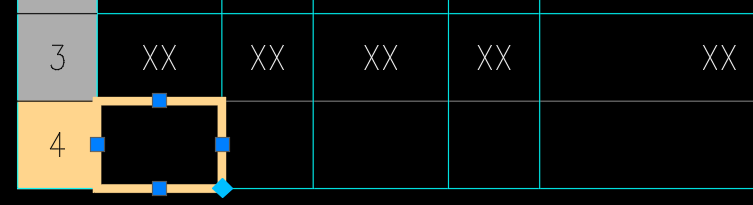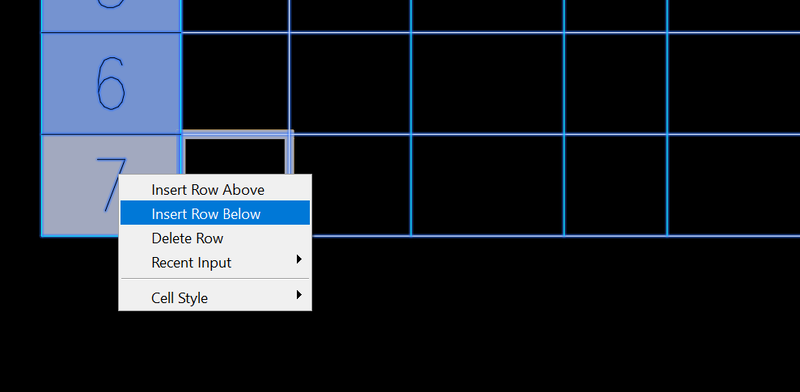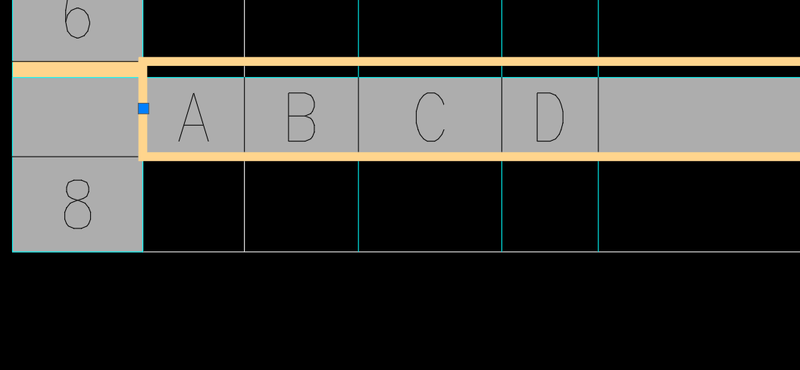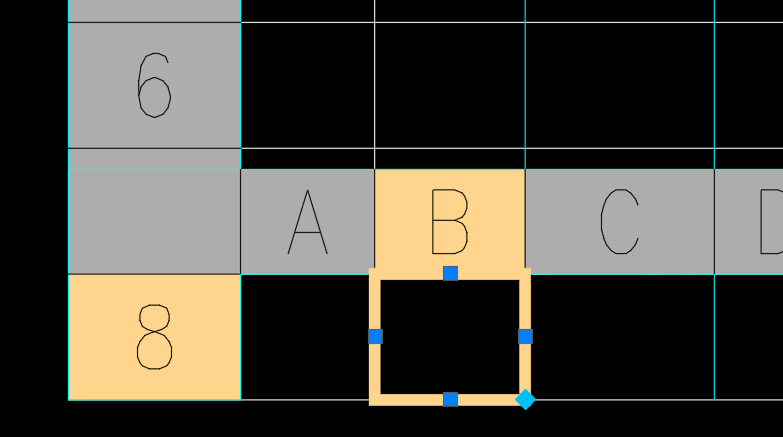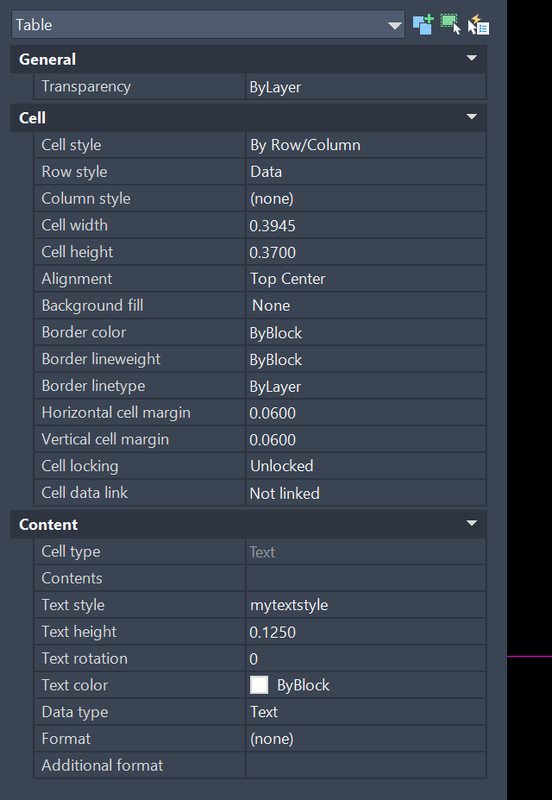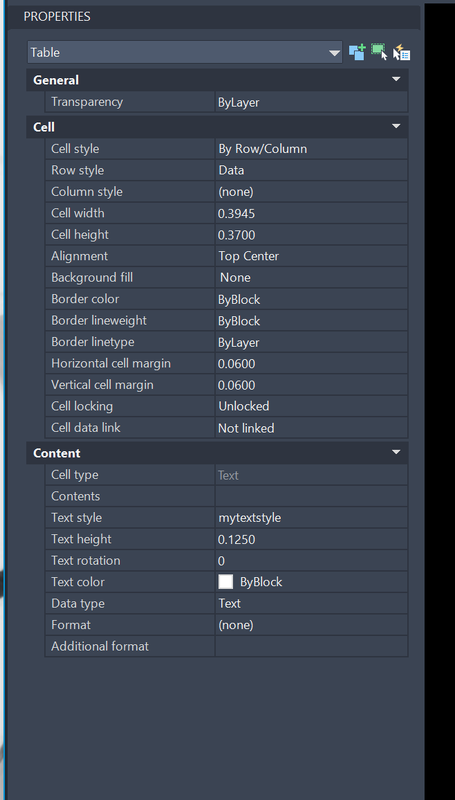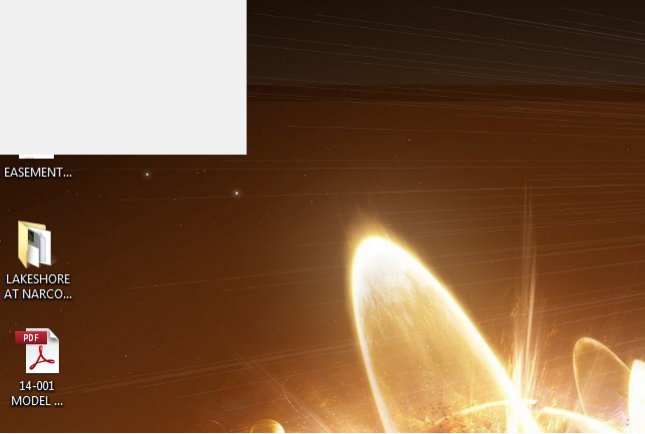Search the Community
Showing results for tags 'anomaly'.
-

Table Anomaly Question
ILoveMadoka posted a topic in AutoCAD 2D Drafting, Object Properties & Interface
In a normal table I want to add a row It works perfectly. In a different existing table with the exact same table style as above, I want to add a row I get this as a result There a...- 2 replies
-
- table
- tablestyle
-
(and 1 more)
Tagged with:
-
Soooo not a very high priority question, but wth is this?
Conman875 posted a topic in AutoCAD General
Alright... So I noticed this a few months back cropping up whenever I opened up 2014 Civil 3D... In the window quick switch (ALT+Tab) it shows up as a square with a green Kinect looking thing with an arrow pointing into it. however, when I select it, all that happens is a little white box...- 6 replies
-
- pls
- killitwithfire
-
(and 2 more)
Tagged with: