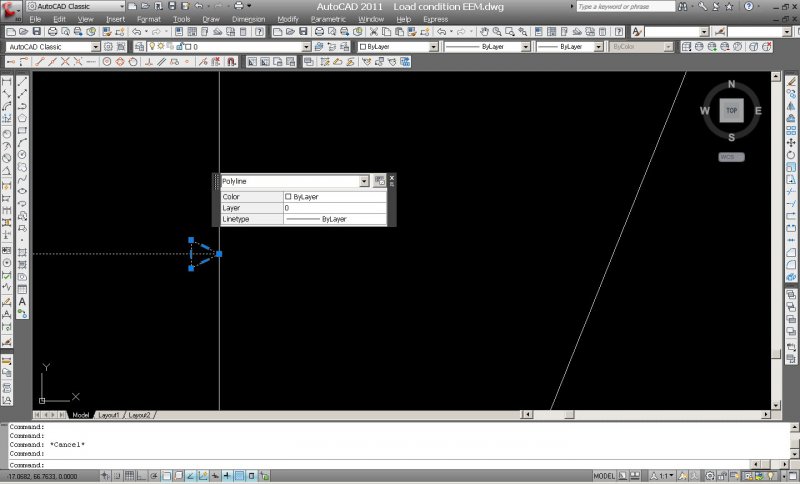Search the Community
Showing results for tags 'annoyance'.
-
Quick properties dialog box
jdavid10 posted a topic in AutoCAD 2D Drafting, Object Properties & Interface
As I draw, whenever I click on an object (e.g. a polyline) a small dialog box appears right next to it. For example: in the drawing below I'm selecting my own polyline which I've made into a line with an arrow tip. Now I select it because I want to change something but the small dialog box appears at the right. If I close the dialog box and click on another object, it shows back up again for whichever new object I'm selecting. This is quite annoying. How can I disable this? Thank you all for your time reading my inquiry. Please help. -
Hi, I note that from time to time I can't see the counter and this is quite an annoyance. When the invisible pointer hover over or passes over an object, the latter will highlight as usual. I have to close and restart the drawing each time due to this issue. Is there an explanation for it, even a solution to prevent this from happening? NOTE : This is limited to the drawing area only. I can see the pointer in the menu/toolbar area and outside autocad but not in the drawing area. Thanking you in advance. Regards, Nicolas