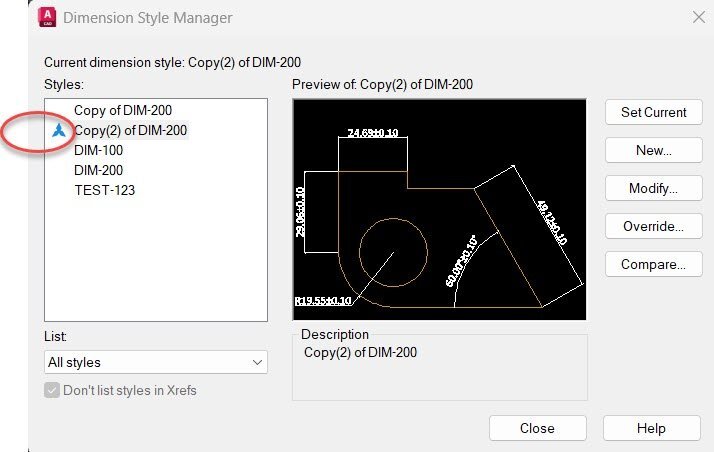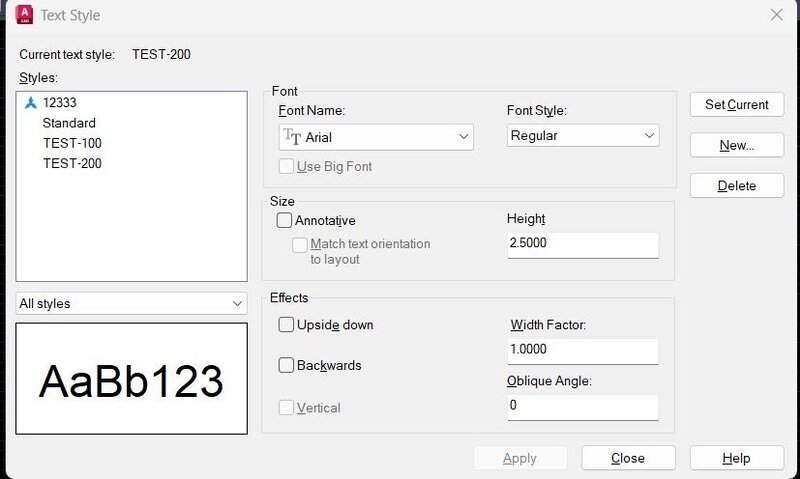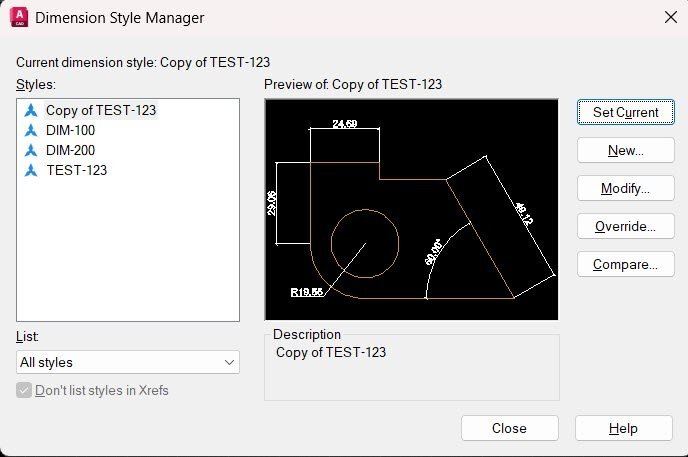Search the Community
Showing results for tags 'annotative dimension'.
-

annotative text style Help me create a annotative dimension style and text style style
sachindkini posted a topic in AutoLISP, Visual LISP & DCL
Dear All, im trying create a annotative dimension style and text style style . annotation text style link to annotation dimstyle . create text style and dimethyl but annotative symbole not shown in dimension style and also text style )DIM-100 & DIM-200 is annotative dimension style) (defun c:TEST () (setvar "cmdecho" 0) (setvar "expert" 0) (command "undo" "be") (princ "\nFunction: Quickly create new dimension styles.\n") (if (not (tblsearch "STYLE" "STANDARD")) (command "style" "Standard" "txt" "" "1" "" "" "") ) (if (not (tblsearch "STYLE" "STANDARD")) (command ".-style" "STANDARD" "TXT" "0" "1" "0" "N" "N" "N") ) (command "dimadec" "2" "dimalt" "off" "dimalttz" "1" "dimaltu" "2" "dimassoc" "2" "dimasz" "1" "dimatfit" "3" "dimaunit" "0" "dimazin" "0" "dimblk" "_ARCHTICK" "dimcen" "0" "dimclrd" "0" "dimclre" "0" "dimclrt" "0" "dimdec" "2" "dimdle" "0.00" "dimdli" "0.05" "dimdsep" "." "dimexe" "0.35" "dimexo" "0.35" "dimfxlon" "off" "dimgap" "0.5" "dimjust" "0" "dimldrblk" "_ARCHTICK" "dimlfac" "1" "dimlunit" "2" "dimscale" "1" "dimtad" "1" "dimtdec" "2" "dimtfac" "1" "dimtfill" "0" "dimtfillclr" "0" "dimtih" "off" "dimtix" "off" "dimtmove" "0" "dimtofl" "on" "dimtol" "off" "dimtolj" "1" "dimtxsty" "Standard" "dimtxt" "2.5" "dimtzin" "1" "dimupt" "off" "dimzin" "1" ) (if (not (tblsearch "dimstyle" "TEST-123")) (command "dimstyle" "S" "TEST-123") ) ;; -------------------------------------- (if (not (tblsearch "STYLE" "TEST-100")) (command ".-style" "TEST-100" "Calibri" "0" "1" "0" "N" "N" "N") ) (setvar "DIMTOL" 1) (setvar "DIMTM" 0.05) (setvar "DIMTP" 0.05) (setvar "DIMTXSTY" "TEST-100") ;; Create or update dimension style (if (not (tblsearch "dimstyle" "DIM-100")) (progn (command ".-dimstyle" "S" "DIM-100") ) (command ".-dimstyle" "R" "DIM-100") ) ;; -------------------------------------- (if (not (tblsearch "STYLE" "TEST-200")) (command ".-style" "TEST-200" "ARIAL" "0" "1" "0" "N" "N" "N") ) (setvar "DIMTOL" 1) (setvar "DIMTM" 0.10) (setvar "DIMTP" 0.10) (setvar "DIMTXSTY" "TEST-200") (if (not (tblsearch "dimstyle" "DIM-200")) (progn (command ".-dimstyle" "S" "DIM-200") ) (command ".-dimstyle" "R" "DIM-200") ) (command "undo" "e") (alert "\nPrompt:\nDimension style creation completed!\n") (princ) ) OPT-2 THIS OPTION TEXT STYLE NOT CRETED IN ANNOTATIVE STYLE AND ONE MORE QUERT I WANT TEST-123 IS NORMAL DIM STYLE (defun c:TEST (/ oldcmdecho oldexpert) (setq oldcmdecho (getvar "cmdecho") oldexpert (getvar "expert")) (setvar "cmdecho" 0) (setvar "expert" 5) (command "_.undo" "_begin") (if (not (tblsearch "STYLE" "Standard")) (command "_.-style" "Standard" "txt" "2.5" "" "" "" "") ) (if (not (tblsearch "STYLE" "TEST-100")) (command "_.-style" "TEST-100" "Calibri" "2.5" "" "" "" "") ) (if (not (tblsearch "STYLE" "TEST-200")) (command "_.-style" "TEST-200" "Arial" "2.5" "" "" "" "") ) (while (> (getvar "cmdactive") 0) (command "")) (if (not (tblsearch "DIMSTYLE" "TEST-123")) (progn (setvar "DIMTOL" 0) (setvar "DIMTXSTY" "Standard") (command "_.-dimstyle" "_S" "TEST-123") (while (> (getvar "cmdactive") 0) (command "")) ) ) (if (not (tblsearch "DIMSTYLE" "DIM-100")) (progn (setvar "DIMTOL" 1) (setvar "DIMTM" 0.05) (setvar "DIMTP" 0.05) (setvar "DIMTXSTY" "TEST-100") (setvar "DIMTDEC" 2) (command "_.-dimstyle" "_S" "DIM-100") (while (> (getvar "cmdactive") 0) (command "")) ) ) ;; DIM-200 - With tolerances (if (not (tblsearch "DIMSTYLE" "DIM-200")) (progn (setvar "DIMTOL" 1) (setvar "DIMTM" 0.10) (setvar "DIMTP" 0.10) (setvar "DIMTXSTY" "TEST-200") (setvar "DIMTDEC" 2) (command "_.-dimstyle" "_S" "DIM-200") (while (> (getvar "cmdactive") 0) (command "")) ) ) (command "_.undo" "_end") (setvar "cmdecho" oldcmdecho) (setvar "expert" oldexpert) (princ "\nTEST command completed successfully!") (princ) ) -
I got this code from chatgpt, that chatgpt got from a defunct post from autocad website forums. Whenever I tried going to the website or googling, the link seems broken so I don't know how this code exactly works. I am trying to make a Lisp that creates dimstyles from scratch. everything is working except for changing between annotative and non annotative. The code below does a good job of setting the created dimension style to annotative. But when I ask chat gpt to make it in reverse, i.e. make a code that makes the created dimstyle non annotative, it can't. (defun set-dimstyle-annotative (dimstyle-name / ent entdata xdata) ;; Ensure the dimension style exists (if (and (setq ent (tblobjname "dimstyle" dimstyle-name)) (setq entdata (entget ent))) (progn ;; Check if XData for "AcadAnnotative" exists (if (not (assoc -3 entdata)) (progn ;; Add XData to set the dimension style as annotative (setq xdata '((-3 ("AcadAnnotative" (1000 . "AnnotativeData") (1002 . "{") (1070 . 1) ; Version number (1070 . 1) ; Annotative flag: 1 = Yes, 0 = No (1002 . "}") ) ) ) ) ;; Apply the XData to the dimension style (entmod (append entdata xdata)) (princ (strcat "\nDimension style '" dimstyle-name "' set to annotative.")) ) (princ (strcat "\nDimension style '" dimstyle-name "' is already annotative.")) ) ) (princ (strcat "\nDimension style '" dimstyle-name "' not found.")) ) (princ) ) Basically when a dimstyle is created, I put this at the end of the code to make it annotative. However, after making an annotative dimstyle, I can make a dimstyle, but because the previous was annotative, I cannot set the new dimstyle to non annotative. Chat gpt gave me a code but it seems it just butchered the code and it doesn't work. I attached the lisp file. Thanks!! DimStyles.lsp
- 2 replies
-
- annotative dimension
- autolisp
-
(and 1 more)
Tagged with:
-
Trying to practice annotative scaling in viewports, but dimensions in the lower right viewport are larger text than they should be. Is something compounded to make it larger? All are using same annotative dimension style. I feel like it's something obvious thank you! [ATTACH]54698[/ATTACH] 2010 v. annotative practice.dwg annotative practice 2010.dwg
- 18 replies
-
- scale issues
- dimensions
-
(and 3 more)
Tagged with:
-
Annotative Dimension issues
HockeyCJ posted a topic in AutoCAD 2D Drafting, Object Properties & Interface
One weird thing I can't seem to figure out, is that when I click on the dimensions that are annotative, they show up in a ton of different sizes and then once you cancel it goes back to the normal size. Do you know how to stop it doing that? Thanks