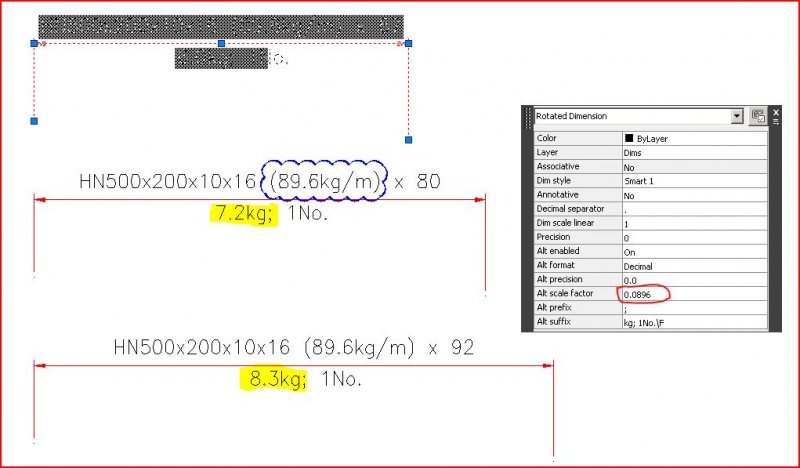Search the Community
Showing results for tags 'alternate units'.
-
When I am doing fabrication drawings, I resent time spent on the calculator determining profile weights. I use the calculation field in the alternate scale factor to generate item weights. I know that the FINISHED weight of an item is most quickly calculated using the MASSPROP feature, but as it subtracts volume which has been drilled, radiused, chamfered or whatever, I do not use that, as it shorts the fabricator for steel which was removed during fabrication. I typically use metric dimensions with units mm. I use my quick properties palette, and have customized it so that it displays ALTERNATE ENABLED & ALTERNATE SCALE FACTOR. After dimensioning a profiled section (with a known kg/m value) I enable the alternate dimension in my quick properties palette and change the alternate scale factor, replacing it with the kg/m section weight and moving the decimal point to the left 3 decimal places (yielding the kg/mm profile weight). In this way, the alternate dimension feature displays the weight of the section length below the dimension. Particularly useful if you have multiple items from the same profile section. Usually I do not want that information to display on the dim line of the issued drawing, so after noting it on the drawing, I disable the alternate enabled option on the quick properties palette returning the dimension to my default publishable dimstyle. This trick is only as useful as one's resolve to ensure that the CORRECT kg/mm profile weight has been entered into the ALTERNATE SCALE FACTOR, and that the DIM SCALE LINEAR is appropriately set. All too often automatic functions breed inattention and laziness. Keep your eyes on the ball. As is generally the case, garbage in, garbage out. :wink:
- 1 reply
-
- smart
- section weight
-
(and 2 more)
Tagged with: