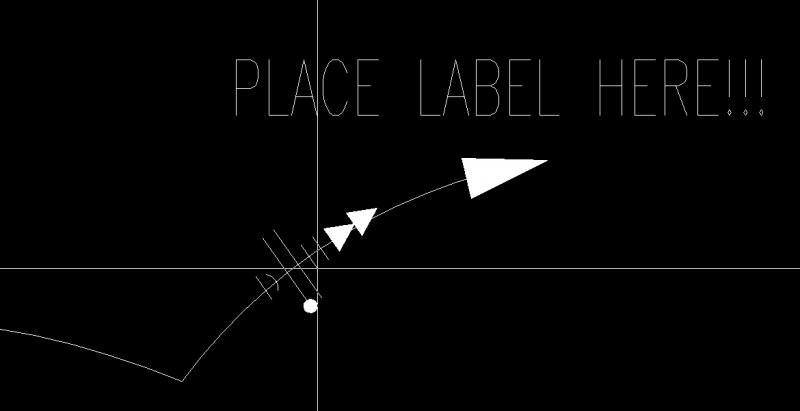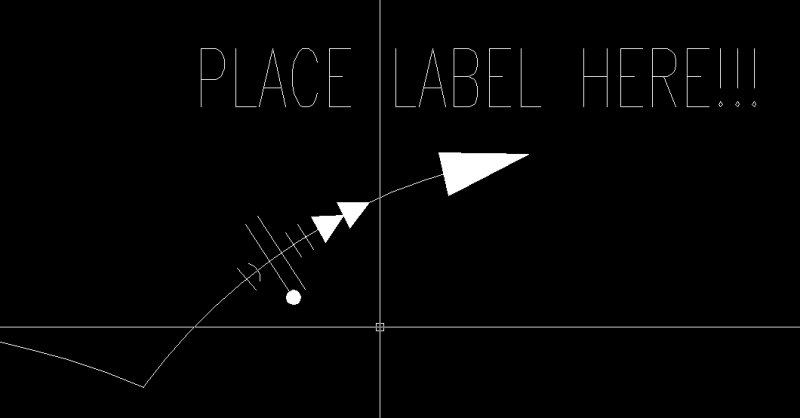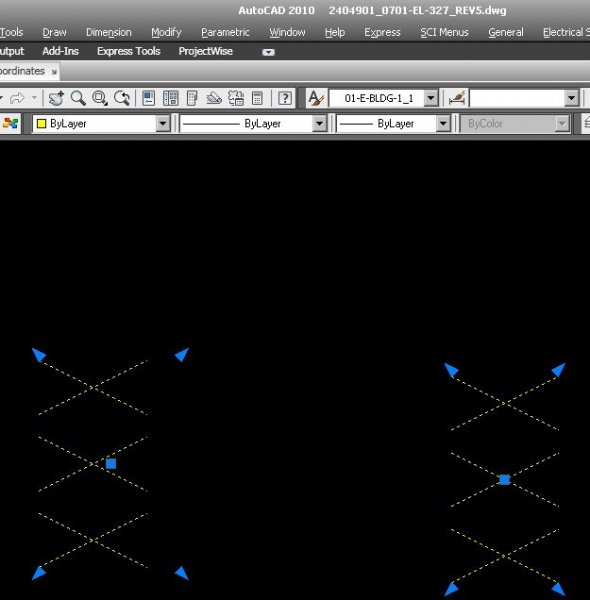Search the Community
Showing results for tags 'align'.
-
I had this awesome code from Lee Mac about aligning a block to an object and wanted to know if it can be updated to also allow for the block to maintain the location and just align from the original location. This is helpful for aligning survey block to the orientation of the road line object. The code is attached to this post. LM_BlockAlign.lsp
-
align block to curve with 2 "base points" / car along curve
B.N. posted a topic in AutoLISP, Visual LISP & DCL
Hi, I've found the align object lisp from Lee Mac (thank you sir). I have a slope for an underground garage where a special type of car can't pass the entrance (hanging too low). They have given me a model of the car. I want to align the car to the curve i've created. The problem is that the car has two tires, represented by circles. The point where they hit the curve is somewhere along those circles and i should align with 2 points to the curve. Can you help me out? The blue line is a section i've taken from the DTM, The green line is a proposition i've made with trial and error. car align to curve.dwg -

Best Method? Move objects in Model space and re-align multiple viewports?
ILoveMadoka posted a topic in AutoCAD 2D Drafting, Object Properties & Interface
I have a a drawing in Model Space and have multiple tabs with multiple viewports all displaying different views, objects and scales of the geometry in Model Space. I now need to move all the geometry in Model Space. I know about ALIGNSPACE where you can adjust the alignment one viewport at a time.. With multiple viewports affected by the model space move, is there a "quick" way to realign all the viewports with their respective geometry? Maybe all at once?? The move will affect them all "relative" one to another. All my searching only returns how to move FROM Model Space TO Paper Space and back Please advise- 6 replies
-
- move
- model space
-
(and 2 more)
Tagged with:
-
I usually do extensive research before posting a question to this forum, but I have not been able to find the answer I'm looking for. I'm trying to create a lisp that asks you for a plane (getkword "X Y or Z <Y>:") Then pick a point (getpoint "\nSelect Point) Pick blocks (setq blks (ssget '((0 . "INSERT")))) Finally aligns all blocks to the selected plane. I have a Lisp that does this, except that when the blocks have attributes, the attributes stay in place and I would have to manually move them. I know that a way to do it is to select all blocks i want and go to the properties and change either the X Y or Z values, but that also seems tedious. Any help is greatly appreciated. Thanks.
- 13 replies
-
.....
-
Is there a command or a LISP (I have checked out LEE's but to no avail from what I found) that I can run say that will allow me to select text and then select a line and it be parallel with it? I know the command TEXT ALIGN but this doens't do what I am looking for, that, or I just don't know how to properly run the command? Any who, as always, thank you for any and all input. Miller
-
Aligning multiple lines at once
lucascantelle posted a topic in AutoCAD 2D Drafting, Object Properties & Interface
Hello folks! I would like to know if you guys could help me to align multiple lines to an specific point. Take a look at this image. I want to align all color lines to the white one at the bottom. I tried to move them, but I need a reference point and I do not know how to do it. Ive been searching about it here, but also unsuccessful. -
Hi... I have a 3D curve (spline, not aligned to the principal axes) and a 2D section of a tunnel...what I need to do is to align this 2D section to the curve (from its longitudinal axis in the first section of the curve)... How can I do this? Hope this is enough to explain what I am trying to do. i attached an example of the problem ( http://we.tl/MPhaWL7W8O ) Thank you
-
Hi, I’m experiencing a particularly perplexing bug/issue. I am attempting to perform the mvsetup command (as I have done many times before without issue). I go through the following steps via the command line: Firstly – making sure I am in paper space in the view port I want to carry out the mvsetup command. 1. ‘mvsetup’ 2. ‘A’ 3. ‘R’ 4. ‘select my point of rotation’ 5. ‘enter my numeric value for angle of rotation’ Normally when I perform the above steps the viewport rotates the view to the angle I have entered. On this occasion (and I cannot duplicate this in any other drawing), the screen flickers and you briefly see the view rotating, but then it flickers back to its original state. In the command line the following appears: Command: _.UNDO Current settings: Auto = off, Control = All, Combine = Yes, Layer = Yes Enter the number of operations to undo or [Auto/Control/Begin/End/Mark/Back] : _EN Command: I have copied the drawing objects into a new drawing, created a new layout and viewport and the mvsetup command works fine. However this is not a practical solution because to do this properly would result in too much time being spent reformatting all the sheets associated with the drawing. Any help that anyone can offer would be greatly appreciated. Thanks in advance Gman1979 Windows 7 Professional 64-bit AutoCAD 2015 64-bit 8GB Ram Intel CORE i7
-
Is there any way of aligning one 3D object with other using VBA? Regards, Ramesh.P.K.
-
Hi, How can I align objects which are in a curve to a straight line? I thought I already knew the answer to this but when I tried I could not get it done, quite frustrating! I have about 1000 objects that I need aligning in this way (see attached image). Thanks
-
Hey guys! I have always come here for answers to my Lisping needs, but now I need to request some help with a Lisp I have been working on for a few days. I created this program that allows you to draw electrical circuits with choices of exposed/concealed conduit, homerun/full run, number/type of wires in circuit, etc. I have the input, wiring and block creation down, but now I just need to figure out how to insert and align the symbols for the different wires along anything curved. The closest program I can find to what I need is LeeMac's Object Align routine, however, it only allows you to select objects as a whole and align the whole to the line, not the individual objects aligned to the curve like you see on electrical wiring plans. I love the preview stuff of LeeMac's program, just need a version where the individual objects are aligned separately as shown in the below images. Lee's: What I need it to look like: LeeMac, is there perhaps a way you could incorporate this into your code as an option to align objects individually at their insertion points? Right now, my code prompts for a point to draw all of the symbols used and the number of them in a straight line. I could then use this updated program to select those symbols and align them to whatever curve I needed too The absolute best way would be to adjust my original code so that after you draw your circuit lines, it shows a live dynamic preview of all the symbols used aligned at their basepoints along the line you want to put them on. But maybe that would be for another day... Unless LeeMac, you would like to check out my code and tweak as needed... ****EDIT**** I figure I might as well go ahead and post up what I have so far. It is working pretty good, except that the first time I choose how many of each to use, it doesn't space the blocks correctly, but then it will afterward. Perhaps people can see what direction I am taking this and offer ideas or improvements to the code to make it work better? MEP Design.zip
-
As this has probably been discussed before, I'm stuck and pulling my hair out...lol the text on the right is middle-align, prefect, the text on the left is also middle-aligned but is offset. How can i fix the left text to match the right? Thanks, BW Deen