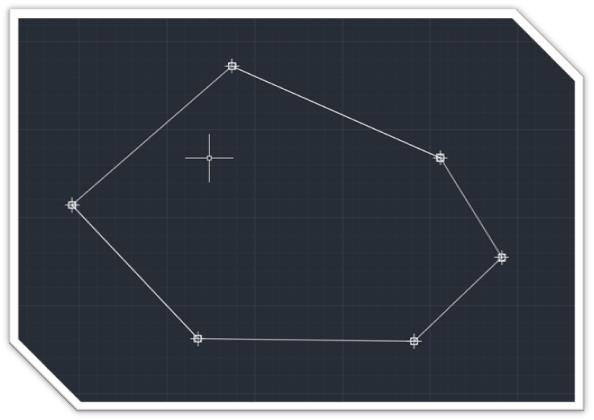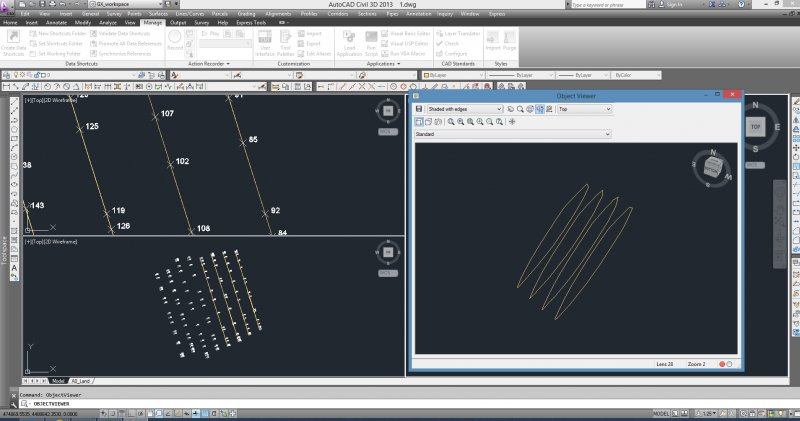Search the Community
Showing results for tags '3dpoly'.
-
Hi everyone, I don't know if it's even achievable or not, but I thought I'd post it anyway. What I need is this : user inputs: Elevation difference Offset slope maximum elevation Offset a 3D polyline using the given elevation difference and slope (%) check if one of the vertices is above the maximum allowed elevation, then change the slope (decrease the slope) so all the vertices are bellow the maximum allowed elevation. Anything that can help is really appreciated ! Thanks in advance
- 3 replies
-
- 3dpoly
- 3dpolyline
-
(and 3 more)
Tagged with:
-
lisp Move and Snap point to a 3D line in Z plane
Meenu posted a topic in AutoLISP, Visual LISP & DCL
Hi, I have a point on a 3D line's exact alignment , although the Z value of the point is 0. Can anyone help me with a lisp program to snap this point on the 3D line thus acquiring z value of the point. I have around 20000 points like this that need to be snapped and z value to be extracted. Thanks in advance. -
Hi guys, I'm new to this forum and new to programming with lisp - please be kind.... The code I am writing will draw a 3dPolyline from a specific point to another point (usually with a lower z coordinate), the polyline will then be converted to a spline, a circle will be drawn at the start of the 3dPolyline and extruded along the spline to form a "curved tube". The intention is to use this as a flexible duct from a "spigot" on an A/C duct to a ceiling diffuser. The 3dPoly has to be perpendicular to the start point and end point for obvious reasons - see intentional misalignment picture. Below a portion of the unfinished code to select the start point, select the endpoint, then it must start drawing the 3dpoly from the start point, get a variable number of user input points (in order to define the initial direction and plane) and general path of the flexible duct. The end point of the 3dpoly is already defined with the initial selection of the "Endpoint on Diffuser" although the 2nd last point has to be mathematically determined considering the plane must be perpendicular to the end point. So - after selecting say 3 or 4 user defined points along the path, I want to be able to press enter, and the code must then calculate the 2nd last point and continue drawing the 3dpoly from the last picked point, to the calculated 2nd last point and then to the endpoint. Generally one has to be mindful that the curve of the tube cannot have a "sharp bend" - smooth curves are ideal for the airflow. The diameter of the tube will also change depending on the specific size requirements. Attached a small drawing and picture to show the intent. The crux of my problem: I cannot figure out how to start the 3dpoly command, make it pick the start of the line, then hand over to the user to continue picking 4 or 5 points, press enter, and then continue drawing the 3dpoly with calculated numbers? Would really appreciate some guidance. Maybe use of cmdactive? I really do not know enough to figure this one out. (defun C:Flex250 () (command "_.layer" "_thaw" "HVAC Flex" "_make" "HVAC Flex" "") (setq Prev_OM (getvar "OSMODE")) (setvar "OSMODE" 8) (setq StartPoint (getpoint "\nEnter Start Point on Duct Spigot : ")) (setq EndPoint (getpoint "\nEnter End Point on Diffuser : ")) (setq Z0 (caddr EndPoint)) (setq Z1 (+ (caddr EndPoint) 50)) (setq Z2 (+ (caddr EndPoint) 150)) (setq pt0 EndPoint) (setq pt1 (list (car EndPoint) (cadr EndPoint) Z1)) (setq pt2 (list (car EndPoint) (cadr EndPoint) Z2)) (SetVar "Elevation" (princ (caddr StartPoint))) (command ".3DPoly" (princ Startpoint) (getpoint "\nNext point : ") pt2 pt1 pt0) ) Then a last question - is there a way to ensure the spline's start and finish points are 100% perpendicular to the planes they connect to? Thank you in advance for your input. Test.dwg
- 1 reply
-
- user input
- 3dpoly
-
(and 3 more)
Tagged with:
-
Hi all I am using this routine to change 3dpoli to spline. Is there way to amend it with few more elements: 1)Spline is drawn on the same layer as source 3d poly has 2) Spline is something what I do not need. I need this spline to be turn into another 3dpoly with precision<10> 3) Source 3dpoly is being deleted I know it can be done manually and I am doing like this, but this take long long time Thanks
-
Linking points with a 3dpoly line automatically
toxicsquall posted a topic in AutoLISP, Visual LISP & DCL
I’d like to know if you have one LSP that links points with some 3D POLY LINE between then. Something like an outline, just like this: It is link points given by coordinates. I upload from a device the coordinates and import points to AutoCAD, but I have to link them like the picture. It doesn't have an order, but the 3d lines are only the outside. It will be good if I can select them to link or even link by layer, because I work with tunnels and each point represents the edge of it. -
Hello, I am working on a tunnel alignment. I have to draw multiple closed 3d polylines from AutoCAD Points (which form the tunnel sections from the excavation). I use the 3POLY command and then the option "PN. Is it possible to write a script (or a lisp routine) that repeats this process? For example, I wrote this script 3POLY 'PN 1-10,1 (1 row blank) 3POLY 'PN 11-20,11 It draws the first closed 3dpoly (from point numbers 1 to 10 and closes to 1) but it not continues to second 3poly. Thank you in advance
- 3 replies
-
- polyline
- point number
-
(and 3 more)
Tagged with:
-
Hi all, I'm new in the forum, but it looks like there are some experts around that can share some knowledge. My problem is the following: I have created a macro in excel that selects a series of points and assigns them some coordinates Easting Northing and RL (X,Y,Z). Then a second macro reorganises all the data and groups it as I need. At the end it creates a script. I'm trying to create some spheres and some 3Dpolylines from the center of the spheres. I think I know how to do that. Since I have X,Y,Z for each point I just got the script to write the following: _Sphere 646063,531851,111 30 text 646093,531881,111 25 0 BH21>> For the polylines I do the same thing with 3Dpoly command. I set my layer, I get the command Sphere, XYZ and diameter. then I add some text. From what I have seen that's the right way to do it. The problem comes when I run the script. It creates the layers fine, it runs the command Sphere but then it crashes because it cannot understand that the numbers separated by "," are actually X,Y,Z. It keeps on asking me to specify the center point for my sphere. I have the feeling that it may have something to do with my AutoCad settings but I'm not exactly sure what. I have searched the web and multiple forums for days with no success. I finally decided to come here and ask people with more experience than me, see if I can get someone to point me in the right direction. Thanks to all in advance!
-
I'm working with C3D 2011. I have a large number of EP shots along a roadway. I drew a lwpolyline connecting each point with a node snap (the entire line is at the elevation of the first point). I need each polyline vertex at the EP elevation. Is there a way to convert my existing lwpolyline to a 3dpolyline AND have each vertex of the 3dpolyline inherit the elevation of the EP point/node that it was snapped to without redrawing the whole line using the 3dpoly command? Thanks all
-
- 3dpolyline
- 3dpoly
-
(and 1 more)
Tagged with:

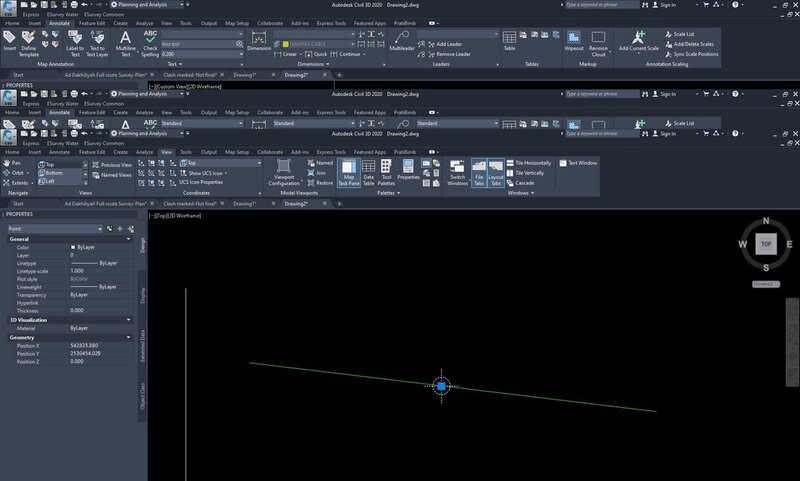
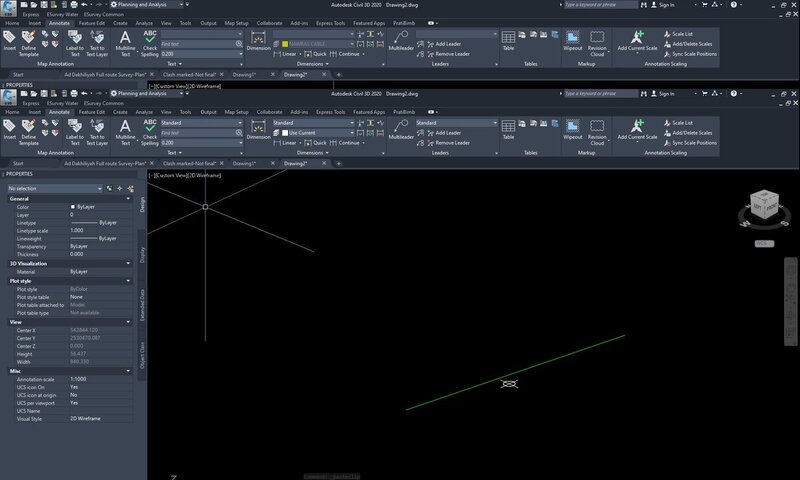
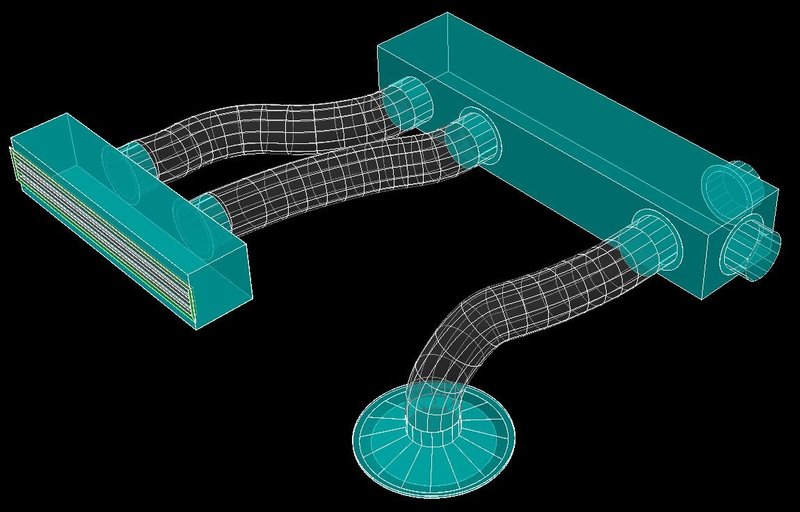
.thumb.jpg.9107e9d6a30a6b769e902ac9ad221032.jpg)