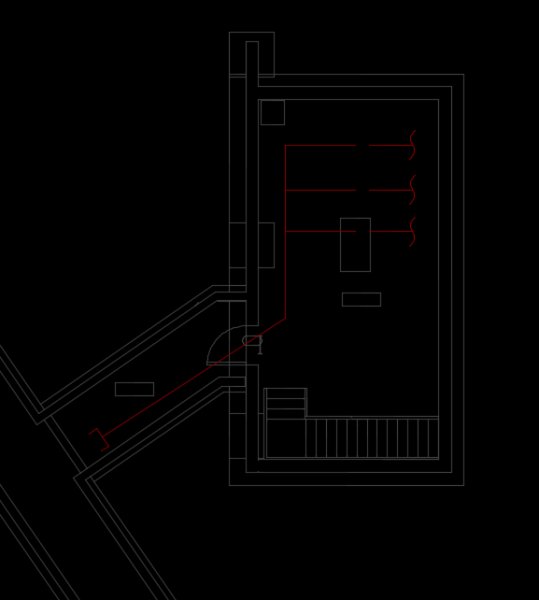Search the Community
Showing results for tags '2015'.
-
I've updated to 2015, and most of the changes aren't a big deal. However, the new version shows the layer properties window with a medium grey background. I find it visually difficult to tell what items are selected and to read the text. Does anyone know if it is possible to change this window...
-
Strange issue; didn't see any other like it in the forum and similar found online didn't have any fixes that worked here. Colleague has AutoCAD 2015 for Mac OSX 10.8.5 (*I know, I know...WHY??) Trying to draw a Pline. We get the + sign when choosing starting point, then nothing as you stret...
-
I'm working in between the Xref and the Main drawing, but after I was done with the first Xref I noticed in the main drawing that is missing the created layers, for that reason, the view in the main drawing was completely wrong,even the created linetype didn't load to the main drawing. I attached a...
-

Autocad 2015 Express Tools - Manually Loading?
ILoveMadoka posted a topic in The CUI, Hatches, Linetypes, Scripts & Macros
For some reason the Express Tools were not loaded when they installed Autocad 2015. I guess the checkbox was overlooked among the tons of other stuff loaded. In days of old you could copy the Express Tools folder, load the Express Tools Menu and "APPLOAD" the main file and you were good to go....- 13 replies
-
I have AutoCad 2015 for Mac, and I can't find the Design Center that I used when I was using AutoCad 2012 for Windows in high school. I have blocks, but only like 7 different ones and none of them are the right dimensions at all.
-
I work in IT support at a large college, since upgrading to AutoCAD 2015 we have been having a problem with borrowed licences not working. Everything worked fine under AutoCAD 2013. A standard user can log onto a college laptop OK and launch AutoCAD 2015, they can follow the normal procedure (H...
-
I recently updated to Inventor 2015 and since then tapped holes are not displaying correctly in idw. They only show the core drill. My custom hole chart identifies them as tapped holes correctly but I want them to display correctly in the drawing also. Any ideas? Is there a simple setting I have...
-
It would seem that the Place Component function can no longer place a Pivot in this version. How can it be done?
-
Problem with AutoCAD Mechanical 2015 offline help
Chickenhawk72 posted a topic in AutoCAD Bugs, Error Messages & Quirks
I am currently building a new 64bit Windows 7 image for deployment across our engineering college, I have downloaded and installed the offline help files for AutoCAD mechanical 2015. The Add/Remove programs wizard is showing the help files as installed, the options dialog for the help files is point... -
AutoCAD MEP 2015 Slow, Lagging, Jerky
numberOCD posted a topic in AutoCAD Bugs, Error Messages & Quirks
So I just upgraded my CAD to 2015 a few weeks ago, and am noticing today that every action I run is slow. Does anybody know anything about the performance of this new version? I keep following the similar posts for 2013, but it seems the options menu has changed in 2015.- 1 reply
-
- performance
- 2015
-
(and 1 more)
Tagged with:
-
I need to turn off the line weights in layout. Civil 2014 had an icon at the bottom just like all the rest of ones I have worked with. I do not see anywhere to toggle line weight on 2015. Please help!