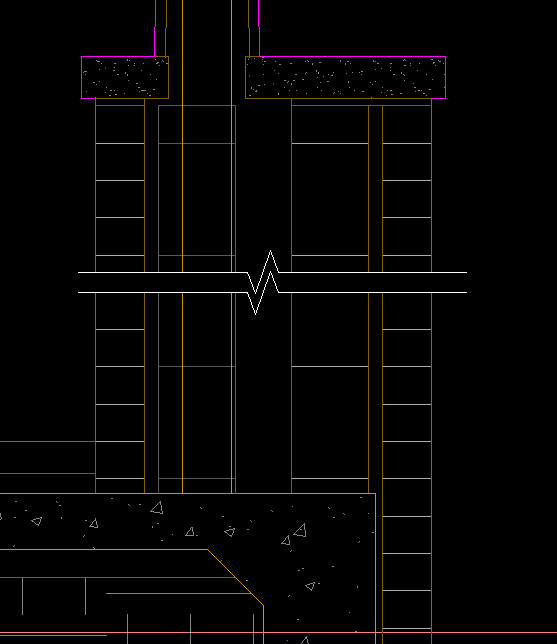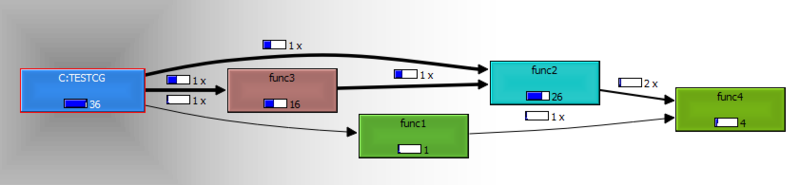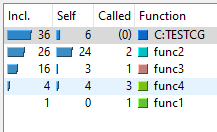Leaderboard
Popular Content
Showing content with the highest reputation since 02/24/2026 in all areas
-
The OP seems to have exited the conversation, but just for others with the same inquiry. As I have mentioned, this is mostly an issue with your PDF editor, the instructions for using the OCR should be in Foxit Help. If this is something you need to do going forward without any effort, you need to use TTF.1 point
-
As most of us use Microsoft Office products I switched from using AutoCAD's Swiss Lt BT TrueType font to ArialNarrow.ttf like SLW210 suggested as it's horizontally compressed to take up less space while being even more easily readable. While hindsight doesn't fix your immediate problem finding a font that doesn't cause issues with your PDF software before you need to output one to PDF again would solve your issues in the future. I've struggled with the same issue even with the full paid version of Adobe with drawings by others usually because of SHX text with various width factors. Never do that with a DWG you want to output to PDF unless you don't want anyone to convert that text back again.1 point
-
Have a go at adding this vehicle, they are daunting when you meet them on the road. Let alone the 3 x 19m petrol tankers. Recording 2026-03-01 183700.mp41 point
-
Have you tried to turn off Object Snaps before you run the script? It looks to me as if your line is snapping to adjacent end of line points instead of plotting the listed coordinates.1 point
-
I moved your thread to the The CUI, Hatches, Linetypes, Scripts & Macros Forum. Your script is missing the blank line at the bottom, so it needed that for enter at the end. Other than that, I ran it in AutoCAD 2000i on my home computer and they all look like your bottom image.1 point
-
Just doing something wrong with using OBDX still getting my head around using it. I think the limitation is in getting an object via a selection set. So a script approach may be the easiest way. Give this a try two parts the doatts.lsp file which does the work, the c:doatts that makes the script to be run so need to load that first. That means 2 lisp files. Change the Acadtemp to your start directory, pick any dwg for directory name. (defun c:doatts ( / fname files pre fo) (setq fname (getfiled "Select a Dwg FILE" "d:\\Acadtemp" "dwg" 16)) ; chnage start directory name (setq pre (car (fnsplitl fname))) (setq files (vl-directory-files pre "*.DWG" 0)) (setq fo (open (setq fname (vl-filename-mktemp "" "" ".scr")) "w")) (write-line "(command \"regen\")" fo) (foreach file files (write-line (strcat "Open " "\"" pre file "\"") fo) (write-line "(load \"doatts\")" fo) (write-line "(AH:doatts)" fo) (write-line "close Y" fo) ) (close fo) (command "script" fname) (vl-file-delete fname) (princ) ) Second lisp is the doatts defun AH:doatts ( / ss obj atts att tname) (setq ss (ssget "X" '((0 . "INSERT")))) (repeat (setq x (sslength ss)) (setq obj (vlax-ename->vla-object (ssname ss (setq x (1- x))))) (if (= (vlax-property-available-p obj 'hasattributes) T) (progn (setq atts (vlax-invoke obj 'Getattributes)) (foreach att atts (setq tname (vlax-get att 'Tagstring)) (if (= tname "MATERIAL") (vlax-put att 'Textstring "TEST") ) ) ) ) ) (command "close" "Y") (princ) )1 point
-
I opened your PDF in Acrobat Pro and the text was editable. This seems to be a Foxit issue, though as mentioned, you might want to use a TTF font if that's what Foxit needs. ArialNarrow.ttf is a common replacement IIRC to ISOCP.shx1 point
-
Like a lot here just remember teaching your children how to drive, no did not crash into things, but went around a roundabout, hands everywhere trying to turn, change gears and me praying as we chugged out.1 point
-
Can you post a sample drawing with a block example of before & after? Add explanatory notes to the drawing so that we understand. From what I can understand of your goal I think Lee's code will work without modification.1 point
-
Took the day yesterday to work through the examples, youtube and so on, a bit of trial and error and kid of got it working. Just need to practice more - it wasn't as bad as it looked at first Driving however is another thing. Still crashing into things.1 point
-
You have a Table in your images, you can change all or one cell in a table with respect to the font style. Is that what your asking for ? If so post an example table dwg. Something like this (vla-SetTextStyle Objtable (+ acDataRow) "Arial") in a lisp.1 point
-
There are several LISP programs around for stripping MTEXT. Solved: strip mtext formatting - Autodesk Community Re: StripMText Issue - Autodesk Community In the MText Editor there is a down arrow on the top right, scroll down to Remove Formatting.1 point
-
1 point
-
@Jgrand3371 I just loaded the app onto my BrisCAD Pro V26 and it appears to work. I just tested a few of the many options, certainly not an extensive test. This program is great! @gtwatson Thank you for sharing.1 point
-
I implemented astar using a heap instead of the dictionnary proposed by @GLAVCVS. Safearray is used to simulate the heap. Was done with prompt in Google AI. Results the heap is faster specially if the graph is bigger. ;; ; ;; c:A* by ymg ; ;; Astar implemented with a Heap instead of a dictionnary ; ;; Edges of the Graph are drawn on layer identified by Golbal #Edgeslay ; ;; ; ;; Edges can be lines, lpolylines or 3dpolylines ; ;; You select Start and End points. Shortest is then found and drawn as a ; ;; 3D Polylines on layer, color and lineweight chosen via Global vars ; ;; found at beginning of this routine ; ;; ; ;; Heap has a faster running time than the dictionnary and list approach ; ;; as the size of the graph grows. ; ;; ; (defun c:A* (/ ss graph openH gScore cameFrom found cur curPt curK sNode sKey neighbor nKey t_g val oldG oldCF Startp Endp d minD en param endpar p1 p2 path k link pt i ti) (vl-load-com) (or #acdoc (setq #acdoc (vla-get-activedocument (vlax-get-acad-object)))) (set_errhandler '("CLAYER" "OSMODE" "CMDECHO" "DIMZIN")) (setvar 'CMDECHO 0) (setvar 'OSMODE 1) (setq #Edgelay "Edges" #Pathlay "Path" #Pathcol 1 #Pathlwt 70 #Hptr 0 ) ;; Selecting set of entities defining edges of graph. (if (not (setq ss (ssget "X" (list '(0 . "LINE,LWPOLYLINE,POLYLINE") (cons 8 #Edgelay))))) (progn (alert (strcat "\nError: No entities found on layer " #Edgelay)) (exit) ) ) (vla-startundomark #acdoc) ;; Geting Start and End points. (Use snap to endpoint) (setq Startp (getpoint "\nPick Start Point: ")) (mk_circle Startp 7.5 #Pathcol) (setq Endp (getpoint "\nPick End Point: ")) (mk_circle Endp 7.5 3) (setq ti (getvar 'MILLISECS)) ;Timer for execution time ; Building Graph... (setq graph nil i 0) (repeat (sslength ss) (setq en (ssname ss i) ent (entget en) param 0 endpar (vlax-curve-getEndParam en) i (1+ i) ) (while (< param endpar) (if (= (cdr (assoc 0 ent)) "LINE") (setq p1 (vlax-curve-getstartpoint en) p2 (vlax-curve-getendpoint en) param (1+ endpar) ) (setq p1 (vlax-curve-getPointAtParam en param) p2 (vlax-curve-getPointAtParam en (setq param (1+ param))) ) ) (setq k1 (pt->key p1) k2 (pt->key p2) graph (update-g graph k1 p1 p2) graph (update-g graph k2 p2 p1) ) ) ) (setq minD 1.7e308) ; Initialize to infinity (foreach entry graph (if (< (setq d (distance (cadr entry) Startp)) minD) (setq minD d sNode entry) ) ) (setq sKey (car sNode) openH (heap:new (length graph)) gScore (list (cons sKey 0.0)) cameFrom nil found nil ) (heap:push openH (distance (cadr sNode) Endp) (cadr sNode)) (setq gbti (- (getvar 'MILLISECS) ti)) ;Start of Pathfinding... (while (and (> #Hptr 0) (not found)) (setq cur (heap:pop openH) curPt (cdr cur) curK (pt->key curPt) ) (if (< (distance curPt Endp) 0.1) (setq found T) (foreach neighbor (cddr (assoc curK graph)) (setq nKey (pt->key neighbor) val (assoc curK gScore) t_g (+ (cdr val) (distance curPt neighbor)) ) (if (or (null (setq oldG (assoc nKey gScore))) (< t_g (cdr oldG))) (progn (if oldG (setq gScore (vl-remove oldG gScore))) (setq gScore (cons (cons nKey t_g) gScore)) (if (setq oldCF (assoc nKey cameFrom)) (setq cameFrom (subst (cons nKey curPt) oldCF cameFrom)) (setq cameFrom (cons (cons nKey curPt) cameFrom)) ) (heap:push openH (+ t_g (distance neighbor Endp)) neighbor) ) ) ) ) ) ;; Result Handling (if found (progn (setq path (list curPt) k curK ) (while (setq link (assoc k cameFrom)) (setq pt (cdr link) k (pt->key pt) path (cons pt path) ) ) (mk_3dp path) ) (princ "\nNo path found.") ) (vla-endundomark #acdoc) (setq totaltime (- (getvar 'MILLISECS) ti)) (princ "\n ----- A* Optimized With Gemini ----- ") (princ (strcat "\n Graph Size: " (itoa (length graph)) " nodes")) (princ (strcat "\n Graph Building Time: " (itoa gbti) " ms.")) (princ (strcat "\n Pathfinding Time: " (itoa (- totaltime gbti)) " ms.")) (princ (strcat "\nTotal Execution time: " (itoa totaltime) " ms.")) (*error* nil) ) ;; ; ;; ERROR HANDLING & SYSTEM UTILITIES ; ;; ; ;; ; ;; set_errhandler by Elpanov Evgenyi ; ;; Captures system variable states into global #varl. ; ;; Argument 'l': List of strings naming system variables. ; ;; ; (defun set_errhandler (l) (setq #varl (mapcar (function (lambda (a) (list 'setvar a (getvar a)))) l)) ) ;; ; ;; *error* by Elpanov Evgenyi ; ;; Redefines the *error* function and display an error message. ; ;; Restores system variables and handles exit messages. ; ;; ; (defun *error* (msg) (mapcar 'eval #varl) (if (and msg (not (wcmatch (strcase msg) "*BREAK*,*CANCEL*,*EXIT*"))) (princ (strcat "\nError: " msg)) ) (princ) ) ;; ; ;; Heap Abstraction Utilities Using Safearray ; ;; ; ;; ; ;; heap:new ; ;; ; ;; Initializes a Variant Safearray as a Minimum-Heap and set the Heap pointer ; ;; Global Var #Hptr to 0 ; ;; ; ;; Argument: size, Total capacity for the Heap. ; ;; ; ;; Return : Safearray Object ; ;; ; (defun heap:new (size) (setq #Hptr 0) (vlax-make-safearray vlax-vbVariant (cons 0 (max 1 (1- size))) '(0 . 1)) ) ;; ; ;; heap:get ; ;; ; ;; Fetch node data at given index in the heap ; ;; ; ;; Arguments: h, Heap name as a safearray object ; ;; idx, Index of the node ; ;; ; ;; Returns: A dotted pair, (Priority . Point) ; ;; ; (defun heap:get (h idx) (cons (vlax-variant-value (vlax-safearray-get-element h idx 0)) (vlax-safearray->list (vlax-variant-value (vlax-safearray-get-element h idx 1))) ) ) ;; ; ;; heap:set ; ;; ; ;; Writes priority and point into heap at index. ; ;; Arguments: h, heap name ; ;; i, index ; ;; prio, double ; ;; p, point. ; ;; ; (defun heap:set (h i prio p / arr) (setq arr (vlax-make-safearray vlax-vbDouble '(0 . 2))) (vlax-safearray-fill arr (mapcar 'float p)) (vlax-safearray-put-element h i 0 (vlax-make-variant prio vlax-vbDouble)) (vlax-safearray-put-element h i 1 arr) ) ;; ; ;; heap:swap ; ;; ; ;; Swaps two elements the heap ; ;; ; ;; Arguments: h, heap name ; ;; i, index of first element ; ;; j, index of second element ; ;; ; (defun heap:swap (h i j / tp tv) (setq tp (vlax-safearray-get-element h i 0) tv (vlax-safearray-get-element h i 1) ) (vlax-safearray-put-element h i 0 (vlax-safearray-get-element h j 0)) (vlax-safearray-put-element h i 1 (vlax-safearray-get-element h j 1)) (vlax-safearray-put-element h j 0 tp) (vlax-safearray-put-element h j 1 tv) ) ;; ; ;; heap:push ; ;; Adds a node, re-sorts heap via sift-up and adjust the heap pointer ; ;; ; ;; Arguments: h, heap name ; ;; prio, priority ; ;; pt, point ; ;; ; ;; Returns: Value of heap pointer ; ;; ; (defun heap:push (h prio pt / i p) (heap:set h #Hptr prio pt) (setq i #Hptr) (while (and (> i 0) (< prio (car (heap:get h (setq p (/ (1- i) 2)))))) (heap:swap h i p) (setq i p) ) (setq #Hptr (1+ #Hptr)) ) ;; ; ;; heap:pop ; ;; ; ;; Removes root node, re-sorts the heap by sift-down updates #Hptr ; ;; ; ;; Argument: h, heap name ; ;; ; ;; Return: root node as dotted pair (Priority . Point) ; ;; ; (defun heap:pop (h / root size i l r s i-prio l-prio r-prio) (if (> #Hptr 0) (progn (setq root (heap:get h 0) #Hptr (1- #Hptr)) (if (> #Hptr 0) (progn (heap:swap h 0 #Hptr) (setq i 0 size #Hptr) (while (< (setq l (1+ (* i 2))) size) (setq r (1+ l) ;; Get priorities once to avoid redundant safearray lookups i-prio (vlax-variant-value (vlax-safearray-get-element h i 0)) l-prio (vlax-variant-value (vlax-safearray-get-element h l 0)) s l ) ;; Check if right child exists and is smaller than left (if (and (< r size) (< (setq r-prio (vlax-variant-value (vlax-safearray-get-element h r 0))) l-prio)) (setq s r l-prio r-prio)) ;; Update smallest index and priority ;; If smallest child is smaller than current, swap (if (< l-prio i-prio) (progn (heap:swap h i s) (setq i s)) (setq i size)) ;; Else, heap property restored ) ) ) root ) ) ) ;; ; ;; GRAPH & DRAWING UTILITIES ; ;; ; ;; ; ;; pt->key ; ;; Converts 3D point to a string key "X,Y,Z". ; ;; Argument 'p': 3D point list. ; ;; ; (defun pt->key (p) (strcat (rtos (car p) 2 2) " " (rtos (cadr p) 2 2) " " (rtos (caddr p) 2 2))) ;; ; ;; update-g ; ;; Links nodes in graph association list. ; ;; ; ;; Arguments: g, graph list ; ;; k, key ; ;; p, point ; ;; n, neighbor. ; ; ;; ; (defun update-g (g k p n / ex) (if (setq ex (assoc k g)) (subst (append ex (list n)) ex g) (cons (list k p n) g) ) ) ;; ; ;; mk_3dp by Alan J Thompson ; ;; ; ;; Entmakes a 3D Polyline. Global Vars #Pathlay, #Pathcol and #Pathlwt have ; ;; to be set in calling program. ; ;; ; ;; Argument: lst, List of 3D points. ; ;; ; ;; Returns: Entity Name of Polyline ; ;; ; (defun mk_3dp (lst / vtx) (if (and lst (> (length lst) 1)) (progn (entmakex (list '(0 . "POLYLINE") '(10 0. 0. 0.) (cons 8 #Pathlay) (cons 62 #Pathcol) (cons 370 #Pathlwt) '(70 . 8) ) ) (foreach vtx lst (entmakex (list '(0 . "VERTEX") (cons 10 vtx) '(70 . 32) ) ) ) (entmakex '((0 . "SEQEND"))) ) ) ) (defun mk_circle (ctr rad color) (entmakex (list (cons 0 "CIRCLE") (cons 10 ctr) (cons 40 rad) (cons 8 #Pathlay) (cons 62 color) (cons 370 #Pathlwt) ) ) ) (princ "\nCommand A* loaded.") (princ) Astar3dHeap.LSP1 point
-
Call Grind for Lisp (CG) is a Lisp application aimed to help profiling of lisp programs running on IntelliCAD, AutoCAD, BricsCAD and alikes. If you are in need of determining the bottle-necks, the time consumed for specified functions , visualize call diagram of your lisp application you may find CG useful. CG collects data (time consumed by each function and call stack) at runtime (dynamic analysis) and creates “call grind” type output to be used by CacheGrind system (credit goes to authors). Requirement: Download and install qcachegrind software recompiled for Windows version of KCacheGrind. Refer to header of the lisp code attached for instructions. Limitation: May fail in consecutive functions forming loop. License: Copy Left Enhanced the code, found a bug? Just let me know. Suha cg.lsp1 point
-
Updated Version for the night, South_Elevation Model 5.pdf everything done except for dimensioning & the roofing from what I can tell (plotted in monochrome for easier viewing). For anyone that needs a better look at what is called for, assuming its all "PF correct". If anyone notices something off let me know!1 point