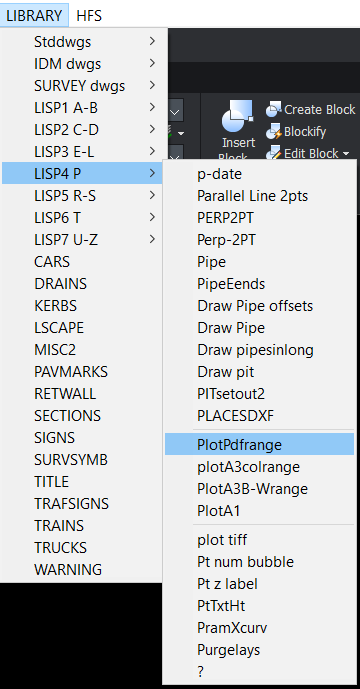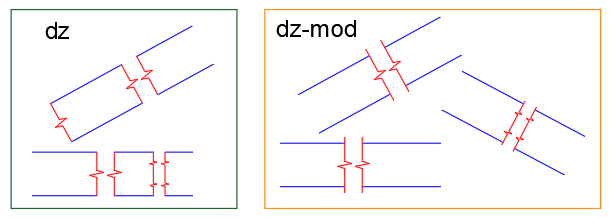Leaderboard
Popular Content
Showing content with the highest reputation since 02/09/2026 in Posts
-
3 points
-
We talk a lot about speed but does it matter, if it take seconds or a minute, a task I worked on could take up to 3 hours manually it takes 2 minutes now. I improved the speed 3 times by recoding. Yes if have thousands of lines go get a coffee. still faster than having a go manually. I guess what I am saying are we talking seconds, minutes or hours ? 13 seconds for 5000, I would call that fantastic. If worried about time add a progress bar it's a Acet function. The task above started at like 25 minutes to do, so 2 minutes as final version is considered acceptable by me. Yes talking thousands of changes.2 points
-
2 points
-
I think code can be made easier, yes LT does support VL just not a full set but should support "getattributes" an easier way of getting attribute values or you may be able to use the getpropertyvalue method even easier. Have a look at Lee-mac ssget functions. you should use "E" to select block. https://www.lee-mac.com/ssget.html If the desired result is to plot ";; 6. Launch Plot Command" say a PDF with a known filename please say so, no need for a clipboard. There are plenty of plot lisps out there. You need to provide more details, is the title block true size or scaled, what device for output, PDF, A3, A1, plotter names and so on. Is it in model or a layout ? A couple of test code just try them. Property would be easiest, please let me know if it works in LT. (DEFUN C:test ( / ) (setq ent (car (entsel "\npick block "))) (setq dwgno (strcase (getpropertyvalue ent "DRAWING_NO.") T))) (princ) ) ; Wrapper the entsel in a while is it a BLOCK with attributes so if wrong pick do again. A enter check would be exit. ; in this test looks for one attribute but can redo as look for multiple atts and save value in varaibles. (defun c:test ( / ) (setq obj (vlax-ename->vla-object (car (entsel "\nPick block with attributes ")))) (setq atts (vlax-invoke obj 'Getattributes)) (vlax-for att atts (if (= (vlax-get att 'textstring) "DRAWING_NO.") (setq dwgno (strcase (getpropertyvalue ent "DRAWING_NO.") T))) ) ) (princ) )2 points
-
I think a custom DCL front end would be good. Will have a think about it. The extend option is easy just set the default length to 0.0 so any other value means yes. Nikon the dynamic block is a nice idea.1 point
-
Like @Steven P "Generally I save to the same folder as the CAD file" In the attached file is a plot a range of pdf's a DCL pops up for the range then the plots are done. In the code you will see a command Mk-dir that is used to make a PDF directory. I think we have discussed previously about making menu's as the simplest way of click on a choice and it happens. See image above, keep adding options for users, they don't need to worry about appload or (load."????") I had 8 users, our menu was on a server so would auto update for end users. You will need to change the code to suit your title block and pdf settings have a go. It is set up for title block at 0,0. It is possible to have one lisp but it uses different variables for different output devices and title blocks. A version I have for a client looks at title block name and sets the correct plot size settings. Come back if have a problem, you have my Email ? plotA3Pdfrange.lsp Multi GETVALS.lsp1 point
-
You need to understand what is a OEM version it is used by software providers as a means to get an Autocad but with their software as the essential item. Refering to OEM document "Deliver products with scaled feature sets at scaled price points and provide an AutoCAD-based platform that cannot be customized or extended by end users." So any outside program lisp or .NET etc can not be ran by you. But you can add programs using the OEM key that is held by the software developer. You would have to go back to them to add. What program did you buy ?1 point
-
A small modification of the DZ code for convenience. The Break lines can be lengthen by the specified distance (Fixed) or proportionally (by 1/3) or None. [Fixed/Proportional/None] ;;; Lisp to draw Single or Double "Z" Break Lines ;;; © A.Henderson 2002 ;;; Modified By Charles Alan Butler 10/06/2004 ;;; To allow any angle and to trim lines that ;;; do not run through both break symbols ;;; Modified 12/02/26 ;;; The Break lines can be lengthen by the specified distance (Fixed) ;;; or proportionally (by 1/3) or None (defun c:dz-mod (/ oldlay oldotho oldosmode ztype dist ang extOpt extLen dist0 segLen e1 e2 p1 p2 p3 p4 p5 p6 p7 p8 p9 p10) ;; return vertex list by MP (defun cdrs (key lst / pair rtn) (while (setq pair (assoc key lst)) (setq rtn (cons (cdr pair) rtn) lst (cdr (member pair lst)) ) ) (reverse rtn) ) ; defun ;; set osnaps ON/OFF (defun setosnaps (value) ; value = "ON" or default to "OFF" (if value (setq value (strcase value)) ) (cond ((or (and (= value "ON") (>= (getvar "osmode") 16383)) (and (/= value "ON") (<= (getvar "osmode") 16383)) ) (setvar "osmode" (boole 6 (getvar "osmode") 16384)) ) ) ); defun ;; Start of routine ================================== ;; Save settings (setq oldlay (getvar "clayer") oldortho (getvar "orthomode") oldosmode (getvar "osmode") ) ;_ end of setq ;; I use current layer - CAB ;;(command "_.layer" "_make" "Z-Line" "_Colour" "41" "" "") (initget "S D") ;(setq ztype (getkword "\n Single or Double -^v-^v- ? (S or D) <S>")) (setq ztype (getkword "\n Single or Double -^v-^v- ? [S/D] <S>")) (setosnaps "ON") ; force on ;;=========================================== (if (and (setq p1 (getpoint "Starting point of break line : ")) (setq p6 (getpoint p1 "End point of break line : ")) ) (progn;=========================================== ;;; --- EXT --- calculate the base length/angle based on the selected points (setq dist0 (distance p1 p6)) ;;; --- EXT --- elongation mode (Fixed = 50 by default) (initget "F P N") (setq extOpt (getkword "\nExtend beyond picked points? [Fixed/Proportional/None] <Fixed>: ")) (cond ((or (not extOpt) (= extOpt "F")) (setq extLen (getdist "\nExtension length <50>: ")) (if (null extLen) (setq extLen 50.0)) ) ((= extOpt "P") ;; 1/3 of the straight section (straight section = 0.4167*dist for S, and 0.4167*(dist/2) for D) (setq segLen (* 0.4167 (if (= ztype "D") (/ dist0 2.0) dist0))) (setq extLen (/ segLen 3.0)) ) (T (setq extLen 0.0)) ) (setvar "plinewid" 0) (command "._undo" "_begin") (cond ((/= ztype "D") ; default to single (setq dist (distance p1 p6) ang (angle p1 p6) p2 (polar p1 ang (* 0.4167 dist)) p5 (polar p1 ang (* 0.5833 dist)) p3 (polar p2 (+ 1.25664 ang) (* 0.1667 dist)) p4 (polar p5 (+ 4.39824 ang) (* 0.1667 dist)) ) ;_ end of setq ;;; --- EXT --- we only lengthen the ends (the symbol remains at the base points) (setq p1 (polar p1 (+ ang pi) extLen) p6 (polar p6 ang extLen) ) (setosnaps "OFF") ; force off (command "_.pline" p1 p2 p3 p4 p5 p6 "") ; Draw the Z-Line ) ;_ end cond "S" ;;=========================================== ((= ztype "D") (setq p10 p6 dist (/ (distance p1 p6) 2.0) ang (angle p1 p6) p2 (polar p1 ang (* 0.4167 dist)) p5 (polar p1 ang (* 0.5833 dist)) p3 (polar p2 (+ 1.25664 ang) (* 0.1667 dist)) p4 (polar p5 (+ 4.39824 ang) (* 0.1667 dist)) p6 (polar p5 ang (* 0.8334 dist)) p9 (polar p6 ang (* 0.1661 dist)) p7 (polar p6 (+ 1.25664 ang) (* 0.1667 dist)) p8 (polar p9 (+ 4.39824 ang) (* 0.1667 dist)) ) ;_ end of setq ;;; --- EXT --- we extend the start and the very end (p10), we do not touch the inside (setq p1 (polar p1 (+ ang pi) extLen) p10 (polar p10 ang extLen) ) (setosnaps "OFF") ; force off (command "_.pline" p1 p2 p3 p4 p5 p6 p7 p8 p9 p10 "") ; Draw the Z-Line ) ;_ end cond ) ; end cond stmt ;; Position the second break line (setq e1 (entlast)) (command "_.pedit" e1 "_L" "_ON" "") (command "_.copy" e1 "" (getvar "lastpoint") pause) (setq e2 (entlast)) (setq plast (getvar "lastpoint")) ;; trim function (initget "Y N") (setq ans (getkword " Do you wish to trim the lines now ? [Y/N] <Y>")) (if (or (= ans "Y") (not ans)) (progn (setq lst '() dist (/ dist 140.0) ; trim distance ) ;; create trim lines (command "._offset" dist e1 plast "") (setq evl1 (cdrs 10 (entget (entlast)))) ; ent vertex list (entdel (entlast)) (command "._offset" dist e2 p1 "") (setq evl2 (cdrs 10 (entget (entlast)))) (entdel (entlast)) (setq lst (append evl1 (reverse evl2))) (setosnaps "OFF") ; force off (command "_.trim" e1 e2 "" "_F") (apply 'command lst) (command "" "") (command "_.trim" e1 e2 "" "_F") (apply 'command lst) (command "" "") ) ; progn ) ;_ endif (command "._undo" "_end") ) ; progn ) ; endif ;;================ ;; Exit sequence ;;================\ ;; Restore settings ;; I use current layer - CAB ;;(command "_.layer" "set" oldlay "") (setvar "orthomode" oldortho) (setvar "osmode" oldosmode) (princ) ) ;_ end of defun (prompt "\nDouble Break Symbol Creator loaded. Type DZ to run it." ) (princ) (setfunhelp "c:dz" "acadtools.chm" "dz")1 point
-
Hi @BIGAL I have tried the getpropertyvalue and it works in LT! Which is good news as that means the lisp can be reduced. @Saxlle that could be a solution, but the whole point is to automate it as much as possible. I had a think about it before and the most effective way for out team is to just type print me and then the drawing name gets generated and saved on the clipboard and then when they setup the plot settings they can paste the name in the dialogbox. So pausing to copy the name, will add extra steps which I am trying to reduce. @Steven P that would be the final step making sure that it is completely automated. But fearing some might not be comfortable with it yet, I just want to slowly introduce these little automations. With your suggestion, how does it work in terms of where to save the pdf file?1 point
-
@bigal, Reminds me of the days of HP9830, used to work on preliminay studies in the James Bay area. I would start calculating a long polygon in geodetic coordinates then go in the tent where we had a pool table and shoot two racks. Go back to the office tent still had to wait some. The hp9830 had but 8k core memory and a cassette tape. So the need for speed depends on the situation. For the basic A* it's all about it and the hack proposed by @GLAVCVS is totally worth it. The polygon making not so much, but I tend to be biased in favor of vanilla autolisp.1 point
-
Like @Steven P my Autoload.lsp has around 35 defuns in it plus some setvar's and uses the Appload add to Startup suite, Acad or Bricscad works.1 point
-
Generally if I am plotting it is much quicker to get a LISP to do all the 'hard' work going through the dialogue box - more so with PDFs where it wants you to select folders to plot to. If these are all standard 90% of the time like BigAl says, go straight to plot. Might be that the most efficient way would be 4 functions to plot to PDF: 'PlotPdf' 'PlotPdfTr' - Transparency 'PlotPdfLW' - Lineweight 'PlotPdfTrLw' - Transparency and lineweight, (or 5th one PlotPDFLwTr to cover it going the options entered in reverse) All call the same basic function passing the required data for example: (defun c:plotpdf ( / )(plotPDF (list 0 0))) ;; List: TR, LW (defun c:plotpdfTr ( / )(plotPDF (list 1 0))) ;; List: TR, LW (defun c:plotpdfLw ( / )(plotPDF (list 0 1))) ;; List: TR, LW (defun c:plotpdfTrLW ( / )(plotPDF (list 1 1))) ;; List: TR, LW (defun c:plotpdfLWTr ( / )(plotPDF (list 1 1))) ;; List: TR, LW (defun PlotPDF ( MyControls / .....) .... ... (if (= (nth 0 MyControls) 1) (setq DoTransparency "Yes")) ... (if (= (nth 1 MyControls) 1) (setq DoLineWeight "Yes")) .... ) I use a similar thing: PlotA0, PlotA1.... for different papersizes, plotpdfmsc (plot PDF Mono Save Close) as examples, easy to remember (can do the 'code' part of the functions backwards too, eg, PLotPDFCS - Close Shave) I tend to pass the controls as a list so that if you want to add more functions later you only need to change the main function and anything new afterwards, for example c:plotpdfPr where Pr might be 'show preview' and that list might be (plotPDF (list 0 0 1)) noting that shorter lists will just return a 'nil' in the if statements / conds so have no effect1 point
-
Why not just use princ to write the text in command line, then select it, ctrl+c and ctrl+v? For e.g. (setq a "213" b "abs" c "ddd") (princ (strcat a " " b " " c)) (princ) ------------------------------- result: 213 abs ddd (select then in command line and paste it)1 point
-
"OEM environment." If you are using a OEM version then a possible way to run other lisp programs is to go back to the developer who could add your lisps to their package then they should work.1 point
-
I've finished with "lw_orth.lsp"... Take it, or leave it... It's up to you OP... I've found some lacks in latest updates - in 3d with ucs aligned in 3d with lwpolylines (grread-mult) versions produced unwanted behaviour... Hopefully now fixed... Also, added (vl-cmdf "_.undo" "_m") as first line at each command function, so upon finished execution, you can just use UNDO (Back) to return before running command... There was 5 downloads till I reattached fixed version... Sorry for inconvenience - it happens from time to time... Regards, M.R. orthogonalize_lwpolyline-ucs3D.dwg lw_orth.lsp1 point
-
A little tip - when you find setting like these that sets CAD to how you like it, put them into a LISP (setvar 'menubar 1) for example - mine is saved something like CADSettings.LSP... so that when it is upgrade time there is half a chance of a quick fix to make thing 'correct' - or spend a day trying to remember what you did 2, 5 or 10 years ago. Add comments so you know what each does,1 point
-
I took a look at your modifications to make the code more robust I have to say that I didn’t think it would be possible to consider the presence of “splines” in the drawing. But I agree with including this filter in the current code. As for the filters for “legacy” POLYLINEs and LWPOLYLINEs, the code wouldn’t need those filters if we accept the premise that only straight distances between points will be measured. BUT: to also cover this possibility, I’ve introduced a new function and made some modifications that allow any “*LINE” to be included in the analysis (including any “POLYLINE” or “SPLINE”). In this way, the filters for the selection set become, once again, much simpler. This also allows the drawing to compute routes using curved linear objects (arcs are excluded for now). Regarding the use of LM:rtos, I consider this optional for cases where small cells are desired, and this may introduce some drawbacks. Moreover, using such small cells significantly harms execution speed. I ran a comparison between the execution speed of your code and this new one I’m attaching, and yours is 3 x slower. Additionally, creating the matrix with your requirements is also quite slow. ;; Pathfinding with the A* algorithm by ymg 22/07/2024 ; ;; ; ;; Revised a prog by HELMUT SCHRÖDER - heschr@gmx.de - 2014-09-14 ; ;; found at Cadtutor.net ; ;; ; ;; Kept the same format for edges list but added lines as valid choice ; ;; Format: (((x1 y1) (x2 y2)) (((x2 y2) (x3 y3))....(xn yn))) ; ;; ; ;; The user is asked to pick a start and an endpoint. ; ;; The program will find the shortest path in a network of connected ; ;; polylines and/or lines and draw a new polyline representing the result. ; ;; ; ;; Two lists of nodes openlst and closelst are created from the above ; ;; mentionned edges list. The format of a node list is: ; ;; (((Point) (Prev Point) Cumulated_Distance Estimated_Total_Distance)...) ; ;; ; ;; Main change from origina are: ; ;; - cons the list instead of append ; ;; - vl-sort the openlist instead of the quicksort ; ;; - Replaced and renamed some vars and subroutine. ; ;; - Added fuzz 1e-4 to all points comparison ; ;; - Change the get_path function ; ;; - Added line as possible edges ; ;; - Added an error handler ; ;; - Added a timer to the search portion of the program ; ;; ; ;; The above changes amounted to an acceleration of about 4x from the ; ;; original program. ; ;; : ;; If you compile this program to a .fas you'll get more than 10x faster. ; ;; ; ;| Added or revised code by GLAVCVS (january 2026) -All set are grouped into one -An associative sparse matrix cell->handles is created for faster cell querying (using new 'addToDict' and 'getCell' functions) -The "edges" list is replaced with the local search retourned by 'getCell' T E S T S ===== fas: 4-5 x faster than previous fas lsp: 7-8 x faster than previous lsp (february 8, 2026): -Added new function '·dist·' for measuring distances of curved segments -Added a new lightweight function 'glvFix' to prevent possible rounding mismatches -Several modifications to include in filters and matrix the necessary compatibility with curved linear objects |; (defun c:A** (/ *error* addToDict getCell upd_openlst in_openlst get_path memberfuzz mk_lwp f3Dpol LM:rtos set_errhandler sspl i startp endp e openlst closelst found acdoc lstClvs Pathlay Pathcol Pathlwt varl node ti ·dist· glvFix ) (or (not (vl-catch-all-error-p (vl-catch-all-apply (function vlax-get-acad-object) nil))) (vl-load-com)) (defun *error* (msg) (if e (if command-s (command-s "_.draworder" e "" "_f") (vl-cmdf "_.draworder" e "" "_f") ) ) (mapcar (function eval) varl) (if (and msg (not (wcmatch (strcase msg) "*BREAK*,*CANCEL*,*EXIT*"))) (princ (strcat "\nError: " msg)) ) (vla-endundomark acdoc) (princ) ) ;;;;;;;;;;;;;;;;;;;;;;;;;;;;;;;;;;;;;;;;;;;;;;;;;;;;;;;;;;;;;;;;;;;;;;;;;;;;;;;;;;;;;;;;;;;;;;;;; ;;;ADDED by GLAVCVS ;;;Create dictionary (defun addToDict (en / p val id clv i l c a) (setq i -1 id (cdr (assoc 5 (setq l (entget en)))) c (= (cdr (assoc 0 l)) "LINE") a 10) (while (setq p (if (and (setq i (1+ i)) c) (cdr (assoc (+ a i) l)) (vlax-curve-getPointAtParam en i))) (if (setq val (assoc (setq clv (strcat (itoa (glvFix (car p) 0.0001)) "," (itoa (glvFix (cadr p) 0.0001)) "," (itoa (glvFix (caddr p) 0.0001)))) lstClvs)) ;(setq val (assoc (setq clv (strcat (LM:rtos (car p) 2 4) "," (LM:rtos (cadr p) 2 4) "," (LM:rtos (caddr p) 2 4))) lstClvs)) (setq lstClvs (subst (append val (list (cons id i))) val lstClvs)) (setq lstClvs (cons (list clv (cons id i)) lstClvs)) ) ) ) (defun ·dist· (l? e p1 p2) (if l? (vlax-curve-getEndParam e) (abs (- (vlax-curve-getDistAtParam e p1) (vlax-curve-getDistAtParam e p2))))) ;;;return list cell ;;*** Modified to access the new dictionary format *** (defun getCell (pt / val clv lr pr par l c oc p0 p) (defun oc (c e i) (if c (cdr (assoc (+ i 10) l)) (vlax-curve-getPointAtParam e i))) (if (setq val (assoc (setq clv (strcat (itoa (glvFix (car pt) 0.0001)) "," (itoa (glvFix (cadr pt) 0.0001)) "," (itoa (glvFix (caddr pt) 0.0001)))) lstClvs)) (foreach par (cdr val) (setq e (handent (car par)) c (= (cdr (assoc 0 (setq l (entget e)))) "LINE")) (if (zerop (setq pr (cdr par))) (setq lr (cons (list c e pr (1+ pr)) lr)) (setq lr (cons (list c e (1- pr) pr) lr) lr (if (vlax-curve-getPointAtParam e (1+ pr)) (cons (list c e pr (1+ pr)) lr) lr) ) ) ) ) ) ;;;;;;;;;;;;;;;;;;;;;;;;;;;;;;;;;;;;;;;;;;;;;;;;;;;;;;;;;;;;;;;;;;;;;;;;;;;;;;;;;;;;;;;;;;;;;;;;; ;;;;;;;;;;;;;;;;;;;;;;;;;;;;;;;;;;;;;;;;;;;;;;;;;;;;;;;;;;;;;;;;;;;;;;;;;;;;;;;;;;;;;;;;;;;;;;;;; ;; ; ;; upd_openlst ; ;; ; ;; Each node of the openlst is passed to this sub and we scan the edges list ; ;; to find the corresponding edges. Then both points of the edges are tested ; ;; for equality to the nodes. The fixed cost (distance) is updated and so is ; ;; the estimated total distance. Updates are first put in a temporary node. ; ;; ; ;; We then proceed to test if the temp variable is already in the closelst ; ;; and proceed to the next edge. ; ;; ; ;; If temp is true and temp is not in closelst we go to the recursive sub ; ;; in_openlst which adjust the values and return the updated openlst ; ;; ; ;; Upon return we sort the openlst on smallest estimated distance ; ;; and return the openlst to the main routine ; ;; ; ;;;;;;;;;;;;;;;;;;;;;;;;;;;;;;;;;;;;;;;;;;;;;;;;;;;;;;;;;;;;;;;;;;;;;;;;;;;;;;;;;;;;;;;;;;;;;;;;; (defun upd_openlst (node endp openlst closelst / lEdges pt fcost p1 p2 d l? temp) (setq pt (car node) fcost (caddr node) ) (setq lEdges (getCell pt)) (foreach edge lEdges (setq l? (car edge);new e (cadr edge);new pr1 (caddr edge);new pr2 (cadddr edge);new p1 (vlax-curve-getPointAtParam e pr1);new p2 (if l? (vlax-curve-getEndPoint e) (vlax-curve-getPointAtParam e pr2));new d (·dist· l? e pr1 pr2);new temp nil ) (cond ((equal pt p1 1e-4) (setq temp (list p2 p1 (+ fcost d) (+ fcost d (distance p2 endp)))) ) ((equal pt p2 1e-4) (setq temp (list p1 p2 (+ fcost d) (+ fcost d (distance p1 endp)))) ) ) (if (and temp (not (memberfuzz (car temp) closelst))) (setq openlst (in_openlst temp openlst)) ) ) (vl-sort openlst (function (lambda (a b) (< (cadddr a) (cadddr b))))) ) ;;;;;;;;;;;;;;;;;;;;;;;;;;;;;;;;;;;;;;;;;;;;;;;;;;;;;;;;;;;;;;;;;;;;;;;;;;;;;;;;;;;;;;;;;;;;;;;;; (defun in_openlst (node lst) (cond ((not lst) (list node)) ((equal (car node) (caar lst) 1e-4) (if (< (cadddr node) (cadddr (car lst))) (cons node (cdr lst)) lst ) ) (t (cons (car lst) (in_openlst node (cdr lst)))) ) ) ;; ; ;; get_path ; ;; ; ;; Returns The list of points of shortest path found from closelst. ; ;; ; (defun get_path (lst / path) (setq path (list (caar lst)) prev (cadar lst) lst (cdr lst) ) (while (setq lst (memberfuzz prev lst)) (setq prev (cadar lst) path (cons (caar lst) path) ) ) path ) ;; ; ;; memberfuzz by Gile Chanteau ; ;; ; ;; Modified to work with nodes list ; ;; ; (defun memberfuzz (p lst) (while (and lst (not (equal p (caar lst) 1e-4))) (setq lst (cdr lst)) ) lst ) ;; ; ;; f3Dpol ; ;; ; ;; Draw an 3dpolyline given a point list ; ;; ; ;; Will be drawn on layer, lineweight and color defined by Variables ; ;; at beginning of program. ; ;; ; ;;;ADDED by GLAVCVS (defun f3Dpol (pts c / ep ll la e) (setq ep (if (= 1 (getvar (quote cvport))) (vla-get-PaperSpace acdoc) (vla-get-ModelSpace acdoc)) ll (apply (function append) pts) la (vlax-safearray-fill (vlax-make-safearray vlax-vbDouble (cons 0 (1- (length ll)))) (mapcar (function float) ll)) e (vla-Add3DPoly ep la) ) (vla-put-Color e c) (vla-put-Layer e Pathlay) (vla-put-Lineweight e Pathlwt) (vlax-vla-object->ename e) ) ;; ; ;; mk_lwp ; ;; ; ;; Draw an lwpolyline given a point list ; ;; ; ;; Will be drawn on layer with color and lineweight defined by Variables ; ;; at beginnung of program. ; ;; ; (defun mk_lwp (pl) (entmakex (append (list (cons 0 "LWPOLYLINE") (cons 100 "AcDbEntity") (cons 100 "AcDbPolyline") (cons 8 Pathlay) (cons 62 Pathcol) (cons 90 (length pl)) (cons 70 (* 128 (getvar (quote plinegen)))) (cons 370 Pathlwt) ) (mapcar (function (lambda (a) (cons 10 a))) pl) ) ) ) (defun glvFix (r i / f f1) (if (= (setq f (fix r)) (setq f1 (fix (+ r i)))) f f1)) ;; A wrapper for the rtos function to negate the effect of DIMZIN - Lee Mac (defun LM:rtos (real units prec / dimzin result) (setq dimzin (getvar (quote dimzin))) (setvar (quote dimzin) 0) (setq result (vl-catch-all-apply (function rtos) (list real units prec))) (setvar (quote dimzin) dimzin) (if (not (vl-catch-all-error-p result)) result ) ) ;; Error Handler by Elpanov Evgenyi ; (defun set_errhandler (l) (setq varl (mapcar (function (lambda (a) (list (quote setvar) a (getvar a)))) l)) ) ;;;;;;;;;;;;;;;;;;;;;;;;;;;;;;;;;;;;;;;;; MAIN ROUTINE ;;;;;;;;;;;;;;;;;;;;;;;;;;;;;;;;;;;;;;;;;; ; Change values of following 3 variables to suit your need. ; (setq Pathlay "0" Pathcol 3 ; 1=Red 2=Yellow 3=Green etc. ; Pathlwt 30 ; lineweight for path 0.3 mm ; ) (or acdoc (setq acdoc (vla-get-activedocument (vlax-get-acad-object)))) (set_errhandler (list "clayer" "osmode" "cmdecho")) (setvar (quote cmdecho) 0) (setvar (quote osmode) 1) (setvar (quote lwdisplay) 1) ;;;;;;;;;;;;;;;;;;;;;;;;;;;;;;;;;;;;;;;;;;;;;;;;;;;;;;;;;;;;;;;;;;;;;;;;;;;;;;;;;;;;;;;;;;;;;;;;; (prompt "\nSelect LINE and polygonal POLYLINE network entities...") (if (setq sspl (ssget '((0 . "*LINE")))) (foreach en (vl-remove-if (function listp) (mapcar (function cadr) (ssnamex sspl))) (addToDict en) ) ) (initget 1) (setq startp (getpoint "\nPick or specify Start Point : ")) (initget 1) (setq endp (getpoint "\nPick or specify End Point : ")) (setq openlst (list (list startp (list 0.0 0.0 0.0) 0.0 (distance startp endp)))) (vla-startundomark acdoc) (setq ti (getvar (quote millisecs))) (while (and openlst (not found)) (setq node (car openlst)) (if (equal (car node) endp 1e-4) (setq found t closelst (cons node closelst)) (setq closelst (cons node closelst) openlst (upd_openlst node endp (cdr openlst) closelst)) ) ) (if found (if (vl-some (function (lambda (x) (not (equal (last x) 0.0 1e-4)))) (setq path (get_path closelst))) (setq e (f3Dpol path Pathcol)) (setq e (mk_lwp path)) ) (alert "No path was found...") ) (princ (strcat "\nExecution time : " (itoa (- (getvar (quote millisecs)) ti)) " milliseconds...")) (*error* nil) ) In any case, I haven’t tested the code thoroughly enough on drawings containing “splines” or other complex linear objects. In addition, there may be some situations that may not be covered. But it should work. In any case, the code is open to any improvements anyone may want to make. Best regards.1 point
-
It will probably be next week before I can check out QGIS solutions. From the user's perspective, even if off in a few spots, several of these LISP solutions here are faster (maybe more accurate), even including time to adjust manually than most of the other solutions for GIS, though I am no speed demon in GIS. Just look at all of the prep work on the Whitebox Tools, though if I had all of those branches and islands as well as a few oxbows, thin connections, etc. like the example, that would be the way to go as far as I can tell, I do believe it also works on vector, IIRC. It looks like part of that is free as a Python toolset, I'll try to read up some more on that. As I mentioned long ago in this thread, my daughter's co-workers are using AutoCAD to create the centerlines and manually adjusting if needed even though they have ArcGIS, though they may not have the extra tools that have the easy centerline tools. From what I looked up, ArcGIS made some tools a higher priced tier. Maybe asking a few questions on some GIS forums might yield more information.1 point
-
I think I understand the problem now. But it only happens with lines. With polylines, whether 3D or not, this doesn't happen. The issue is that "getPointAtParam" doesn't work the same way with lines as it does with polylines. If param=1, it doesn't return the expected result. I've modified the code to fix this (I think) ;; Pathfinding with the A* algorithm by ymg 22/07/2024 ; ;; ; ;; Revised a prog by HELMUT SCHRÖDER - heschr@gmx.de - 2014-09-14 ; ;; found at Cadtutor.net ; ;; ; ;; Kept the same format for edges list but added lines as valid choice ; ;; Format: (((x1 y1) (x2 y2)) (((x2 y2) (x3 y3))....(xn yn))) ; ;; ; ;; The user is asked to pick a start and an endpoint. ; ;; The program will find the shortest path in a network of connected ; ;; polylines and/or lines and draw a new polyline representing the result. ; ;; ; ;; Two lists of nodes openlst and closelst are created from the above ; ;; mentionned edges list. The format of a node list is: ; ;; (((Point) (Prev Point) Cumulated_Distance Estimated_Total_Distance)...) ; ;; ; ;; Main change from origina are: ; ;; - cons the list instead of append ; ;; - vl-sort the openlist instead of the quicksort ; ;; - Replaced and renamed some vars and subroutine. ; ;; - Added fuzz 1e-4 to all points comparison ; ;; - Change the get_path function ; ;; - Added line as possible edges ; ;; - Added an error handler ; ;; - Added a timer to the search portion of the program ; ;; ; ;; The above changes amounted to an acceleration of about 4x from the ; ;; original program. ; ;; : ;; If you compile this program to a .fas you'll get more than 10x faster. ; ;; ; ;| Added or revised code by GLAVCVS (january 2026) -All set are grouped into one -An associative sparse matrix cell->handles is created for faster cell querying (using new 'addToDict' and 'getCell' functions) -The "edges" list is replaced with the local search retourned by 'getCell' T E S T S ===== fas: 4-5 x faster than previous fas lsp: 7-8 x faster than previous lsp |; (defun c:A* (/ sspl i edges startp endp openlst closelst found acdoc Edgelay Pathlay Pathcol Pathlwt lstClvs ) (vl-load-com) ; Changes values of following 4 global variables to suit your need. ; (setq Edgelay "0" Pathlay "0" Pathcol 1 ; 1=Red 2=Yellow etc. ; Pathlwt 70 ; lineweight for path 0.7mm ; ) (or acdoc (setq acdoc (vla-get-activedocument (vlax-get-acad-object))) ) (set_errhandler '("CLAYER" "OSMODE" "CMDECHO")) (setvar 'CMDECHO 0) (setvar 'OSMODE 1) ;;; (if (setq ;;; ssp (ssget '"X" (list (cons 0 "LWPOLYLINE") (cons 8 Edgelay))) ;;; ) ;;; (foreach en (mapcar (function cadr) (ssnamex ssp)) ;;; (addToDict en) ;;; (setq edges (append edges (mk_edge (listpol2d en)))) ;;; ) ;;; nil ;;; ) ;;; ;;; (if (setq ssl (ssget '"X" (list (cons 0 "LINE") (cons 8 Edgelay)))) ;;; (foreach en (mapcar (function cadr) (ssnamex ssl)) ;;; (setq edges (cons (list (butlast (vlax-curve-getstartpoint en)) ;;; (butlast (vlax-curve-getendpoint en)) ;;; ) ;;; edges ;;; ) ;;; ) ;;; ) ;;; ) ;;;;;;;;;;;;;;;;;;;;;;;;;;;;;;;;;;;;;;;;;;;;;;;;;;;;;;;;;;;;;;;;;;;;;;;;;;;;;;;;;;;;;; ;;;ADDED by GLAVCVS (prompt "\rWait...\n") (vla-update (vlax-get-acad-object)) (if (setq sspl (ssget "X" (list '(0 . "*LINE") (cons 8 EdgeLay)))) (foreach en (mapcar (function cadr) (ssnamex sspl)) (addToDict en) ) ) ;;;;;;;;;;;;;;;;;;;;;;;;;;;;;;;;;;;;;;;;;;;;;;;;;;;;;;;;;;;;;;;;;;;;;;;;;;;;;;;;;;;;;;; (setq startp (butlast (getpoint "\nPick Start Point: ")) ; Startpoint - reduced to 2D ; endp (butlast (getpoint "\nPick End Point: ")) ; Endpoint - reduced to 2D ; openlst (list (list startp '(0 0) 0.0 (distance startp endp))) ; Add starting node to openlst ; ) (vla-startundomark acdoc) (setq ti (getvar 'MILLISECS)) (while (and openlst (not found)) (setq node (car openlst)) (if (equal (car node) endp 1e-4) (setq found T closelst (cons node closelst) ) (setq closelst (cons node closelst) openlst (upd_openlst edges node endp (cdr openlst) closelst) ) ) ) (if found (mk_lwp (get_path closelst)) (alert "No path was found") ) (princ (strcat "\nExecution time:" (itoa (- (getvar 'MILLISECS) ti)) " milliseconds." ) ) (*error* nil) (princ) ) ;;;;;;;;;;;;;;;;;;;;;;;;;;;;;;;;;;;;;;;;;;;;;;;;;;;;;;;;;;;;;;;;;;;;;;;;;;;;;;;;;;;;;;;;;;;;;;;;;;;;;;;;;;;;;;;;; ;;;ADDED by GLAVCVS ;;;Create dictionary (defun addToDict (en / p1 p2 id clv i l c a) (setq i -1 id (cdr (assoc 5 (setq l (entget en)))) c (= (cdr (assoc 0 l)) "LINE") a 10) (while (setq p (if (and (setq i (1+ i)) c) (cdr (assoc (+ a i) l)) (vlax-curve-getPointAtParam en i))) (if (setq val (assoc (setq clv (strcat (itoa (fix (car p))) "-" (itoa (fix (cadr p))))) lstClvs)) (setq lstClvs (subst (append val (list (cons id i))) val lstClvs)) (setq lstClvs (cons (list clv (cons id i)) lstClvs)) ) ) ) ;;;return list cell (defun getCell (pt / clv v lr id p p0 pr par l c oc) (defun oc (c e i) (if c (cdr (assoc (+ i 10) l)) (vlax-curve-getPointAtParam e i))) (if (setq val (assoc (setq clv (strcat (itoa (fix (car pt))) "-" (itoa (fix (cadr pt))))) lstClvs)) (foreach par (cdr val) (setq e (handent (car par)) c (= (cdr (assoc 0 (setq l (entget e)))) "LINE")) (if (zerop (setq pr (cdr par))) (setq lr (cons (list (butlast (oc c e pr)) (butlast (oc c e (1+ pr)))) lr)) (setq lr (cons (list (butlast (oc c e (1- pr))) (setq p0 (butlast (oc c e pr)))) lr) lr (if (setq p (oc c e (1+ pr))) (cons (list p0 (butlast p)) lr) lr) ) ) ) ) ) ;;;;;;;;;;;;;;;;;;;;;;;;;;;;;;;;;;;;;;;;;;;;;;;;;;;;;;;;;;;;;;;;;;;;;;;;;;;;;;;;;;;;;;;;;;;;;;;;;;;;;;;;;;;;;;;;; ;; ; ;; upd_openlst ; ;; ; ;; Each node of the openlst is passed to this sub and we scan the edges list ; ;; to find the corresponding edges. Then both points of the edges are tested ; ;; for equality to the nodes. The fixed cost (distance) is updated and so is ; ;; the estimated total distance. Updates are first put in a temporary node. ; ;; ; ;; We then proceed to test if the temp variable is already in the closelst ; ;; and proceed to the next edge. ; ;; ; ;; If temp is true and temp is not in closelst we go to the recursive sub ; ;; in_openlst which adjust the values and return the updated openlst : ;; ; ;; Upon return we sort the openlst on smallest estimated distance ; ;; and return the openlst to the main routine ; ;; ; (defun upd_openlst (edges node endp openlst closelst / lEdges edge pt fcost p1 p2 d temp) (setq pt (car node) fcost (caddr node) ) ;;;;;;;;;;;;;;;;;;;;;;;;;;;;;;;;;;;;;;;;;;;;;;;;;;;;;;;;;;;;;;;;;;;;;;;;;;;;;;;;;;;;;;;;;;;;;;;;;;;;;;;;;;;;;;;;; ;;;added By GLAVCVS (setq lEdges (getCell pt)) (foreach edge lEdges (setq p1 (car edge) p2 (cadr edge) d (distance p1 p2) temp nil ) ;;;;;;;;;;;;;;;;;;;;;;;;;;;;;;;;;;;;;;;;;;;;;;;;;;;;;;;;;;;;;;;;;;;;;;;;;;;;;;;;;;;;;;;;;;;;;;;;;;;;;;;;;;;;;;;;;; ;;; (while edges ;;; (setq p1 (caar edges) ;;; p2 (cadar edges) ;;; edges (cdr edges) ;;; d (distance p1 p2) ;;; temp nil ;;; ) ;Testing both points of an edge and building a temporary node ; (cond ((equal pt p1 1e-4) (setq temp (list p2 p1 (+ fcost d) (+ fcost d (distance p2 endp)))) ) ((equal pt p2 1e-4) (setq temp (list p1 p2 (+ fcost d) (+ fcost d (distance p1 endp))) ) ) ) (if (and temp (not (memberfuzz (car temp) closelst))) (setq openlst (in_openlst temp openlst)) ) ) ; Keep openlist sorted on smallest Estimated Total Cost ; (vl-sort openlst (function (lambda (a b) (< (cadddr a) (cadddr b)))) ) ) ;in_lst Replaced by memberfuzz ; ;(defun in_lst (pt lst) ; (cond ; ((not lst) nil) ; ((equal pt (caar lst) 1e-4) lst) ; (T (in_lst pt (cdr lst))) ; ) ;) ; returns a new openlst with a double exchanged if cost is lower ; ;; ; (defun in_openlst (node lst) (cond ((not lst) (list node)) ((equal (car node) (caar lst) 1e-4) (if (< (cadddr node) (cadddr (car lst))) (cons node (cdr lst)) lst ) ) (T (cons (car lst) (in_openlst node (cdr lst)))) ) ) (defun in_openlst2 (node lst / s c) (setq s (splitat (caar node) lst) c (cadddr node) ) (cond ((not lst) (list node)) ((not (car s)) (cons node (cadr s))) ((not (cadr s)) (cons node (car s))) (T (if (< (cadddr node) (cadddr (cadr s))) (append (car s) (cons node (cdr s))) lst ) ) ;(T (c ns node lst)) ) ) ;; ; ;; listpol2D by ymg (Simplified a Routine by Gile Chanteau ; ;; ; ;; Parameter: en, Entity Name or Object Name of Any Type of Polyline ; ;; ; ;; Returns: List of Points in 2D WCS ; ;; ; ;; Notes: Requires butlast function for 2d points. ; ;; ; (defun listpol2d (en / i lst) (repeat (setq i (fix (1+ (vlax-curve-getEndParam en)))) (setq lst (cons (butlast (vlax-curve-getPointAtParam en (setq i (1- i)))) lst ) ) ) ) ;; ; ;; mk_edge ; ;; ; ;; From a list of consecutives points as supplied by listpol2D, ; ;; Returns a list of edges (((x1 y1)(x2 y2)) ((x2 y2)(x3 y3))...) ; ;; ; (defun mk_edge (lst) (mapcar (function (lambda (a b) (list a b))) lst (cdr lst)) ) ;; ; ;; butlast ; ;; ; ;; Returns a list without the last item ; ;; Used here mainly to change points to 2D ; ;; ; (defun butlast (lst) (reverse (cdr (reverse lst)))) ;; ; ;; get_path ; ;; ; ;; Returns The list of points of shortest path found from closelst. ; ;; ; (defun get_path (lst / path) (setq path (list (caar lst)) prev (cadar lst) lst (cdr lst) ) (while (setq lst (memberfuzz prev lst)) (setq prev (cadar lst) path (cons (caar lst) path) ) ) path ) ;; ; ;; memberfuzz by Gile Chanteau ; ;; ; ;; Modified to work with nodes list ; ;; ; (defun memberfuzz (p lst) (while (and lst (not (equal p (caar lst) 1e-4))) (setq lst (cdr lst)) ) lst ) (defun splitat (p lst / tr) (while (and lst (not (equal p (caar lst) 1e-4))) (setq tr (cons (car lst) tr) lst (cdr lst) ) ) (list (reverse tr) lst) ) (defun truncfuzz (p lst) (if (and lst (not (equal p (caar lst) 1e-4))) (cons (car lst) (truncfuzz p (cdr lst))) ) ) (defun posfuzz (p lst) (- (length lst) (length (memberfuzz p lst))) ) (defun rotleft (lst) (append (cdr lst) (list (car lst)))) (defun rotright (lst) (cons (last lst) (butlast lst))) ;; ; ;; mk_lwp ; ;; ; ;; Draw an lwpolyline given a point list ; ;; ; ;; Will be drawn on layer with color and lineweight defined by Variables ; ;; at beginnung of program. ; ;; ; (defun mk_lwp (pl) (entmakex (append (list (cons 0 "LWPOLYLINE") (cons 100 "AcDbEntity") (cons 100 "AcDbPolyline") (cons 8 Pathlay) (cons 62 Pathcol) (cons 90 (length pl)) (cons 70 0) (cons 370 Pathlwt) ) (mapcar (function (lambda (a) (cons 10 a))) pl) ) ) ) ;; Error Handler by Elpanov Evgenyi ; (defun set_errhandler (l) (setq varl (mapcar (function (lambda (a) (list 'setvar a (getvar a)))) l ) ) ) (defun *error* (msg) (mapcar 'eval varl) (if (and msg (not (wcmatch (strcase msg) "*BREAK*,*CANCEL*,*EXIT*")) ) (princ (strcat "\nError: " msg)) ) (vla-endundomark acdoc) (princ) )1 point
-
Hi marco . You can add the previous created object by the use of function ssadd to add to the current selection set . Example . (setq ss (ssadd)) (command "_.line" '(0. 0. 0.) '(1. 0. 0.) "") (ssadd (entlast) ss) And so on .... Hope this what you mean Tharwat1 point