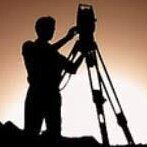copied and pasted from AutoCad Help.
DYNMODE (System Variable)
Turns Dynamic Input features on and off.
Type: Integer
Saved in: Registry
Initial value: 3
When all features are on, the context governs what is displayed.
When DYNMODE is set to a negative value, the Dynamic Input features are not turned on, but the setting is stored.
0 All Dynamic Input features, including dynamic prompts, off
1 Pointer input on
2 Dimensional input on
3 Both pointer input and dimensional input on
If dynamic prompts are on ( DYNPROMPT is set to 1), they are displayed when DYNMODE is set to 1, 2, or 3.
When dimensional input is turned on (DYNMODE = 2 or 3), the program switches to pointer input when you enter a comma or an angle bracket (
When DYNMODE is set to 1, 2, or 3, you can turn off all features temporarily by holding down the temporary override key, F12.
Settings are on the Dynamic Input tab in the Drafting Settings dialog box.