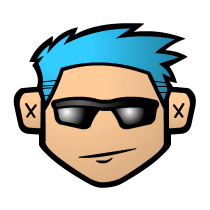Ok that is not a toolbar, you have to be old like me, its a screen menu may be wrong name. It was very useful can have sub menu's etc it was a nice option but disappeared, you could click on an option like walls and it would open a submenu with wall sizes and so on.
Its very old trying to find an old mnu for you, it was called in a mnu by using $S option, $I is image. You had mnu sections that match the say $S=BL
Begin AutoCAD Screen Menus
***SCREEN
**S
[AutoCAD]^C^C^P(ai_rootmenus) ^P
[* * * *]$S=OSNAPB
[ASE:]^C^C^P(ai_aseinit) ^P
[BLOCKS]$S=X $S=BL
[DIM:]^C^C$S=X $S=DIM0 _DIM
[DISPLAY]$S=X $S=DS
[DRAW]$S=X $S=DR
[EDIT]$S=X $S=ED
[INQUIRY]$S=X $S=INQ
[LAYER...]^C^C_DDLMODES
[MODELER]$S=X $S=SOLIDS
[MVIEW]$S=MVIEW
[PLOT...]^C^C_PLOT
[RENDER]$S=X $S=RENDER
[SETTINGS]$S=X $S=SET
[SURFACES]$S=X $S=3D
[UCS:]^C^C_UCS
[UTILITY]$S=X $S=UT
[SAVE:]^C^C_QSAVE
This was a sub menu contained within you menu. mnu file.
**SET_SC 2
[SCALES: ]
[ 1:1 ]1
[ 1:2 ]2
[ 1:5 ]5
[ 1:10 ]10
[ 1:20 ]20
[ 1:25 ]25
[ 1:50 ]50
[ 1:100 ]100
[ 1:200 ]200
[ 1:250 ]250
[ 1:500 ]500
[ 1:1000]1000
Found the calling command.
(menucmd "S=SET_SC")
This was like 30 years ago so a bit hard to remember how to do it.
Maybe something like this has around 130 lisps behind it.