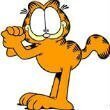I don't think of a fit point as an object but as a location in 3D space. A spline is an object.
I you want to add a fit point in LISP to a spline that has fit points you just mimic the command options for the splinedit command.
For example. Given a spline with fit points:
1,1
2,3
4,1
6,2
and lets assume that you want to add a fit point with the coordinate 4.5,1.5 between the 3rd and 4th fit point you could give the following LISP command.
(command "_splinedit" (entsel) "f" "a" "4,1" "4.5,1.5" "" "" "x" "x")
Of course you can replace the explicit coordinates such as "4,1" with a LISP variable.