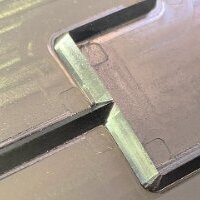Hey StevenP
Yes, this is what i thought, and wondered if it would instead need to be called from a script which can run between 2 drawings i believe!? (not sure if a script and Autolisp can be used together)
I see what you mean about copying to the clipboard and then back after creating a new file, the issue with that is it only takes from what is shown on screen, and not any blocks that are saved within the drawing (if i did it correctly), but even so it seems like more steps that I currently use...Although it does help that I wouldn't need to remember the file name, I may have to look more into this i think.
I will have to take a look and try the steel.lsp tomorrow, from what i read it sounds like what i need, being able to grab everything into a new file.
I suppose it just depends on how many extra steps it needs, if more than i currently do, best way to find out is to give it a try..
Thanks for the help guys, i'll be back with some results