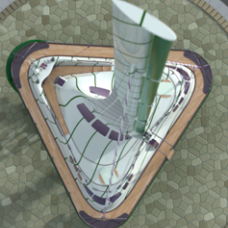Sounds like you know a little about LISP programming so I will let you fill in the details
(getpoint ....) to get the first point
(getint ...) to enter the elevation as an integer (or getreal if you want a real number
and repeat
(setq mpt (mapcar '/ (mapcar '+ pt1 pt2) '(2 2 2))) gives you the mid point (thanks Mhupp),
(setq mpt (mapcar '/ (mapcar '+ pt1 pt2) '(3 3 3))) gives you 1/3rd distance.. No it doesn't - I've been corrected on this (much obliged). You could look here (
), my offering gives the coordinates of point A and B as a, b, c, d and you can work out distance between the 2 points divided by how many levels to get the points, or you could use the 2 points, the angle and distance between them to work out your n number of points (I don't have an example of that second method to hand though, but it might be a bit neater - angle in radians of course)
(
(setq pt1 (list (* (+ a b) 0.25) (* (+ c d) 0.25) ))
(setq pt2 (list (* (+ a b) 0.5) (* (+ c d) 0.5) ))
(setq pt3 (list (* (+ a b) 0.75) (* (+ c d) 0.75) ))
as an example to split the distance into 4 sections))
So work out how many integers are between point 1 and 2 using (+ (- (* and (/, (fix will give you the integer value of that result
If you have more than 2 points you can do a loop to work out the mid points and can use (command "dtext".... to put in the text at the points calculated.
See how that helps, there should be enough in there to give you a hint but still let you think and learn from the problem, of course if that is no good ask again and perhaps on Monday when CAD is back on again I will make something up for you