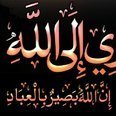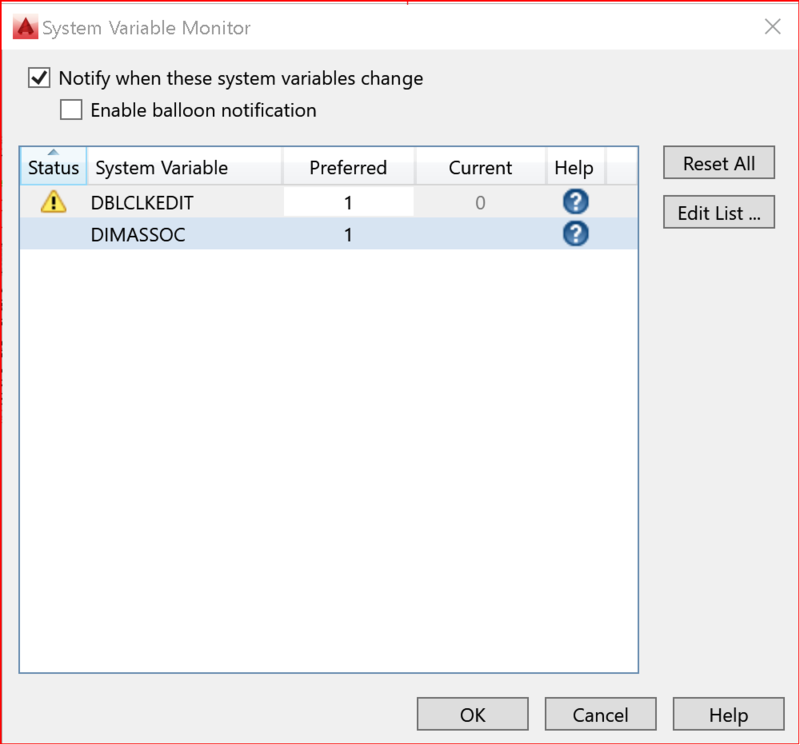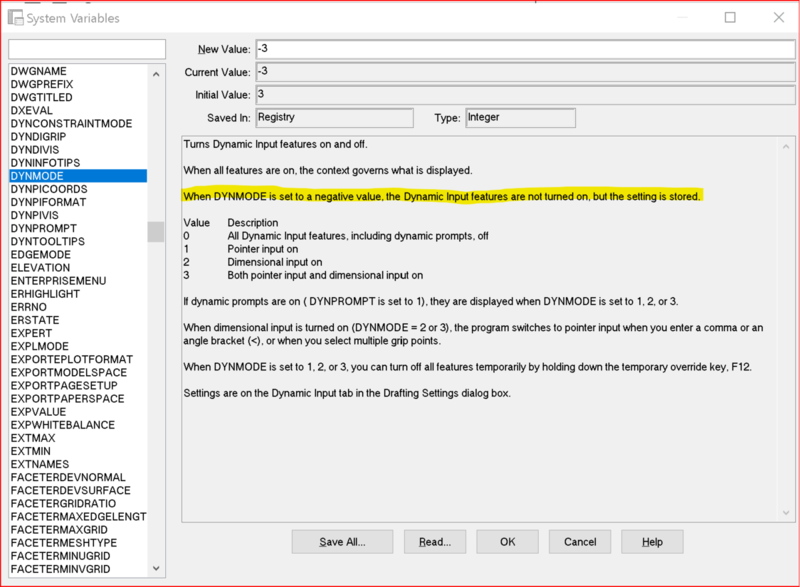Leaderboard
Popular Content
Showing content with the highest reputation on 12/10/2020 in all areas
-
Bill you sound like a good candidate to explore the SYSVARMONITOR functionality. If you find particular Variable settings changing with annoying regularity, this will display an alert whenever it happens, after taking a few minutes to set it up how you prefer it. That will also help you understand what lisps or behavior is triggering the unintended variable changes real time, and easily reset them to your favored usual settings.1 point
-
1 point
-
You fed them after midnight, didn't you? Never feed them after midnight. And whatever you do, don't get them wet.1 point
-
Use an alphanumerical sorting function to interpret & sort numerical data within the string, rather than sorting character-wise, e.g. to sort layouts alphanumerically, you might use: (defun c:sortlayouts ( / ls1 ls2 ord ) (vlax-for lyt (vla-get-layouts (vla-get-activedocument (vlax-get-acad-object))) (if (= :vlax-false (vla-get-modeltype lyt)) (setq ls1 (cons (strcase (vla-get-name lyt)) ls1) ls2 (cons lyt ls2) ) ) ) (setq ord 0) (foreach idx (LM:alphanumsort-i ls1) (vla-put-taborder (nth idx ls2) (setq ord (1+ ord))) ) (princ) ) ;; Alphanumerical Sort-i - Lee Mac ;; Sorts a list of strings containing a combination of alphabetical & numerical characters and returns the indices. (defun LM:alphanumsort-i ( lst ) (vl-sort-i (mapcar 'LM:splitstring lst) (function (lambda ( a b / x y ) (while (and (setq x (car a)) (setq y (car b)) (= x y) ) (setq a (cdr a) b (cdr b) ) ) (cond ( (null x) b) ( (null y) nil) ( (and (numberp x) (numberp y)) (< x y)) ( (numberp x)) ( (numberp y) nil) ( (< x y)) ) ) ) ) ) ;; Split String - Lee Mac ;; Splits a string into a list of text and numbers (defun LM:splitstring ( str ) ( (lambda ( l ) (read (strcat "(" (vl-list->string (apply 'append (mapcar (function (lambda ( a b c ) (cond ( (or (= 34 b) (= 92 b)) (list 32 34 92 b 34 32) ) ( (or (< 47 b 58) ;(and (= 45 b) (< 47 c 58) (not (< 47 a 58))) (and (= 46 b) (< 47 a 58) (< 47 c 58)) ) (list b) ) ( (list 32 34 b 34 32)) ) ) ) (cons nil l) l (append (cdr l) '(( ))) ) ) ) ")" ) ) ) (vl-string->list str) ) ) (vl-load-com) (princ)1 point
-
I thought the error message made the problem pretty clear. Oh well.1 point
-
Like RobDraw we have no way of knowing what you've tried unless you tell us. Have you checked to see if the Mtext's layer is VPfrozen in Paper Space? Can you draw or edit anything else on that layer on that layout? Have you tried double clicking the Mtext? Does double clicking work for you in Model Space? Have you checked to see if it's Mtext not Text, Attribute, Rtext, insertion or something else? Have you had a coworker attempt to edit it to see if they can do it and see what command worked? Are there other drawings you can still edit in Paper Space? Rare but layouts do get corrupted, try an audit but I've had to rebuild a layout before. If you answer all these questions we can find other things to explore.1 point
-
Have you restarted the computer? The problem with saying that you tried everything is that we have absolutely no idea what you have tried so it's a guessing game as to what you actually tried because you obviously haven't tried everything if it still isn't working.1 point
-
(defun C:INTERPOLATE (); / x x1 x2 x3 x4 x5) (setq x (getpoint "\nFirst point: ") x1 (getreal "\nElevation at first point: ") x2 (getpoint "\nSecond point: ") x3 (getreal "\nElevation at second point: ") x4 (getpoint "\nPoint to be calculated: ")) (if (> x1 x3) (setq x5 (- x1 (* (/ (- x1 x3) (distance x x2)) (distance x x4)))) (setq x5 (- x3 (* (/ (- x3 x1) (distance x x2)) (distance x2 x4)))) );*if (setq xyz (getpoint "\mtext point: ")) (entmake (list '(0 . "MTEXT") '(100 . "AcDbEntity") '(100 . "AcDbMText") '(8 . "level") (cons 10 xyz) (cons 1 (strcat "\nElevation is " (rtos x5) ": ") ) (cons 7 (getvar 'textstyle)) (cons 40 (if (eq (cdr (assoc 40 (setq sty (entget (tblobjname "style" (getvar 'textstyle))) ) ) ) 0. ) (cdr (assoc 42 sty)) (cdr (assoc 40 sty)) ) ) '(71 . 5) ) ) (princ) );*defun1 point
-
1 point
-
No it doesn't - the MAC address is a physical address hard coded into the hardware and is therefore independent of the OS.1 point
-
Use the MAC address instead of a HDD serial number, the NIC is far less likely to be replaced.1 point
-
Re: House footprint. Directions (taken directly from Project Booklet) for drawing footprint shown below. Something appears to be missing from the instructions which other students only learned about by contacting their instructor. I think the distances and bearings shown above have their original at the end of the driveway centerline. This point would be at station 3+78.90 on your drawing. What I would do is off to one side draw the house footprint (42x36) using a single polyline. Next I would draw a line from station 3+78.90 at a length of 49.23 and bearing of S2D22'49"W. Then I would move the footprint of the house using the upper left hand corner to the end point of the line I just drew. Finally, I would rotate the footprint (clockwise) 17 degrees (90 minus 73 = 17) using the same upper left hand corner. The house footprint will now be correctly located in reference to the cul-de-sac and rotated correctly as well. BTW...I did test this in a copy of the drawing provided to me by a former P-F student.1 point
-
1 point
-
That PDF help remind me what I did. I used example 2 bottom of page 12. Some of the info from the first example is also used. As you read through the instructions write out a math equation. For instance: 93.8 – 88.9 = 4.9 x 10 = 49 50 / 49 = 1.0204082 1.0204082 x 11 = 11.22 11.22 is the distance to the right of the benchmark. You will have to perform this calculation for each spot elevation. Just use the same formula. Do one row at a time from table 3 page 10. Remember that even though the row in the table is vertical, on the drawing row one is horizontal. This is what the couture’s should look like. is what I remember most while doing this.1 point