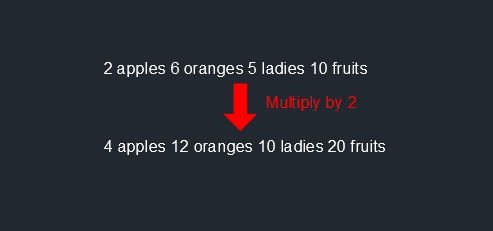Leaderboard
Popular Content
Showing content with the highest reputation on 10/18/2020 in all areas
-
Version 1.3
3,991 downloads
Are you someone who likes to get details in your drawings done neatly? Then look no further! Here I present you a program that does just that. This program aligns selected objects to any direction the user wants to align them to. This provides that the objects possess at least one of the following properties: Insertion Point Text Position Text Alignment Position Center Upon issuing the command ATD, the user will be prompted a selection of objects without any filters, which the program will then filter based on the above (and xrefs excluded). The objects to be aligned will then be highlighted, and the user will be prompted a direction relative to the UCS. This can be in one of five ways: Clicking two points to determine direction Typing "X" - to align direction to X axis of UCS. Typing "Y" - to align direction to Y axis of UCS. Typing "PErpendicularToCurve" - the user specifies a point on any curve, and if a curve is detected, aligns perpendicular to the curve at that point. Typing "ALongCurve" - the user specifies a point on any curve, and if a curve is detected, aligns at the direction of the curve at that point Curve detection is compatible within all sorts of complex objects, such as nested blocks (with dynamic properties), xrefs, tables, dimensions, etc. regardless of depth, and fully functional under all UCS. Following this, the user can then specify an optional distance that would be used to align the objects, or choose the "Through" option. This makes up an exactly identical feature to the built-in AutoCAD OFFSET command. If a distance is specified, the user will also be specified a point that will be used to calculate the specified distance away from the point. If "Through" is chosen, the user will then be prompted the point to place the objects. If the distance has been chosen and specified, the user can click on the side that the user wishes to place the objects at that distance from the point. Objects that I've successfully worked with this program include: Tables Blocks OLE/Raster images Dimensions Texts and MTexts (regardless of alignment) Circles This program will work under any UCS settings provided that the objects to be translated lies in the same XY plane as the UCS.1 point -
Version 1.0.0
816 downloads
Hi guys, Here I present a program that allows you to perform a mathematical operation between a list of numbers parsed from a string, and a user-input number. This program references two different other LISP authors (Lee Mac with "Parse Numbers" and Alan H with "MultipleToggles.lsp") for their great contribution to the community, and I thought it'd be splendid to see how their programs blossom very well in this program. However, I tweaked both functions slightly in order to suit the needs of this program. Upon invoking the TOP command, the user is prompted for a single object selection. It can be anything that has an editable Text property (except blocks). Using Lee's Parse Numbers, it parses numbers found within that string. These list of numbers are then passed onto the MultipleToggles.lsp dialog by Alan H to prompt for the numbers the user wishes to include for calculation. This process is repeated until the user is satisfied and presses Enter or types "End". The user is then prompted the operation to perform. I've included 7 operations (built-in AutoLISP functions): Add (+), Subtract (-), Multiply (*), Divide (/), Exponential (expt), Minimum (min), and Maximum (max). After the user selects the logical operation to perform, the user is then prompted for a second number associated with this operation. The program will proceed to evaluate every number that is checked and performs the operation. The original object will then be modified with the new result. If you are familiar with how to use AutoLISP and defining functions, you can create your own user-defined functions to perform your own logical operation. For example, you can replace the numbers with another, or round down the numbers to some multiple. I welcome all feedback, criticisms, opinions, and insults that you have and I'll have a look at them. Enjoy.1 point