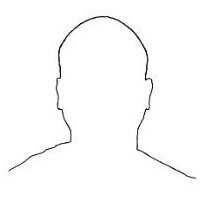It's difficult to explain, and I'm sure I'll be corrected.
Lst is a list of lists, so you cannot simply (mapcar '+ lst) or (apply '+ lst) as each sub entity is a list, not a number.
So using your short example list from above it is the equivalent to (mapcar '+ (car lst) (cadr lst) (caddr lst)) or (mapcar '+ (nth 0 lst) (nth 1 lst) (nth 2 lst)).
The (cons '+ lst) forms a new list in a format that mapcar can understand (+ (0 1) (1 2) (2 3)) where + is the function that mapcar needs to apply to the following sub lists list1 ....listn
taking in turn the first element of each sub list followed by the second element, then the third until it reaches a point where one of the sublists is empty.
Since mapcar itself is a function this can be applied to a list it understands.
run these on the command line in Autocad: (setq lst '((0 1) (1 2) (2 3)))
then (apply 'mapcar (cons '+ lst)))
but try changing (cons '+ lst) to the following (cons '- lst) (cons '* lst) (cons 'min lst) (cons 'max lst) and watch what is returned
alternatively (setq lst '(("A" "D") ("B" "E") ("C" "F"))) and (apply 'mapcar (cons 'strcat lst))