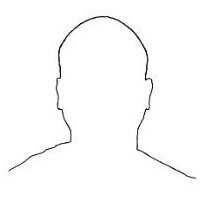Lala257 I could write the whole thing for you, but I won't . Draw a line from the bottom left hand corner of the last viewport up to the top right hand corner, then select that line and open the properties pallete, in the geometry section it will tell you the start X and start Y of the line, and the end X and end Y, those are the numbers that you need to use. If you get stuk just post back I'll gladly help.