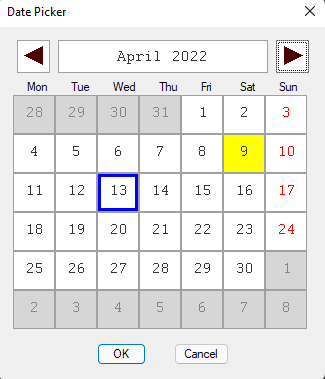About This File
It's been quite a while since I put up something up here, so I thought I might as well share something that could potentially be useless hours of my work, but a bit useful (hopefully). This could potentially be somewhere already that I could not find, but I'll post it here anyways.
This program would not have been possible had it not been for the function LM:GrText, therefore huge credits to Lee Mac for his amazing function to assist with this program.
For you programmers who mainly deal with dates, here's a subfunction that uses a dialog box to visualize a calendar for the selection of a specific date. Call the function JH:DatePicker to start the function. The function takes in three arguments, which could all be nil for defaults, or the following below:
-
The first argument takes in a string that represents the title of the dialog box to display.
- Supplying nil or a blank string will use "Date Picker" by default on the title.
-
The second argument takes in a list of three integers, representing the year, month, and day respectively to highlight on initializing the dialog.
- Supplying nil will highlight the current date by default.
-
The third argument takes in a function to only allow specific dates in the calendar for selection and disable others.
- Supplying nil will enable all dates for selection.
-
If a function is supplied, it should comply with the following.
- The function should take in three integers: the year, month, and day respectively.
- If the function returns nil, those dates in the calendar will be disabled for selection.
- If the function returns a non-nil value, those dates in the calendar will be enabled for selection.
In the end, the function shall return a list of three integers, in the form of year, month, and day.